Fonts play a critical role in the overall design of your blog. Learn how to design with fonts and create jump-off-the-page graphics to help increase traffic to your blog and grow your email list!
Throughout our years of helping bloggers learn to love design, we’ve noticed fonts and colors seem to be a major hangup for most bloggers.
And even after they establish a brand for their blog, they’re not sure how to design with fonts effectively.
The platforms we use to increase our reach are becoming increasingly over-saturated, making it harder to grab our reader’s attention.
Want a FREE, no-fluff crash course on how to use Canva as a blogger? Enroll in our self-paced Canva 2.0 Quick Start NOW to dive in!
We need an eye-catching (but not overwhelming) font design for each image.
But if the average blogger has little to no graphic design knowledge or experience, that would, understandably, prove to be quite the challenge.
What makes our brand unique is that we could attribute part of our rapid growth to the first stage of our sales funnel: our Pinterest pin designs.
We learned to use fonts in very unique ways to help our designs stand out and get the click. Then, our lead magnets converted most visitors to subscribers.
From there, we were able to nurture our list with even more lead magnets that helped them see results with their own blog design.
That’s when we were able to survey our audience to see what product we needed to make, which led to a five-figure product launch.
REMEMBER THIS POST LATER! PIN IT TO YOUR FAVORITE PINTEREST BOARD!⬇
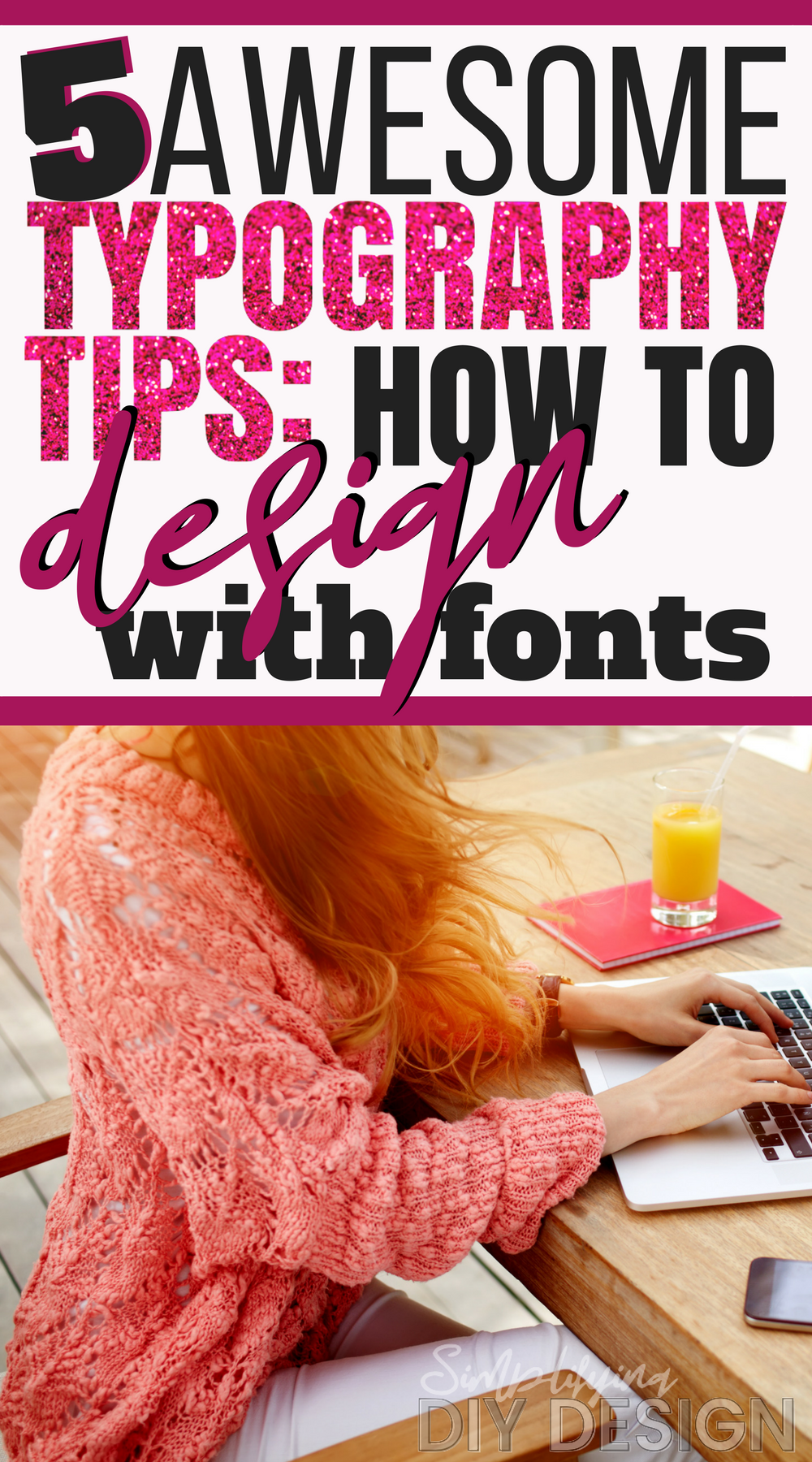
We’re not saying all of this to boast.
If we didn’t know how to design with fonts, we wouldn’t have been able to draw our readers in and get them over to our website, let alone launch an incredibly popular product.
Fonts play a critical role in design.
If the fonts in your logo don’t pair well together or match your brand personality, it’ll send a mixed message to your audience.
Related Post: 10 Must-Know Tips to Create the Perfect Logo For Your Brand
If the fonts on your website make your content difficult to read, you’ll lose visitors… fast.
If the fonts used in your social media, Pinterest, and YouTube designs don’t grab your reader’s attention, you’ll never get them into your funnel.
While your blog’s success stems from a few key factors, your reader will never get to that point if your fonts and designs don’t reel them in to start.
That’s why we’re sharing our top five font design secrets to help you learn how to design with fonts and go from blog to business!
Table of Contents
- 1 1. PAIR SCRIPT FONTS WITH SANS-SERIF FONTS
- 2 2. NEVER USE MORE THAN ONE SCRIPT FONT
- 3 3. KEEP TO 2-3 DIFFERENT FONTS PER DESIGN
- 4 4. USE PRE-PAIRED FONT COMBINATIONS
- 5 5. GET A PREMIUM ‘BRAND’ FONT
- 6 BONUS: USE TEXT BOXES FOR UNIQUE PLACEMENTS
- 7 RESOURCES MENTIONED IN THIS POST:
- 8 TRY CANVA PRO FREE FOR 30 DAYS
1. PAIR SCRIPT FONTS WITH SANS-SERIF FONTS
Of course, there are exceptions to this rule, but the gist of it is that Script fonts pair best with Sans-Serif fonts.
If you’re unfamiliar with a Sans Serif font, here’s an example of a Script font and a Sans-Serif font to see the difference:

While they’re both the same size, the Script font is just a little fancier and a bit more ‘complicated’ to the eye.
On the other hand, the Sans Serif is much simpler, so they complement each other well. That font style works especially well on smaller-sized graphics and screens like Pinterest pins.
Related Post: Anatomy of the Perfect Pinterest Pin Design
Consumers spend more time on their phones than computers and laptops, so we must ensure we design for both mobile and desktop.
If your website, pin design, or even an opt-in landing page uses hard-to-read fonts, you WILL miss out on that subscriber!
2. NEVER USE MORE THAN ONE SCRIPT FONT
Two different Script fonts should never be used in the same design. It’s very overwhelming and can be difficult for the eye to read.
If you can’t captivate your readers in just a few seconds because they’re not sure what your pin says, they’re moving on.
The only time we EVER use a second script is when we use a “&” symbol (also known as an ampersand) and want it to look different than the one that comes with the Script font we’ve used in the text.
DESIGN TIP: Great Vibes font in Canva has an awesome ampersand!
Personally, we like the sweepy, elegant-looking “&” symbols. But as our brand evolves, we’re using simpler, bold fonts for both clarity and style.
Now, we get it. Script fonts are stunning; we’d use them everywhere if we could, but they’re just not practical for everyday use.
3. KEEP TO 2-3 DIFFERENT FONTS PER DESIGN
We actually learned this one in design school, and we’d say it still holds true.
In an average design, we use up to three fonts. Two different fonts in the header and (maybe) a separate font for the body text.
Our Pinterest pins vary from two to three fonts, as well as email graphics and lead magnet designs.
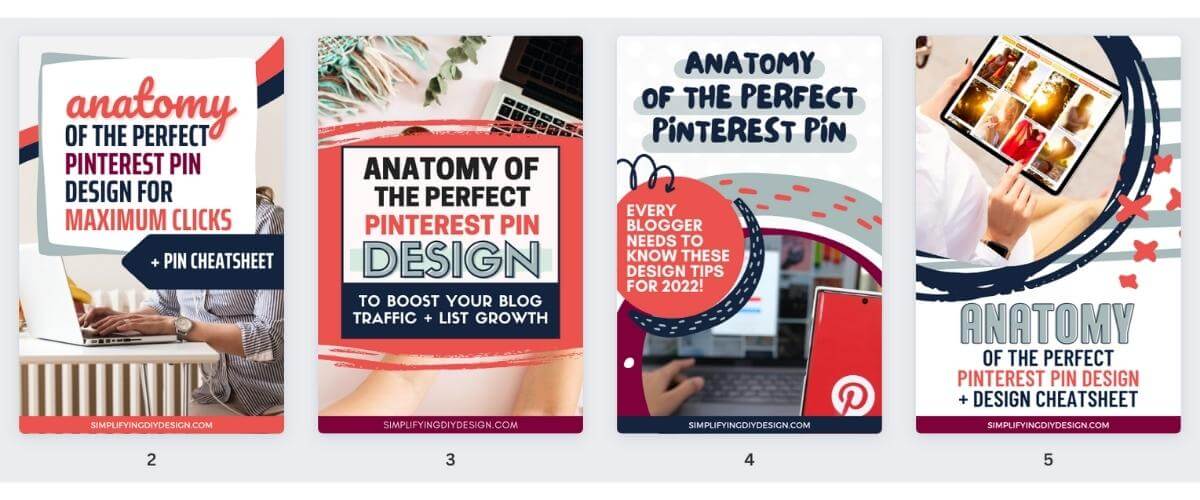
Generally, we use a Sans-Serif font and a bold, large font. Depending on the design style, we’ll add a Script font to emphasize a word or two.
Can you have a killer pin design using only two fonts? Absolutely! Some of our most popular pins use only two fonts.
If you’re up in the air about your font combinations, choose simple over complex until you’re comfortable with your designs.
4. USE PRE-PAIRED FONT COMBINATIONS
We’ve literally talked to people who’ve spent hours trying to pair the right fonts.
That can be a deterrent for many beginner bloggers because if they struggle with the branding stage, they’ll think the rest of their journey will be just as difficult, if not worse.
We’ve been there. We know how that feels.
That’s actually why we created The Five-Minute Brand, so you’ll never have to stress over pairing the perfect fonts for your blog ever again.
You’ll get instant access to 40 complete (and editable!) brand kits PLUS matching Canva templates to brand your blog. It’s truly lived up to its name if we do say so ourselves!
But if you’re working on font combinations for a product or project, you’ll love what we found!
When we stumbled upon these FREE design generators, we were grinning from ear to ear.
Related Post: FREE Design Generators to Choose Colors, Fonts, and Logos
All the hair-pulling, finger-tapping, and eye-rubbing work of finding font combinations that actually work together is done.
Just pick a starting font and click to your heart’s content… or until you find your perfect brand font combination!
5. GET A PREMIUM ‘BRAND’ FONT
Investing in a brand-specific font can be a big game-changer. We’re not ones to get obsessively ‘brand-y’ in our designs, but we think that it provides consistency in your products.
Not to mention, it also saves time from having to come up with something totally different each time.
We also think it benefits you to have a brand-specific font in your Pinterest pins and YouTube thumbnails.
Not only will people start to recognize your blog when they see your graphics, but it’ll also help your designs stand out among very overly-saturated platforms.
And if Pinterest isn’t your strong suit, our pack of FREE Canva video Pinterest templates is just what you need!
Shameless plug: We just updated our Mega Pinterest Template Bundle with 70+ brand NEW Canva Pinterest templates!
Our favorite places to get premium fonts are Font Bundles and Creative Market. We purchased our brand’s premium font, Black Diamond, on Creative Market.
While we do love their free fonts, most are limited to personal use only. You’ll have to purchase the font if you want to use it for commercial use (meaning, for your blog).
If you’re not set on a premium font, no sweat.
Canva’s font library has come a LONG way over the years. You can easily use a font from Canva Pro’s full font library as your premium font and still have a professional-looking brand.
We recommend a Canva Pro font versus a font available for free Canva users because it’s less likely to be used, resulting in a more unique brand for your blog.
BONUS: USE TEXT BOXES FOR UNIQUE PLACEMENTS
We think most people would be amazed at how many text boxes we use in our designs!
For the most part, we have a different text for every line and font, except for long bodies of text, like in a workbook.
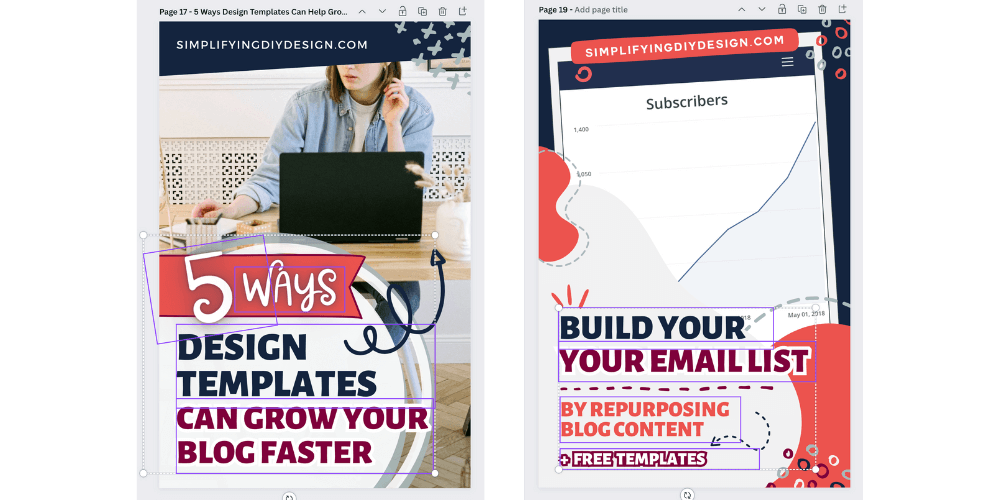
The benefit is that we can put our text close together, line or angle them in unique ways, or have an ‘accent’ word in a different font.
Personally, we think it brings your overall design to the next level and helps it stand out from the crowd!
Learning to design with fonts takes practice.
This isn’t something you’ll learn overnight. It simply takes practice. And as bloggers, we get plenty of that!
Don’t be afraid to experiment and try new things. Test certain styles and combinations to see what performs best.
And if you’re just not sure what looks good, definitely check out our Five-Minute Brand.
Whenever we need a break throughout the workday but still want to stay focused, we’ll open up a project that holds all of our favorite pin designs.
We’ll pull pieces from each pin to create a new design.
This is the perfect opportunity for us to start brainstorming new font combinations based on design elements and the overall style of the pin.
Having a starting point, like design templates, provides the perfect canvas to experiment with.
Use our FREE Canva Pinterest templates for an easy jumping-off point!
RESOURCES MENTIONED IN THIS POST:
- 10 Must-Know Tips to Create the Perfect Logo For Your Brand
- Anatomy of the Perfect Pinterest Pin Design
- The Five-Minute Brand
- FREE Design Generators to Choose Colors, Fonts, and Logos
Don’t forget to enroll in our FREE self-paced Canva 2.0 Quick Start course! It’s PERFECT for learning the ins and outs of what makes Canva the best design platform for bloggers!
TRY CANVA PRO FREE FOR 30 DAYS
Start your FREE Canva Pro trial today and unlock ALL of their incredible time-saving features that cut your design time to just minutes.
To be honest? It’s the best $14.99/mo OR $119/yr we spend on our business because that time we save with every design is put back into making MORE money in our business!
WANT TO SAVE THIS FOR LATER? PIN IT TO YOUR FAVORITE PINTEREST BOARD!⬇

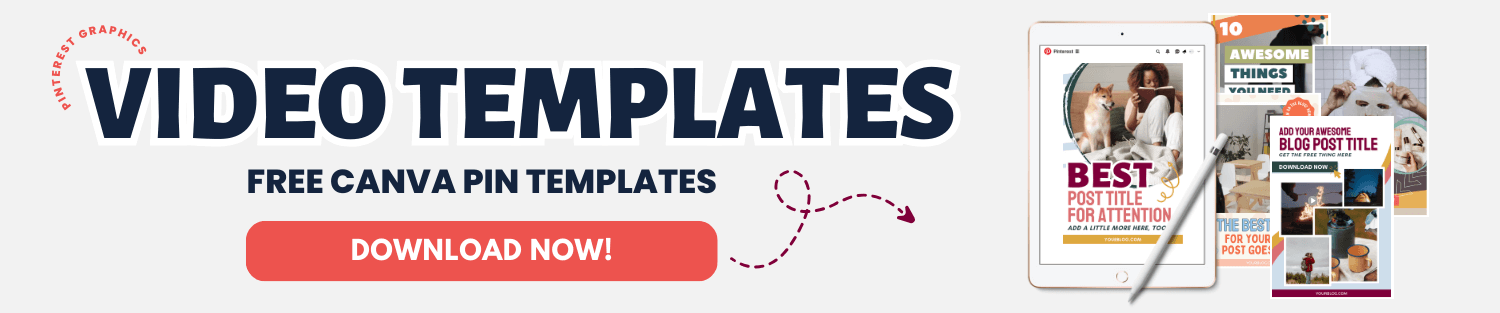
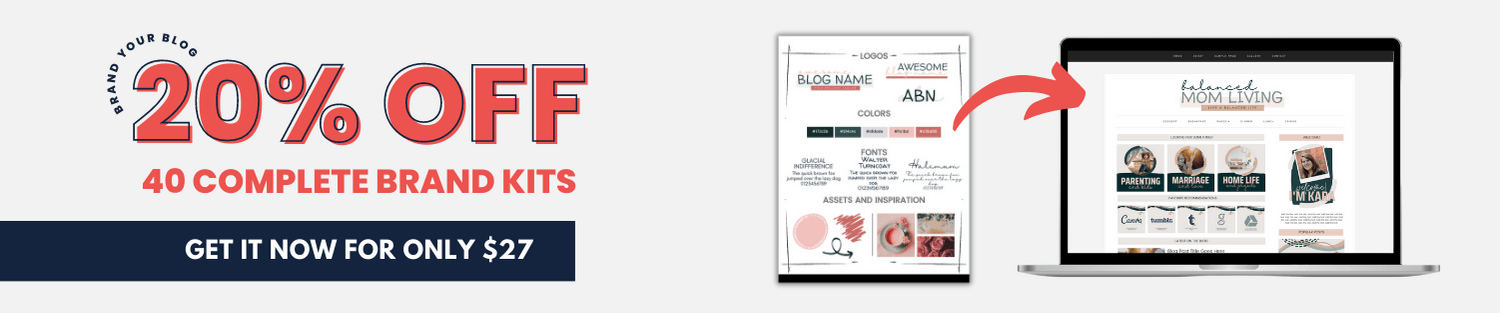



Leave a Reply