In this Canva Content License Agreement series, we’ll dive into the cans and can NOTs of your Canva designs as a blogger. Part one of this series is all about (legal) Canva logo design and how you can make a trademarkable logo in Canva!
Understanding a license agreement for anything can be challenging. But when it pertains to a multi-use program like Canva, it can be even more complicated.
There are licensing differences between Canva’s free and paid memberships, simple logos versus trademarks, end-user products versus templates, Magic Write’s (similar to ChatGPT) dos and don’ts…
It’s a lot of content to unpack for experienced bloggers, let alone for someone new to the blogging community.
Want a FREE, no-fluff crash course on how to use Canva as a blogger? Enroll in our self-paced Canva 2.0 Quick Start NOW to dive in!
While the constant addition of new Canva features is a total game-changer, there are now even more content licensing agreements bloggers need to know.
Now, remember that this is a breakdown of Canva’s Content License Agreement specific to bloggers.
There will be things in Canva’s agreement that we won’t mention because it doesn’t pertain to the average blogger, i.e., remixing music from Canva’s media library.
Just because we don’t discuss it here doesn’t mean it’s not included in Canva’s Content License Agreement.
When in doubt, always reference the entire license agreement or contact Canva Support for additional guidance.
Due to the size of Canva’s Content License Agreement, we’ve created a series to go into full detail on the topics that matter most to bloggers!
Now let’s dive into logo design from a blogger’s perspective using Canva’s Content License Agreement.
REMEMBER THIS POST LATER! PIN IT TO YOUR FAVORITE PINTEREST BOARD!⬇
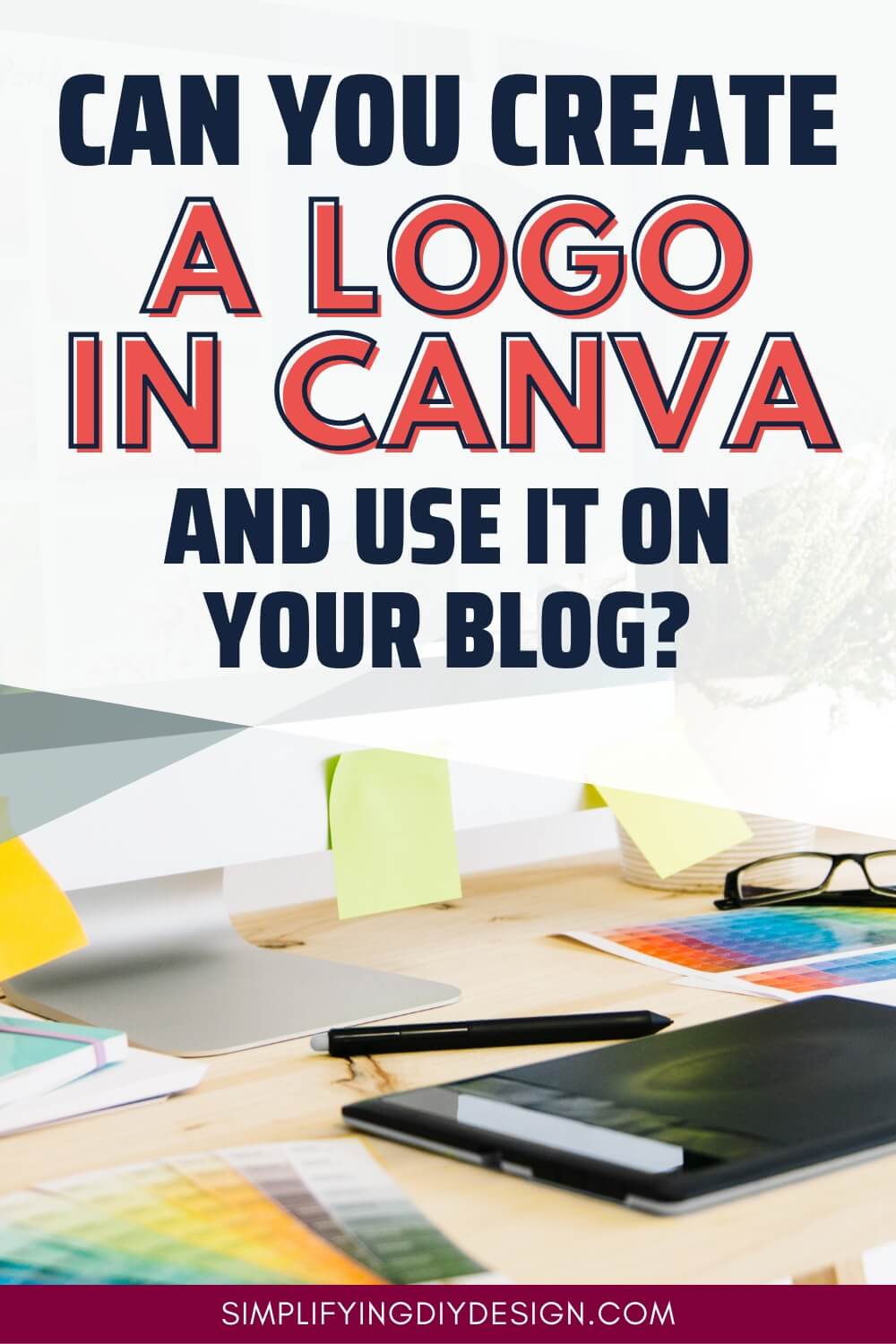
What’s the one thing ALL bloggers, specifically all websites, have?
A logo.
Not everyone has a YouTube channel, but we’ll bet that every blogger has or is working on a logo!
Which is why this is hands down the most common question we get asked…
“Can I create a logo in Canva and use it for my blog?”
First things first.
Table of Contents
1. You CAN create your logo in Canva
In fact, they have hundreds of logo templates to choose from if designing from scratch isn’t your thing.
Type ‘logo’ in the search bar at the top and filter based on style, subject, topic, color, and more.
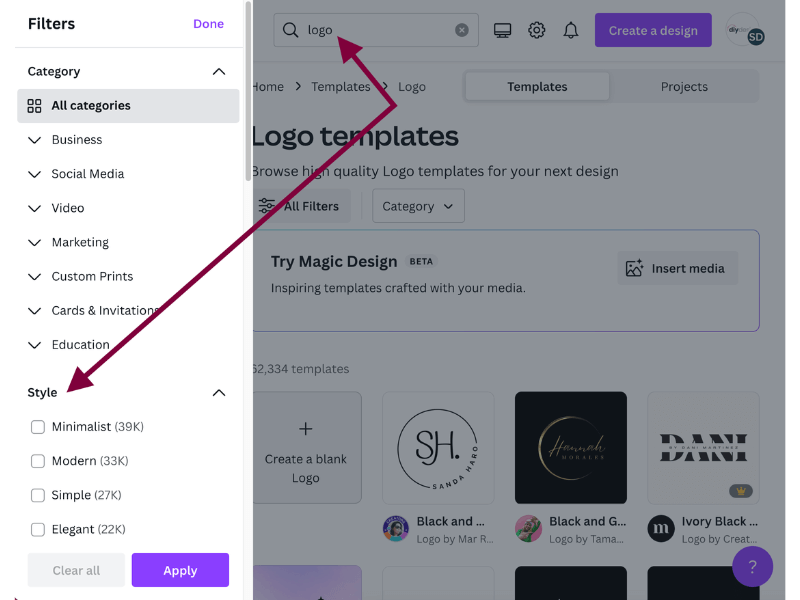
Once you find a logo template you like, swap out your brand colors and add your business name.
Poof! Instant logo!
Related Post: 10 Must-Know Tips to Make Your Logo Stand Out
Download it as a transparent background (only available for Canva Pro users) and keep it somewhere safe.
Don’t forget to compress your file using TinyPNG to access raw and compressed files quickly and easily.
We use and LOVE both Google Drive and Asana to keep our business organized, especially as we expand our team.
If you still haven’t found the perfect logo, be sure to check out our Five-Minute Brand!
You’ll get instant access to 40 complete (editable!) brand kits PLUS hundreds of Canva templates to brand your blog. It’s truly lived up to its name if we do say so ourselves!
2. You can NOT trademark your logo if…
Here’s where it can get a little confusing for some.
You can use Canva’s logo templates for your small business if you do NOT want it trademarked.
Reason being, you can NOT trademark something that more than one person owns. The same goes for using stock content like photos or graphics – it’s not original to you.
In other words, if it’s available to use by others, it can’t be trademarked.
Even if you:
- Change the colors and fonts to match your brand
- Swap out the text with your business name
- Add stock content like a photo or graphic
It’s still based on the original design of the template and can NOT be trademarked.
It’s okay not to have a trademarked logo. Some million-dollar bloggers haven’t trademarked their logos or even their business names. If you’re using a template, you have to be okay with having the same or similar logo design as someone else.
We don’t recommend it if your blog is less than five years old because you’ll more than likely update your brand as your business and blog grow anyway. We revamped just after three!
If you’re firm on trademarking your logo, you can:
- Create your OWN logo using lines, simple shapes, and/or fonts
- Hire a designer to create a custom logo for you
As Canva’s Content License Agreement states, Canva defines ‘Content’ as “photos, icons, illustrations, video, audio, fonts and templates.”
However, Canva expressly excludes fonts regarding the prohibited use of their free and Pro content, stating, “use any of the Content as part of a trade-mark, design-mark, trade-name, business name or service mark (excluding fonts).”
Note that lines and shapes are not listed as items of ‘Content.’ Under copyright law, you cannot copyright a simple shape. Again, a design created using simple shapes can be trademarked (like Target’s bullseye logo).
Let’s go over a few examples.
EXAMPLE #1
Shelly wants to create a logo for her home organization blog using a logo template she found on Canva.
She swaps out the template colors with her brand’s color palette, changes the faux business name to her blog’s name, and even changes the font to match her brand’s premium font she purchased on Creative Market.
But, she left the ‘brushstroke’ graphic in her logo design.
‘Peachbuff Brush Stroke Photography Logo’ created by Canva Creative Studio on Canva.com
Shelly can NOT trademark her logo because:
- It’s still based on the pre-templated logo design
- Does NOT contain ONLY lines, simple shapes, and/or fonts
Even though Shelly’s logo cannot be trademarked, she can still use it throughout her blog and small business.
EXAMPLE #2
Roberta wants to freshen up her DIY party blog with a new color palette and logo design. She found a party-style logo template in Canva but intends to create an original design unique to her brand.
Roberta uses the template as a guide and replaces the graphic with her design using simple shapes and a premium hand-drawn font she purchased for commercial use to create the strings.
Related Post: How to Create a Color Palette for Your Blog (+color guide!)
She then changes the faux business name to her blog’s name.
‘Green Birthday and Party Service Decoration Logo’ created by Cikalora on Canva.com
Roberta CAN trademark her logo because:
- It’s her OWN unique design
- ONLY uses lines, simple shapes, and/or fonts
Whether Roberta wants to trademark her logo or not, she can still use it throughout her blog and small business.
EXAMPLE #3
Kristen’s starting a budgeting blog and is ready to design her trademarked logo. She finds a finance-related logo template in Canva that she can recreate using only shapes, lines, and fonts.
This is a very gray area regarding trademarked logos. Canva highly recommends that you put your own creative effort into creating a unique design.
‘Modern Money Bag Logo’ created by Brandreka on Canva.com
If Kristen’s logo still appears like the pre-templated logo design, regardless of the approved tools used to create the design, it would violate Canva’s Content License Agreement.
Kristen has a few options if she wants a logo that she can confidently trademark:
- Add additional lines and shapes to create a unique design
- Design a new logo with her own creative spin
- Hire a graphic designer to create a custom logo
If Kristen decides she does NOT want to trademark her logo, she no longer has to put any additional effort into her logo design and can use it as-is.
EXAMPLE #4
Elizabeth is a well-known blogger and wants to start a new side venture teaching others how to start a blog.
She’s keen on creating a simple brand with a simple logo to show that blogging doesn’t have to be complicated.
Related Post: Create a Brand for Your Blog (+brand board template!)
Elizabeth creates her own logo using only one line to extend the letter t and one Canva font.
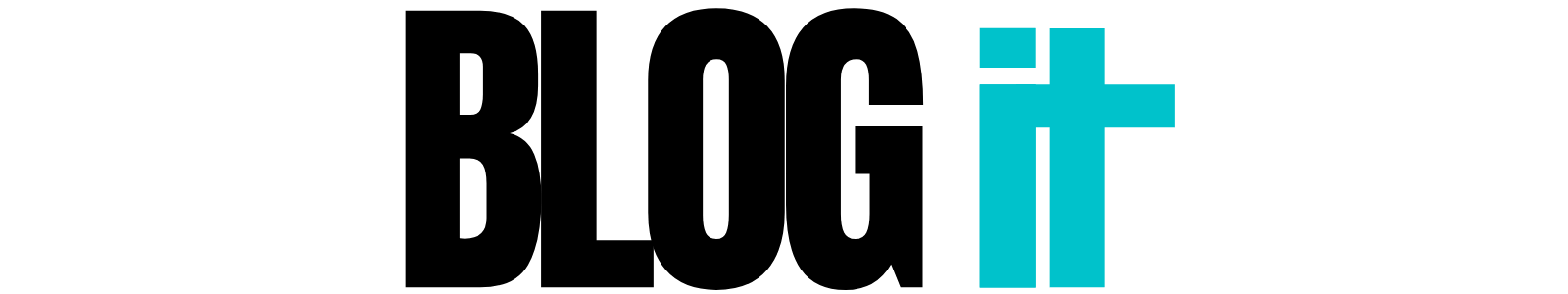
Elizabeth CAN trademark her logo because:
- It’s her OWN unique design
- ONLY uses lines, simple shapes, and/or fonts
Having your business name as your logo (without any other design features) is a very common approach for bloggers.
Have fun with the typography as we did in this example by extending the cross on the letter t or keeping it simple with just text.
Look at businesses like KitchenAid, Dell, and FedEx. Their logos are as simple as they come, yet they’ll be remembered for decades, if not generations.
EXAMPLE #5
Rebecca’s crochet blog just hit its fourth year in business, and she wants to celebrate with a rebrand.
Rebecca found the perfect crochet graphic on Creative Market and uploaded it to Canva to add to her text-only logo design.
Related Post: Top Blog Design Tips from Pro Bloggers
Rebecca can NOT trademark her logo because:
- The graphic she uploaded is NOT a unique design
Even though Rebecca wasn’t using a graphic from Canva, she’s still unable to trademark her logo because the graphic could be used by someone else.
Reference Creative Market’s License Terms for more information on approved uses for purchased assets.
Can she still use her logo even though she cannot trademark it? Absolutely!
EXAMPLE #6
LaDonna is expanding her design business to incorporate custom logo designs for her clients using Canva.
Even though LaDonna is creating logos for others, she still must abide by the same Content License Agreement along with section 4A:
- Transferring the rights of any client design to said client (using an agreement)
- Ensures client complies with Canva’s Content License Agreement for received design(s)
- Transferring client design(s) to only the client (i.e., transferring/selling to others)
LaDonna must make it abundantly clear if the logo design can or can NOT be trademarked.
This will depend on the many factors we’ve mentioned throughout this post. If it’s a unique design, contains Canva content, lines, shapes, fonts, etc.
Just because a logo design meets all the essential Content License Agreement trademark criteria doesn’t mean it can be trademarked.
WHERE YOU CAN NOT USE YOUR CANVA LOGO
Canva is a reputable, professional business. They respect their employees, freelance artists, illustrators, photographers, and users.
So much so that they created specific ‘Prohibited Uses’ regarding both their free and Pro content.
What does that mean for bloggers?
If you create a logo (or any design for that matter) using free or Pro content, you can NOT use it in a way that according to section 9 of Canva’s Content License Agreement:
- “is pornographic, obscene, immoral, infringing, defamatory or libelous in nature, or that would be reasonably likely to bring any person or property reflected in the Content into disrepute;”
- “places any person depicted in the content in a bad light or in a way that they may find offensive”
It’s frustrating to see discussions in Facebook groups where someone asks if they create a logo in Canva and use it throughout their blog and are immediately hit with NO because that couldn’t be farther from the truth.
Some have even gone as far as to ask why you even have logo templates if you can’t use them for your blog.
First off, that’s factually incorrect.
You can 100% use a templated logo for your blog as long as you do NOT trademark it.
You can also 100% create your own logo using free or Pro content for your blog as long as you do NOT trademark it.
Non-business individuals use Canva’s logo templates, too.
Families use them to create a fun family logo for their Christmas cards. Some add a logo to homemade products like laundry detergent and tinctures, DIY family recipe cards, wedding print-outs, and so much more.
There are hundreds of ways you can legally use a logo you made in Canva (your blog being one of them!) without having to claim exclusive rights or trademark it.
To recap, you:
- CAN create a logo using Canva
- CAN use a logo template for your blog
- CAN create a logo using free and/or Pro content for your blog
- Can NOT trademark a logo made from a template
- Can NOT trademark a logo that contains anything other than lines, shapes, and/or fonts
If you’re still unsure about what you can and can’t do with your logo, contact Canva Support for further guidance.
Check out the rest of our Canva Content License Agreement series for bloggers, especially if you sell Canva-created products!
- Part Two: How to Legally Sell Digital Products Made in Canva
- Part Three: How to Legally Use Canva Content Throughout Your Blog
If you have another example you’d like us to share or want us to go into more detail on a particular scenario, let us know in the comments.
We want this post to be as informative as possible so you can feel confident using your Canva logo throughout your blog and small business.
Don’t forget to enroll in our FREE self-paced Canva 2.0 Quick Start course! It’s PERFECT for learning the ins and outs of what makes Canva the best design platform for bloggers!
TRY CANVA PRO FREE FOR 30 DAYS
Start your FREE Canva Pro trial today and unlock ALL of their incredible time-saving features that cut your design time to just minutes.
To be honest? It’s the best $14.99/mo OR $119/yr we spend on our business because that time we save with every design is put back into making MORE money in our business!
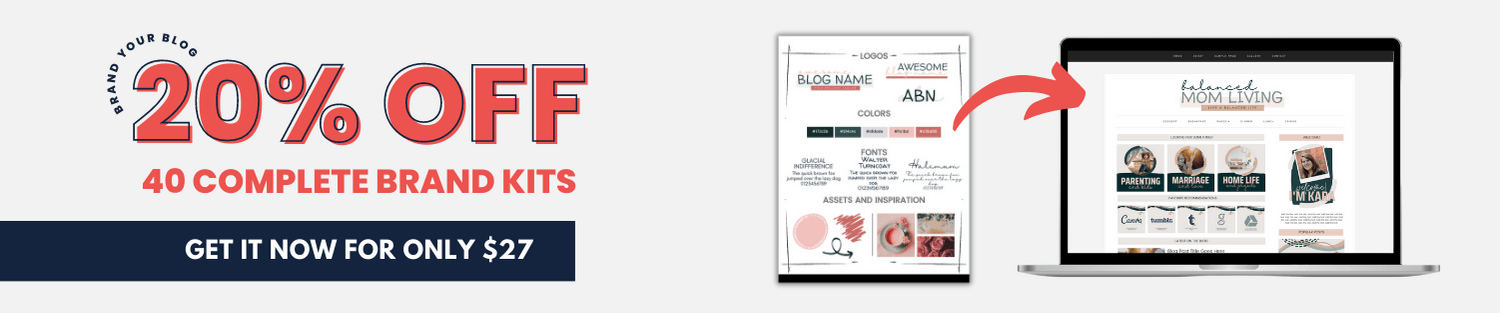


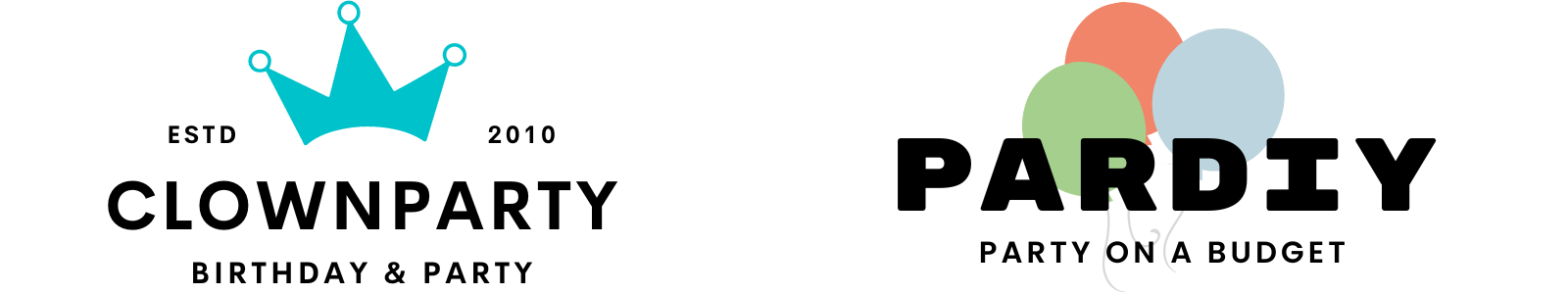
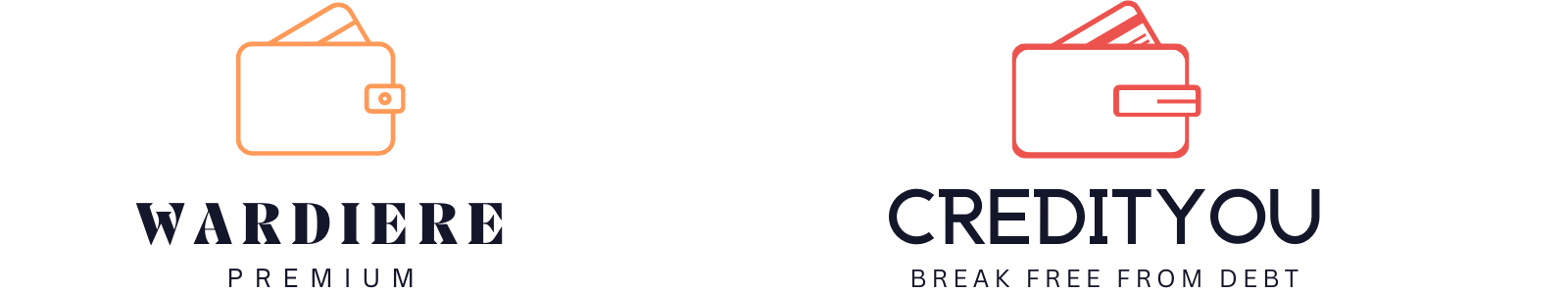



Roz Walker says
This is the best explanation I’ve read about Canva’s Content License Agreement for a logo. It clears up a few lingering questions I had. I will definitely have to check out the rest of your series on Canva. Thanks!!
Sarah Black says
We’re so happy to hear that, Roz. We’re working on part two right now!