We set goals in our personal life, so why should our blogs be any different? Learn to set blogging goals for your business that will help you maximize your time and grow your blog faster than ever.
Even before we started and grew our team here at Simplifying DIY Design, we were never really ‘planner people.’
With our constant juggling of kids, family, charity work, church groups, and even other businesses, we spent more time crossing things out rather than using it to stay on track.
Our schedules were constantly changing. Unfortunately, our planners just couldn’t adapt along with us.
Ready to set achievable goals? Use our FREE Asana Goal-Setting Board Template and map out your blogging goals so you can have the most profitable, focused year yet!
To make matters worse, it was impossible to keep our team organized, let alone move the needle forward.
We knew we needed something digital. Something our whole team could access from anywhere, update in a second, and grow with us as we made our way up the six-figure ladder.
All without a steep learning curve or hefty price tag.
WANT TO REMEMBER THIS LATER? SAVE IT TO YOUR FAVORITE PINTEREST BOARD! ⬇
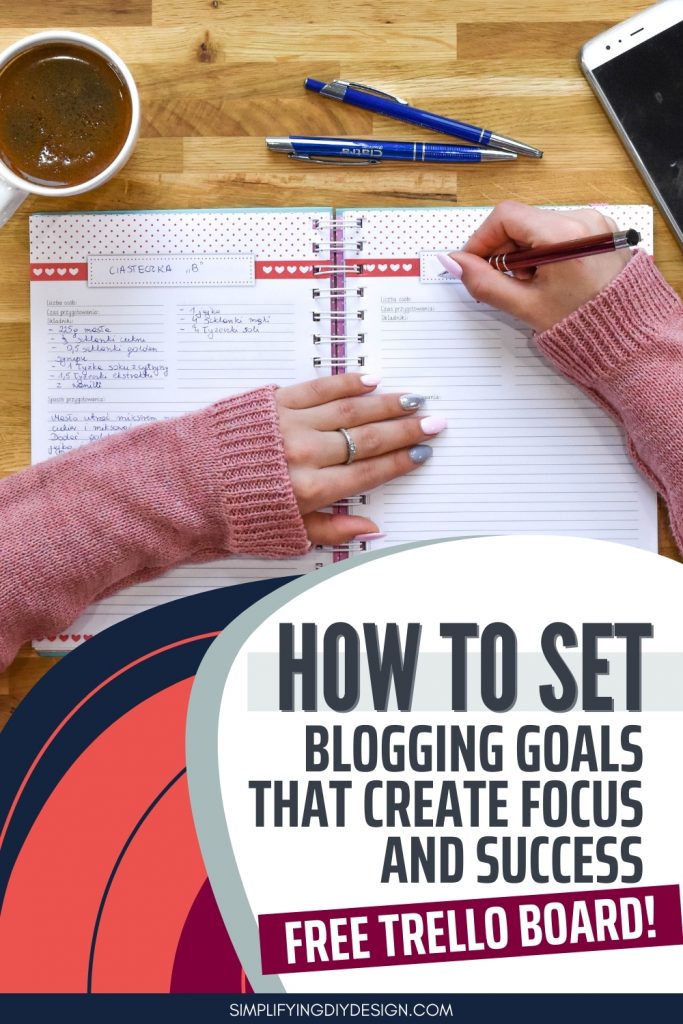
Now, that was just half the battle.
We never struggled with how to set goals for our blog. No… It was figuring out WHAT we all needed to work on collectively to achieve those goals in our small pockets of time.
Because, you know, life.
Learning to set our blogging goals that we could actually achieve AND plan out made all the difference in our blog.
Our friend (and business coach) Kristen from Blog Your Genius told us about her office whiteboard system.
Around the same time, we purchased the Blog Goal Overhaul Planner System from Kim Anderson which is truly worth its weight in gold.
Armed with our new tools, we created a Trello board system that actually worked for us!
Creating this system designed specifically for us was seriously a game-changer.
It wasn’t until we scaled into a consistent six-figure company that we decided to switch to Asana, which we’ll chat about later in this post.
However, if you want to really dig deep into effectively breaking down your blogging goals into actionable steps that you can “roadmap” through each quarter, we highly recommend the Blog Goal Overhaul Planner System.
Table of Contents
Our Asana Goal-Setting System
Now, if you came here hoping this tutorial would be centered around Trello, hear us out.
Asana and Trello are VERY similar in how they both operate. Lists, cards, tags – it’s all the same, so you’ll still get the idea of how we use our goal-setting system.
Not to mention we’re still offering our FREE Goal-Setting Trello board template as well as in Asana!
Now that that’s out of the way let’s jump right in.
Identify three blogging goals for the quarter.
Your goals should be attainable but big enough to give you that scary/excited feeling.
Keep in mind that if your goals are too “easy,” you won’t feel motivated. However, if they’re too big, you’ll feel defeated.
It’s a balance only you can find.
We also like to choose goals directly related to our big yearly goal.
Let’s say our BIG goal is to make six figures this year. Our quarterly blogging goals need to bring us closer to that. What would that entail?
We’ll look at our funnels and work backward to determine our quarterly goals.
Related Post: The Ultimate Guide to Designing a Funnel That Converts
We can’t make money with our blog unless our audience knows about us. To do that, we need website traffic.
Okay, we have the traffic. Now what? We need a way to make money from that traffic.
Email list. We’ll increase our subscriber base.
Just because we have subscribers doesn’t mean we’re making any money. How do we get our email list to make our blog money?
We need some income, whether it’s from products, affiliates, sponsored posts, or client work.
We’re ready to map out our three blogging goals for the quarter.
- Make $100 blogging
- Increase subscribers
- Increase traffic
If your goals look like this, then you need to stop right now.
Your blogging goals need to be specific and measurable.
Using our process, we’ll go back and refine those goals to get us one step closer to determining ACTIONABLE steps.
It’s the HOW behind your goals!
- Create a tripwire product to generate $100 per month
- Sign up 100 new subscribers per quarter
- Increase traffic from 10k to 20k monthly views
These are much more specific, don’t you think?
We don’t simply state that we want to make more money but instead designate a task to accomplish that (for example, the tripwire product).
Related Post: Tripwire Product Ideas to Design for Your Blog Today
In addition, we’ve specified how much we want to grow our email list and how much we want to increase our traffic.
We firmly believe in the ‘out of sight out of mind’ mentality.
To prevent that, the first column in our Asana board is for our ‘Goals.’
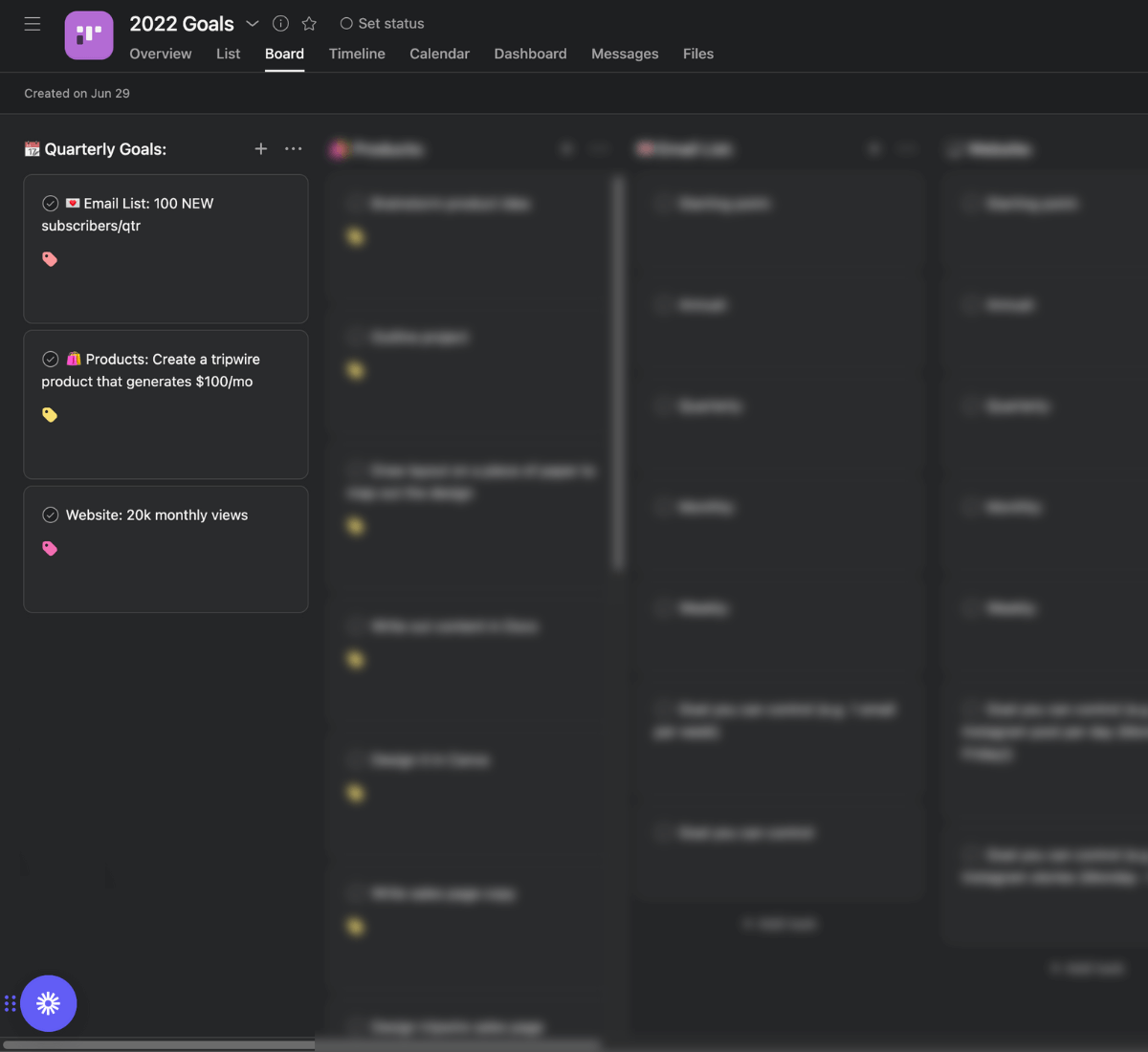
Break down goals into a master task list
For this, we want to brain dump all the possible things we need to do to reach each of our blogging goals.
If it’s a task that we need to do but doesn’t DIRECTLY relate to one of our THREE quarterly goals, then it does NOT go on the list.
Focused, intentional work that moves the needle forward is what we’re aiming for.
PRO TIP: Stay organized with tags. As you build out your goal-setting system, these colored tags will help you identify goals and applicable tasks quickly and easily.
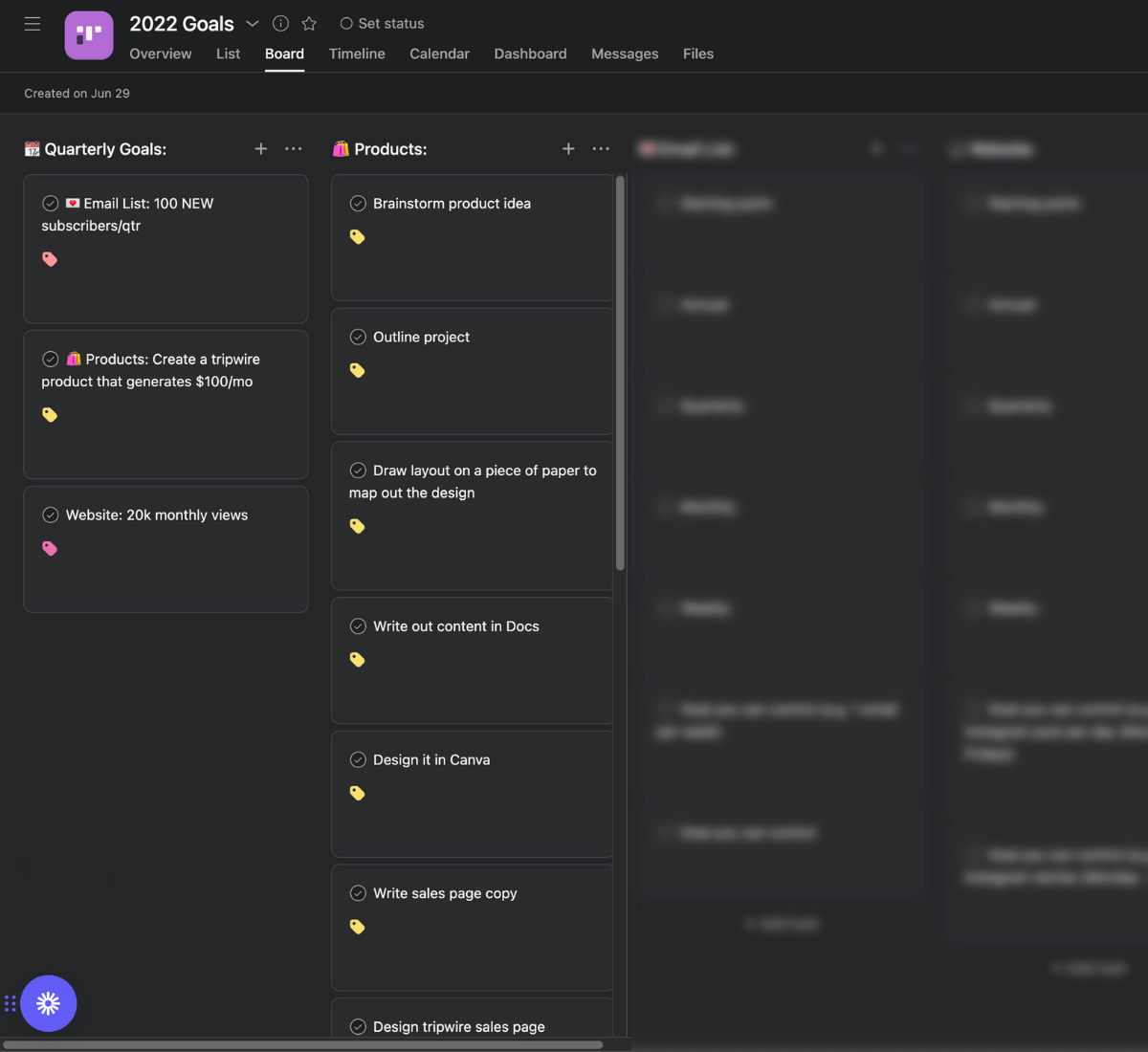
Now that you have all your goals stepped out into tasks, arrange them in the order of completion.
If you find that one can be broken down into even more steps (which is highly likely), add it to a checklist within that card.
To do that:
- Click on the card
- Located the “Checklist” option on the right side of the card
- Add tasks to the checklist
- When you complete a task, just click on the checkbox to mark it as ‘Done’
While we don’t do it for every task, we make sure to set deadlines for ones that absolutely need to be done by a specific date.
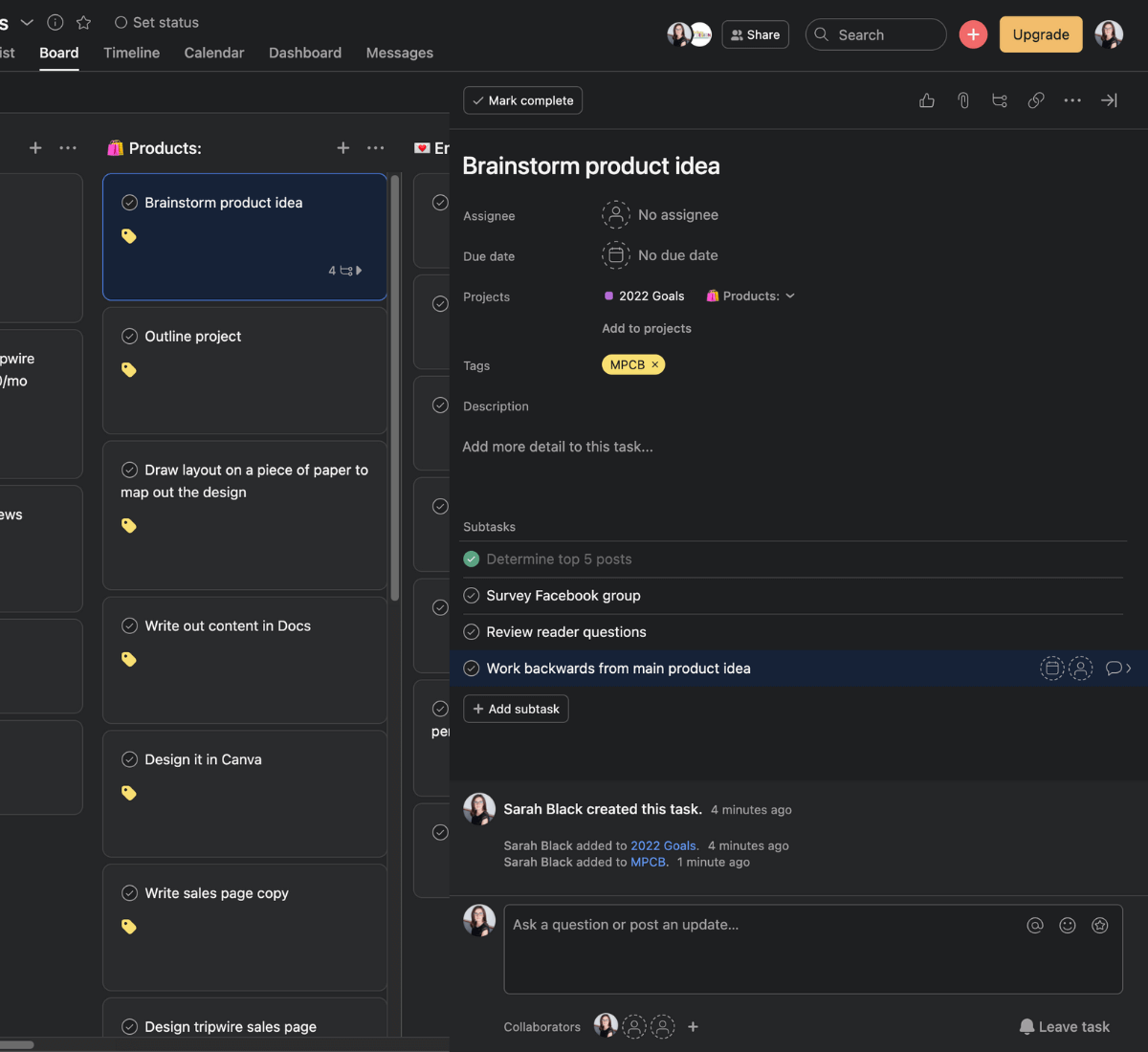
If we have a big promotion we’re prepping for, we’ll use due dates to launch on time. If something needs to be sent to another team member, due dates will follow suit.
Monthly goal-planning breakdown
Now that we have our quarters mapped out, we need to break it down further by planning our months.
Looking at our list of tasks in order of completion, we have a few things to consider here.
Which tasks are the most time-consuming? What tasks rely on others to be completed first?
Knowing this, we can break down our quarter into either one month, two months, or three months’ worth of tasks.
For example, our tasks to CREATE A TRIPWIRE are a bit more time-consuming than those needed to INCREASE SUBSCRIBERS.
We’ll break up our tripwire tasks into more manageable, bite-sized chunks throughout the quarter. We can quickly check those off for subscriber tasks within one month, thanks to our design templates!
Weekly goal-planning breakdown
Now that we have our year –> quarter –> month tasks complete, we can work on our weekly goals.
We have quite a few type-A gals on our team. The more thorough our lists, the happier they are!
Depending on the task and its urgency, we’ll go as far as to create daily tasks. But most of the time, we’re perfectly happy week-by-week.
Even though it’s so simple, this is truly magic. We NEVER have to think about what we “should” be doing when we sit at the computer.
There is a vast difference between being productive and being busy.
To help us realize this, we documented our every movement for one week straight.
If we’re checking email, it went on our list. If we’re designing new lead magnets for a product, it went on the list. Even if we found ourselves going down the Facebook rabbit hole, it went on the list.
At the end of each day, we saw our progress.
Having that visual right in front of us spoke volumes. We saw that we were spending a good chunk of time on tasks that were NOT directly related to one of the blogging goals we had set for ourselves.
Talk about an ah-ha moment!
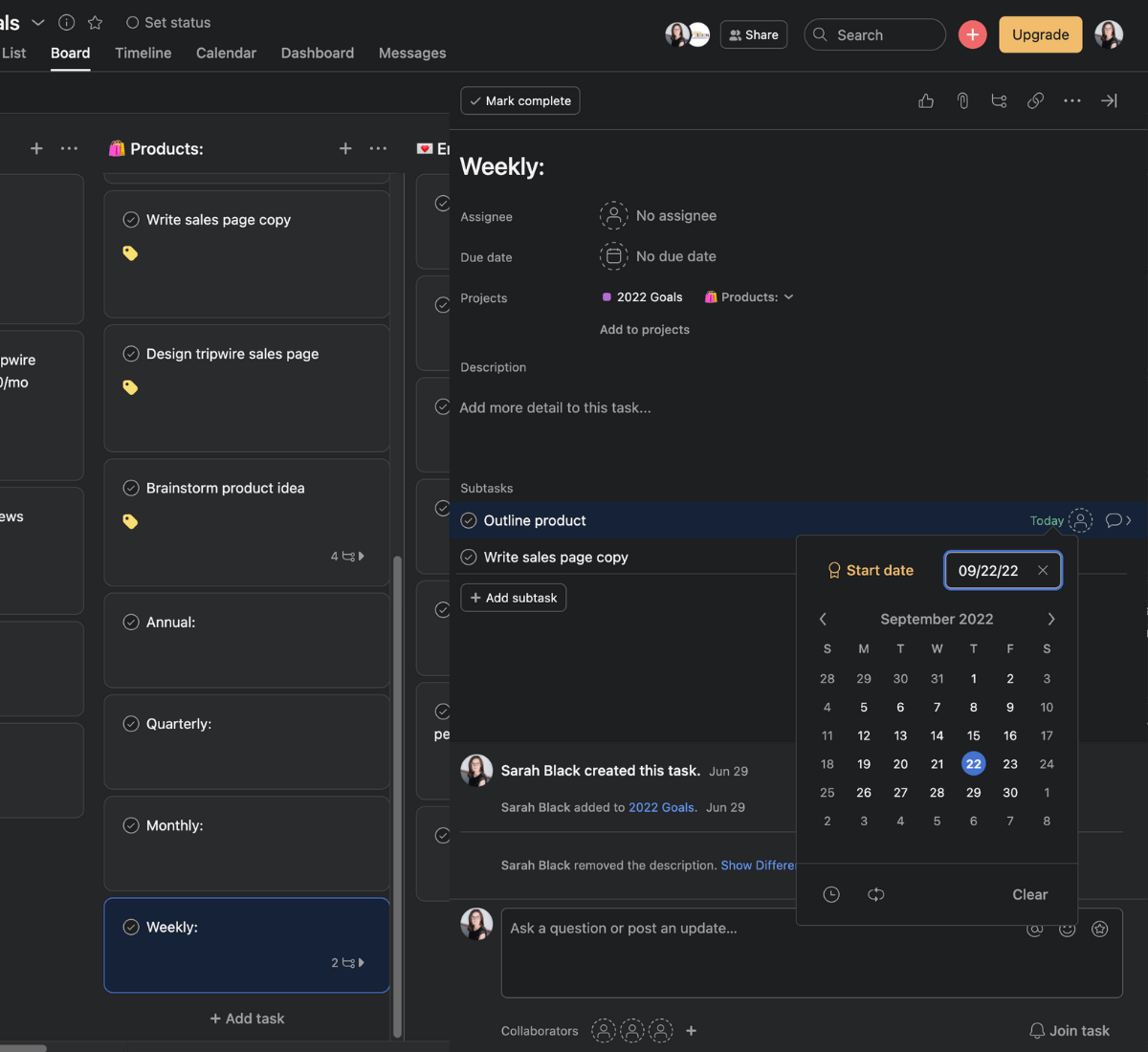
Why we made the switch to Asana
When we first started with Trello as a brand-new business, it worked perfectly at no cost to us. All the features we needed to keep us organized were available on the free plan.
As we grew, we found that we were spending quite a bit on Power-Ups and, eventually, Trello Gold. It started to feel like we had maxed out its versatility (for us) and used many workarounds and backdoors to fit with our current systems in our business.
But we kept with it thinking it would be a logistical nightmare to move to another program.
It wasn’t until we saw a webinar about Asana that we realized we were stunting our growth.
We had the opportunity to see Asana work in real-time, doing everything we wanted Trello to do.
That webinar was Uplevel With Asana, which has completely revolutionized our business.
Aside from having the most intuitive blogging goals strategy, we have systems in place for content maintenance, product creation, affiliate marketing, the works.
Side note: We owe our entire affiliate marketing strategy’s success to the Lazy Guide for Affiliate Marketing by Elizabeth Goddard. She is truly a marketing genius, and we’re obsessed with the set-it-and-forget-it approach for those of us who feel a bit icky pushing affiliate sales!
We have an entire 365 days planned and mapped out, which is such an incredible feeling.
Long story long, Trello was a fantastic starting point for our business. And when it was time to graduate, Asana was there to help us scale to new heights.
Set blogging goals and rock them
Everything we do for our blog has a rhyme or reason. It’s pushing us to grow, try new things, and make waves in the blogging industry.
This is why we turn off comments, remove social media apps from our phones, and disable notifications on our computers. When we’re working, we need to be focused.
We can’t waste a single second.
This goal-setting system lets us see what tasks are constantly being pushed aside. We then can evaluate why we’re not getting them done.
Maybe something needs to be broken down more, researched, or completely outsourced.
We do what works for this incredible team and us. Will it work for every blogger out there? No. But, as we say time and time again, that’s the beauty of templates and systems like Asana and Trello.
RESOURCES MENTIONED IN THIS POST:
- Blog Goal Overhaul Planner System
- FREE Asana Goal-Setting Board Template
- Uplevel With Asana
- FREE Asana roadmap + workshop
- The Ultimate Guide to Designing a Funnel That Converts
Don’t forget to grab our FREE Asana Goal-Setting Board Template! Finally, map out your blogging goals to have the most profitable, focused year yet!
TRY CANVA PRO FREE FOR 30 DAYS
Start your FREE Canva Pro trial today and unlock ALL of their incredible time-saving features that’ll cut your design time down to just minutes.
To be honest? It’s the best $14.99/mo OR $119/yr we spend on our business because that time we save with every single design is put back into making MORE money in our business!
WANT TO SAVE THIS FOR LATER? PIN IT TO YOUR FAVORITE PINTEREST BOARD!⬇

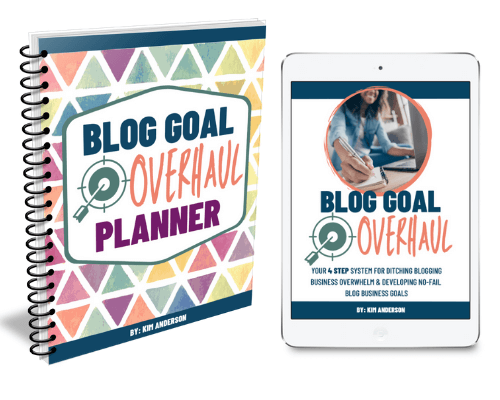

Deb Wielhouwer says
Is Tripwire like a landing page in Trello? Or do you have a link explaining this?
karafidd says
Hey Deb! A tripwire product is a product that is offered to someone right after they sign up for your email list, it’s usually discounted as a thank you to the person for signing up– they get a special offer and you get a new customer that you can nurture and will likely buy from you again in the future! 🙂
Beck says
Great tips, Kara! I have a 3 year old so find it hard to find blogging time too. I been paying freelancers on Upwork to help me write blog posts when I get super busy. I’m going to check out Trello right now. Thanks again!
Kara Fidd says
You’re so welcome!