Studies show that product mockups build trust with consumers and increase conversion rates. Learn to design beautiful holiday product mockups that help you stand out from all the noise this holiday season so you can have your most profitable quarter yet!
Isn’t it funny how, at a restaurant, you can order something completely on a whim and hope for the best without batting an eye at the cost?
But when it comes to online purchases, you need to look at every picture available to see exactly what you’re getting, even if there’s a return policy.
Now, let’s throw the holiday season into the mix.
You need to stick to a budget and a timeline that does NOT include messing with returns.
Leverage your holiday traffic with our FREE holiday content planning sheet! It’s the perfect tool to maximize your holiday content to boost traffic, email sign-ups, and affiliate income!
To protect your personal headspace, you forego any purchases with your gut telling you to run… all because of a lack of images.
Here at Simplifying DIY Design, we love to discuss the importance of establishing trust with your readers through design. And now that’s more important than ever.
Analysts expect online spending to hit a whopping $910 billion this holiday season—an 11% jump from last year!
We cannot stress it enough. Design matters!
Stop leaving money on the table by creating high-converting holiday product mockups that promote your seasonal freebies and paid products.
REMEMBER THIS POST LATER! PIN IT TO YOUR FAVORITE PINTEREST BOARD!⬇
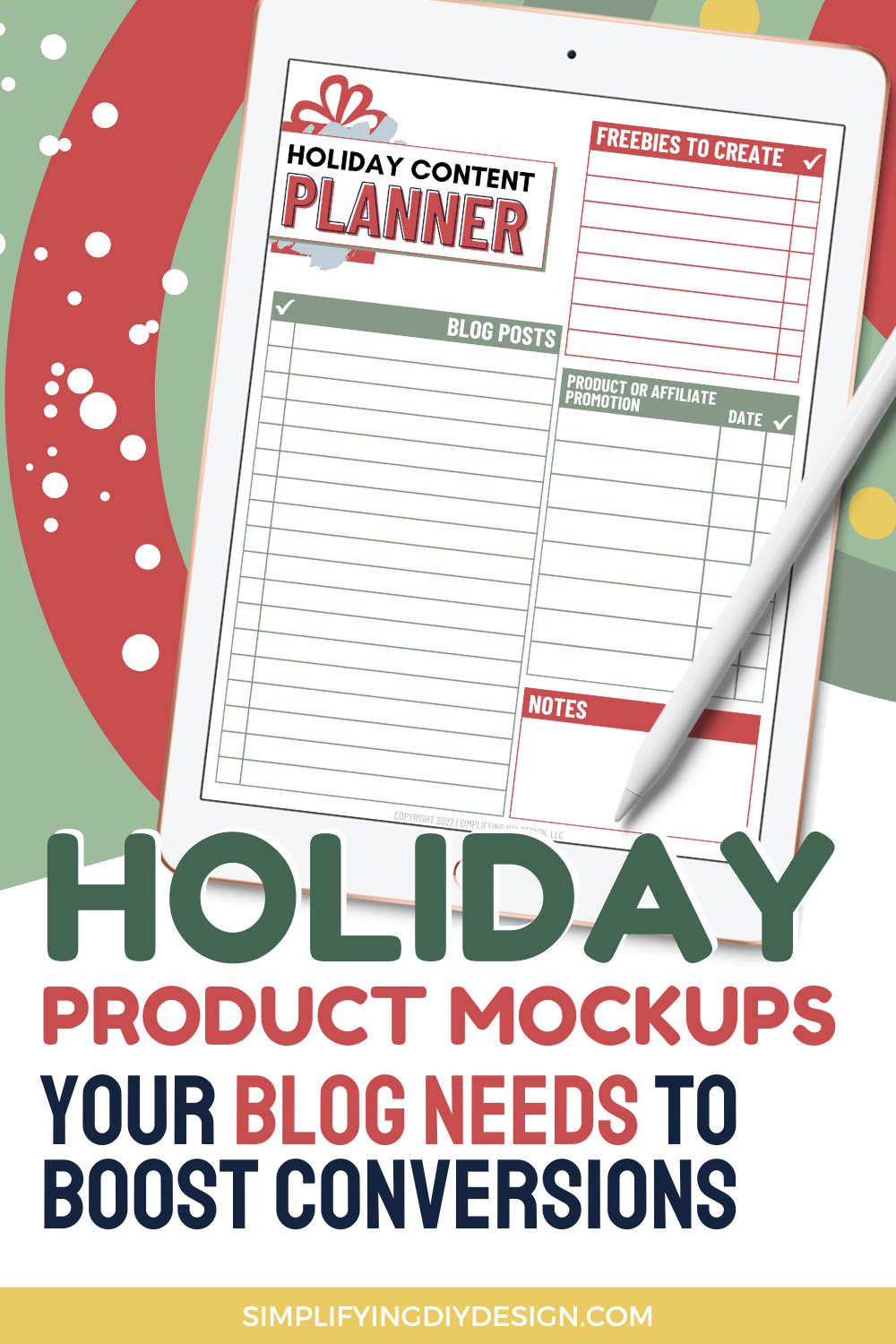
But before jumping in, we wanted to let you know that we’re breaking down the very game plan we use to prepare our blog for the holidays AND take some time off without compromising our sales!
Table of Contents
WHAT IS A MOCKUP?
In order to design your holiday product mockup, you need to know what a mockup actually is.
A mockup is a rendering or design of your completed product.
The intention is to showcase your product in action, whether it’s a tangible product like a T-shirt or mug or a digital product such as a printable or e-course.
One of the things we love about designing mockups is our ability to get creative. There isn’t one set design or layout for creating a mockup.
Each product is different. Our eCourse mockup will look vastly different from your home organization binder mockup or prayer journal mockup.
Despite the differences in design, all mockups have one major thing in common: how they’re used.
SALES PAGE MOCKUPS
No matter the industry, a mockup is used to promote a product. Go to ANY sales page, and they’ll all have the same style image—a mockup.
Here’s our mockup for our Ultimate Holiday Canva Template Bundle sales page.
We have a binder and individual pages to represent a printable holiday planner. Our Holiday Template Toolkit is shown on a computer monitor because it’s digital, along with our Holiday Gift Guide Bundle, shown on a laptop.
If done right, a sales page mockup will speak for your sales page by showing your audience exactly what they’re getting. Be honest; when on a sales page, what do you look at first? The image or text?
That’s how important your holiday product mockups truly are!

Here are examples of other sales page mockups you can create using Canva Smartmockups.
Remember, product mockups build trust, which leads to more sales. It’s as easy as that!
SQUARE MOCKUPS
Square mockups are our go-to because they work for almost every area of your blog: Facebook, Instagram, blog posts, emails, and more.
We like changing our square mockups using devices, spreads, fun borders, and backgrounds to nothing.
Again, this provides us with a ton of variety to use throughout our blog.
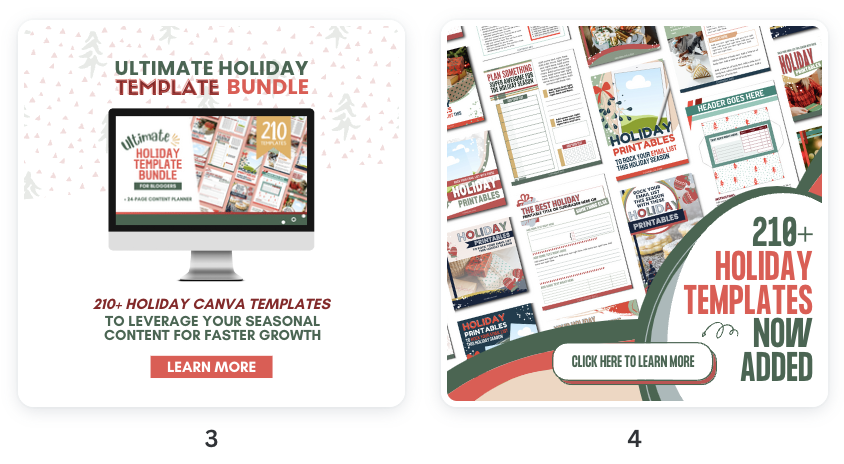
To save even more time and still maintain brand consistency, ‘Copy and resize’ your designs in Canva for Pinterest, Stories, Reels, etc.
This is so much easier than starting from scratch. Trust us!
PINTEREST MOCKUPS
We generally create around 10 Pinterest pins per blog post, at least half of which is for landing and sales pages.
Pinterest is a visual search engine, not a social media platform. Instead of fighting the clock for relevancy, which is usually only a few hours, one pin can bring you traffic for years to come.
It does take a bit of time for your pins to gain traction, so the sooner you add them, the better!
Holiday content performs exceptionally well on Pinterest, especially direct sales, because people are actively searching for something to buy… even as early as April!
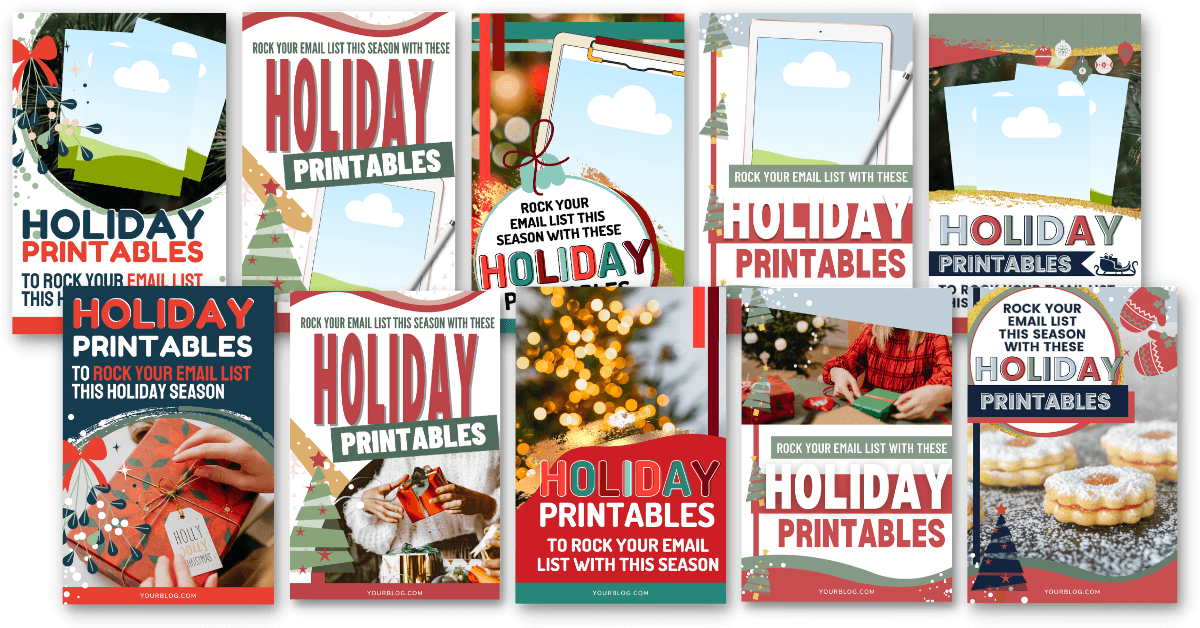
Be sure to use large text so it’s easy to read, especially from mobile devices. As shown above, don’t be afraid to showcase your product, even if it’s just a page or two.
People need to see what your seasonal product is all about. Now is NOT the time to leave it up to their imagination.
VIDEO MOCKUPS
Video mockups are all the rage, especially on social media and sales pages. With all the distractions the holiday season brings, you need something that will grab attention and fast.
We’ve created flip graphics (also known as GIFs) using just a laptop element in Canva. Each page of our project showcases a different template, so the final product cycles through all the different templates.
You can also record your screen as you scroll or click through your product. Then, upload the video to a computer or laptop element in Canva to make it more realistic for your buyers, as we did below.
Other ideas are before-and-afters or using the product in real-time. For example, we take a few templates from one of our products and record our screen as we customize it to fit our brand.
Add a few holiday elements and seasonal brand colors to finish your holiday product mockup!
SWAP OUT COLORS
Over the years, we’ve made hundreds (if not close to thousands!) of product mockup templates. While some are specific to the holidays, the majority are evergreen.
Instead of spending even more time creating holiday product mockups with perfectly good evergreen mockups sitting by the wayside, we decided to experiment with some color.
We took a few templates from our Mega Pinterest Template Bundle (which just $27 BTW) and swapped out our regular color palette with our seasonal brand colors.
Related Post: How to Choose Colors for Your Holiday Content
To say we were impressed would be an understatement. Look at the difference a simple color swap can make.
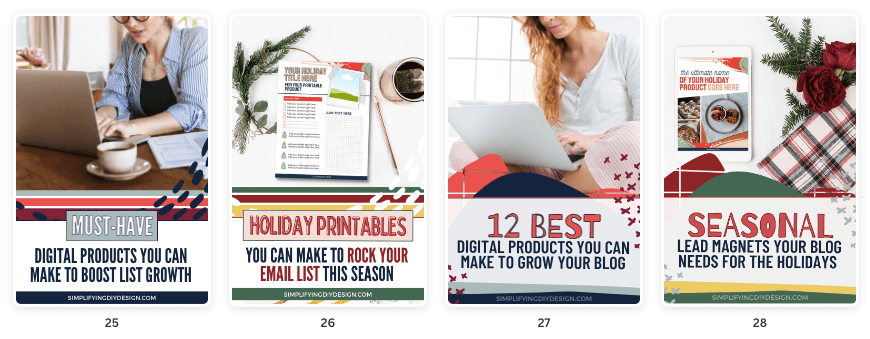
Pretty incredible, huh?
Instead of taking time away from other projects to brainstorm new holiday product mockups, we used what we already had. All in all, this took us about 5 minutes from start to finish.
Related Post: Seasonal Lead Magnets to Boost Your Email List
So, if you’re short on time or have a limited design budget, this is a great way to create holiday product mockups that showcase your seasonal lead magnets without costing you a dime!
CANVA SMARTMOCKUPS
If you’re a Canva user, you can now access OVER 8000 Smartmockup images across various industries.
From your Canva homepage, navigate to the left menu and click ‘Smartmockups’ under ‘Tools.’
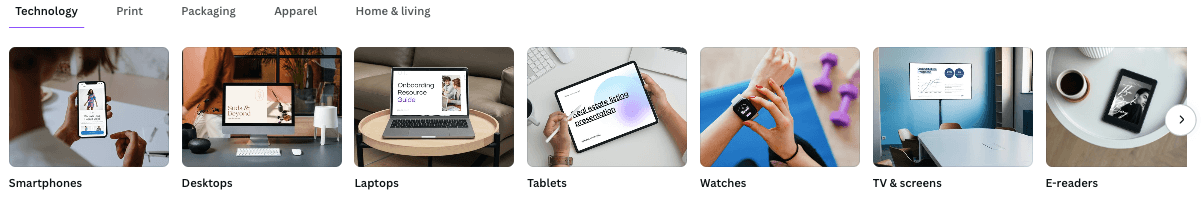
Follow the prompts on your screen to get started, then choose a design or upload your product. You can then view your final mockup, adjust as needed, or choose a similarly styled template—all on the same page!
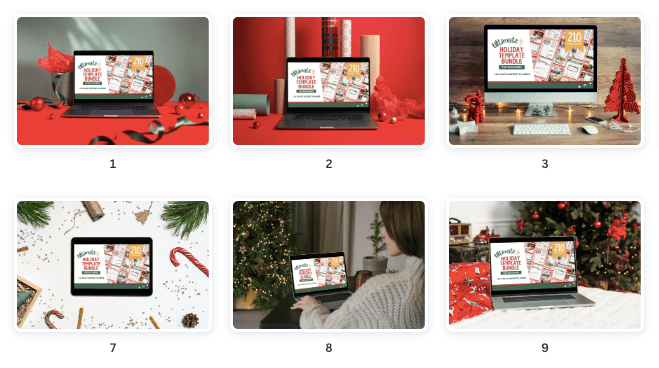
Just look at these holiday product mockups we made in under 10 minutes. Honestly, we spent more time picking out our favorite Smartmockup images than we did actually making them!
Now, there is one thing you need to know. The full library (all 8000+ Smartmockup images) is only available for Canva Pro users.
If you’re on the free plan, you can access about 25% of the library, which doesn’t include any of the holiday-specific mockups shown above.
You can try Canva Pro free for 30 days! Seriously, what do you have to lose?
HOLIDAY PHOTO MOCKUPS
If you’ve invested in a stock photo membership, chances are you have various mockup photos to choose from.
This can range from the basic ‘iPad on a desk’ with maybe a few trinkets to having delicately placed hands resting atop a keyboard in a beautiful office setting that perfectly matches your feminine brand.
It’s quite the spectrum!
If you don’t have the budget for a stock photo membership, we just want to advise a word of caution.
Try to avoid free stock image sites such as Pexels, Pixabay, Unsplash, etc. Sometimes, these images aren’t meant to be free (AKA stolen), and we’d hate for you to be slapped with a copyright violation.
But don’t worry. Reputable stock photo memberships like Haute Stock and DepositPhotos have crystal-clear Image License Terms for their protection and yours.
Once you find the mockup photos you like, you can easily upload them to Canva and place a ‘grid’ over the screen or product (like a binder or book) to fit your workbook cover, printable, or anything digital!

Here are three different ways we used photo mockups. For the first graphic, we added an iPad and stylus directly over a blank piece of paper within the stock photo.
The second and third graphics have a simple grid over the book and binder to emphasize that the product is printable.
EDIT IN PHOTOPEA
However, there’s one major flaw to using mockup photos if you’re not skilled in the art of Photoshop.
Have you ever noticed that some of the mockups are a bit crooked? Or, even worse, the screen is angled!
Talk about a waste of perfectly good mockup photos, right?
Well, that’s where Photopea steps in. First, Photopea is free. Second, it’s SO easy to use, and the images look just as good as Photoshop. Seriously!
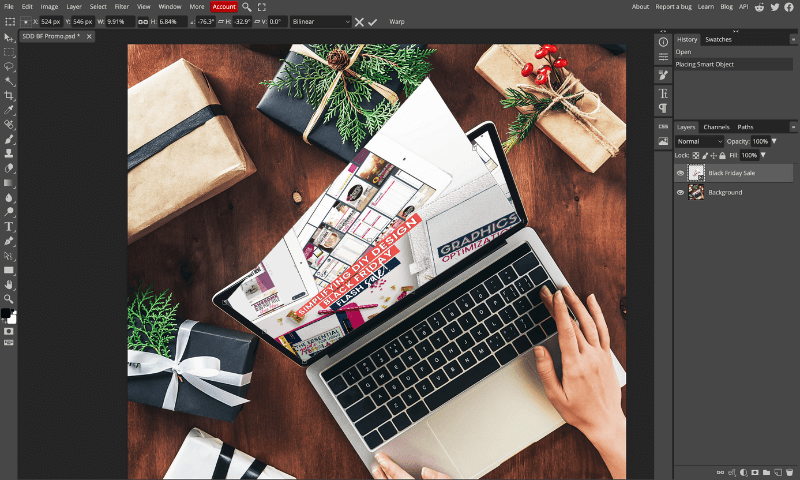
To manipulate your product mockup, just hold ‘CMD’ (or ‘Ctrl’ if on a PC) as you click and drag on the corner you want to move. Hold ‘Shift’ as you click and drag to change the height and width.
We highly recommend zooming in as close as possible to get the edges of your product mockup just right!
Related Post: Your Ultimate Black Friday Promo Guide
We knocked out all of our Black Friday promo graphics (that needed manipulation) in just a few minutes.
While you can add text inside Photopea, we prefer to download our images as .png and upload them to Canva so we can control the overall look of our holiday product mockups.
The text shown below is added in Canva, along with the ‘square’ elements, to provide some dimension to the text.
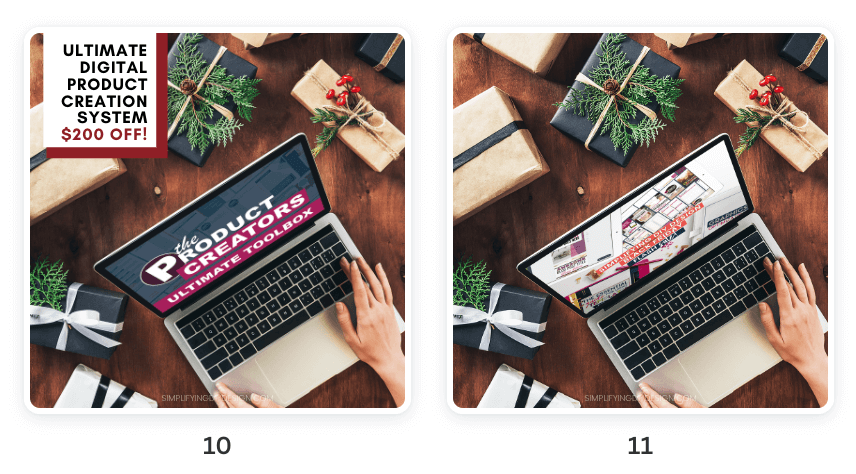
There’s so much more you can do with Photopea that’s very similar to Photoshop (and will take some time to learn, as you can see on the left menu in the photo above).
However, it makes manipulating your holiday product mockups to fit those awkwardly angled laptops, tablets, and phones a breeze!
HOLIDAY PRODUCT MOCKUP TEMPLATES
If you’re short on time or would rather have plug-and-play holiday product mockups, you can always purchase a pack of templates.
In fact, we created our Ultimate Holiday Canva Template Bundle for those two very reasons.
With templates, you add your text, swap out the colors, and upload your product mockup. That’s it!
We LOVE using templates because they give us more time to spend on high-ROI tasks, which help pay for our blog’s investments and then some.
As bloggers, we love the holiday season because people actively want to spend money. But that doesn’t mean they’ll do it without intention.
Give your seasonal products and freebies a major boost by creating holiday product mockups that show your buyers exactly what they’re getting.
A well-designed holiday product mockup should grab attention and build trust with your audience.
The more holiday mockups you use, the more information your buyer has to make an informed purchase decision. More mockups mean more trust. And with more trust, higher conversions will follow.
RESOURCES MENTIONED IN THIS POST:
- FREE Holiday Content Planner
- Easy Holiday Printables for Blog Traffic
- Ultimate Holiday Canva Template Bundle
- How to Choose Colors for Your Holiday Content
- Seasonal Lead Magnets to Boost Your Email List
- Your Ultimate Black Friday Promo Guide
Remember to grab our FREE holiday content planning sheet! It’s the perfect tool to maximize your holiday content to boost holiday traffic, email sign-ups, and affiliate income!
TRY CANVA PRO FREE FOR 30 DAYS
Start your FREE Canva Pro trial today and unlock ALL of their incredible time-saving features that cut your design time to just minutes.
To be honest? It’s the best $14.99/mo OR $119/yr we spend on our business because that time we save with every design is put back into making MORE money in your business!


Jon Weberg says
Holiday styled content and messaging is so critical for businesses to use! It converts higher, has consumers in a buying mood, and just feels great to see consistent messaging with the timing of the year. Liked the image examples you gave as well, hope the DIY team is doing great!