Learning how to make printables to sell will be your best decision for your blog. Printables not only pave the way for higher-priced products, but you’ll be able to grow your email list and make passive income with your blog!
Bloggers are sometimes quick to monetize. They know they want to turn their blog into a business, while others see it strictly as a creative outlet or hobby.
For us, we wanted our very first blog to operate as a business right from the get-go.
So, naturally, we did what any other ambitious blogger would do. We hopped on Google and searched for ways we could make money blogging.
Ready to design a workbook AND launch it? Get our FREE Product Creators QuickStart Kit! You’ll get a checklist, cheatsheet, and Canva design template to help you nail your launch!
We absorbed all the “advice” we could from blog articles, signed up for (so many) webinars, and invested in courses to learn more. We were committed to making this blog-turn business successful!
Turns out, we needed a product. A few days later, a product was out there for the digital world to see… and hopefully buy. Instead, crickets.
We didn’t have an audience or anyone to promote our product.
So, why would we expect to have any sales? We had zero dollars to invest in advertising, and we didn’t even really know if this was something people wanted.
The thing is, we had it all backward.
REMEMBER THIS POST LATER! PIN IT TO YOUR FAVORITE PINTEREST BOARD!⬇
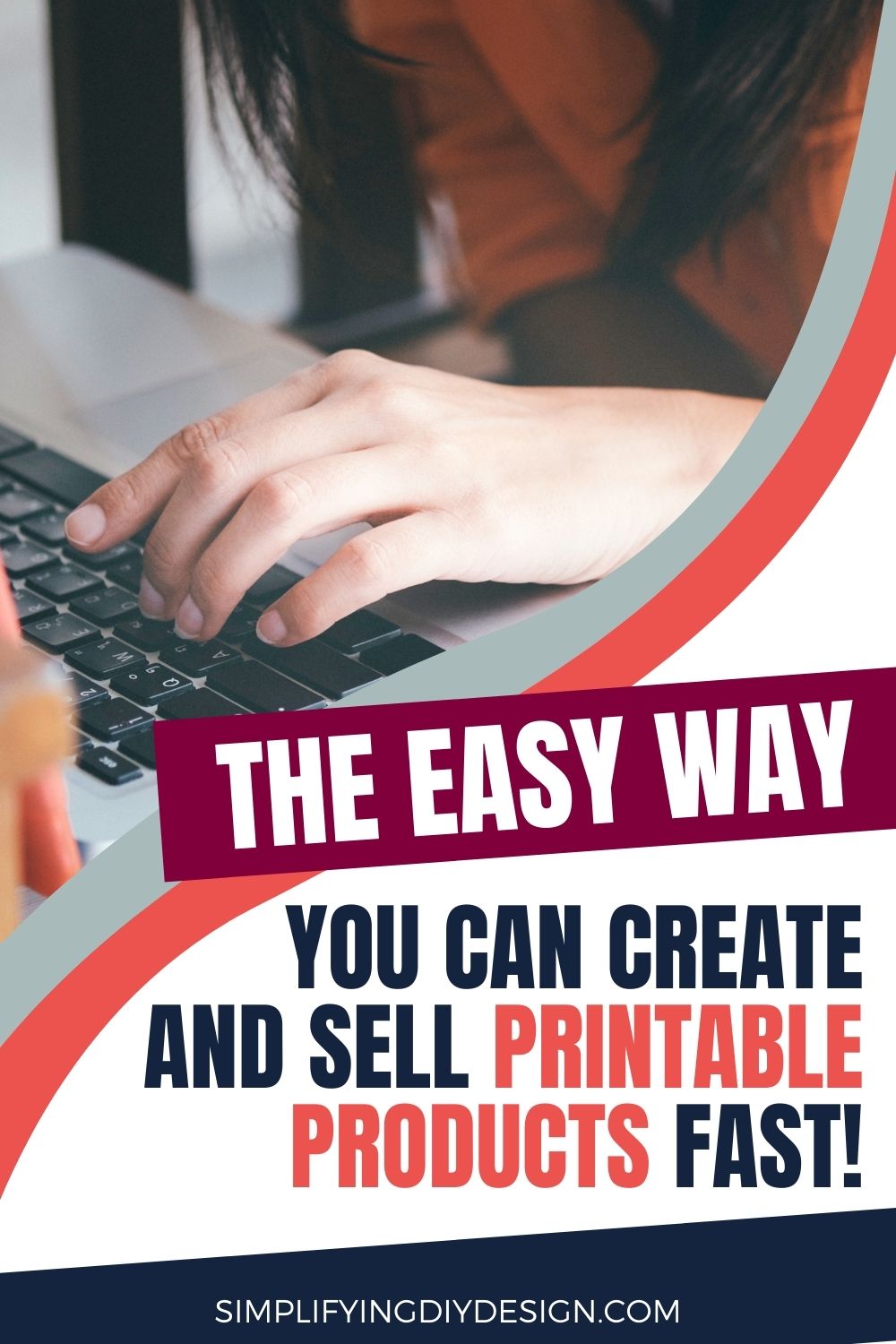
We quickly learned that you need to build your audience first and your product second.
Not only does this allow you to survey them and make something that will solve their problems, but it will sell like hotcakes because they’re already asking for it!
You actually HAVE people sitting there waiting to buy your product. You just have to find a way to hear them.
Side note: We talk about this a LOT more in our FREE product creation masterclass if you’d like to sign up!
But before we get started, there’s one thing we want to make abundantly clear. If you sell products you made using Canva, you need to abide by Canva’s Content License Agreement.
There are some major LEGAL dos and don’ts regarding Canva content. Don’t break their agreement just trying to make money with your blog!
It would behoove you to READ THIS ARTICLE FIRST before you start creating and selling products made in Canva.
Table of Contents
IDENTIFY THE RIGHT PRODUCT
For some, their instant thought of a product is that it has to be tangible, which is not always the case. We don’t sell a single physical product yet make six figures annually.
The beauty of digital products is that you make them once and can sell them a million times over. Very little maintenance is required, depending on whether the product needs regular updates and the occasional customer service issue, such as deliverability.
However, you need to identify the right product for your audience before you can learn how to make printables to sell.
- What are they struggling with?
- What would solve their problem?
- How badly do they want that problem solved?
- WHY do they need that problem solved?
- What’s at stake if they don’t solve it?
It’s common for bloggers to overthink this process. All you have to do is ask!
Think about it. If a brand reached out to you looking to create something that solved your biggest problem, would you not spill the beans and tell them EVERYTHING this product needs?
That’s what we thought!
SURVEY YOUR AUDIENCE
Before selling printables, you need to create them. And to create them, you need to know WHAT you’re making.
Using the questions above as a guide, set up a survey (we use Google Forms) that you can send to your list. See why having an email list is important?
You’ll be surprised how many people are willing to complete surveys like this, especially if you’ve been nurturing them all this time. They’ll want to help and feel excited about being heard, nurturing them even more!
Once your audience brainstorms your printable products for you, you can put it all together.
The more printables you can come up with, the better! Send out another survey or have a poll in your Facebook group that lets them vote on which product they want the most.
This gets your audience talking in the comments because they’ll see different ways to use each product that they hadn’t thought about.
DESIGN YOUR PRINTABLES
It’s time to make printables to sell! First, we just want to clarify that when we say “printable,” we don’t mean a checklist or inspirational quote in pretty text. For example, we’re talking about digital products that can be printed, such as a planner or workbook.
We like to brainstorm and outline first because it makes designing a lot less overwhelming. Sometimes we’ll even draw it out on a piece of paper before laying it out in Canva.
Related Post: Anatomy of a Killer Blog Printable
And yes, you can absolutely make printables to sell using Canva! You don’t need fancy programs like InDesign or Illustrator. In fact, every single one of our design templates is created right inside Canva.
- Product mockups
- Social media graphics
- Pinterest pins
- Promotional + launch graphics
- Workbooks
- Canva templates to sell
Still not convinced? We made an 80+ page printable workbook in Canva, which generated the author of that workbook over $100k in 3 months! Isn’t Canva awesome?
BUILD YOUR CUSTOMER JOURNEY
Now that you’ve made your printables, you need a way to actually sell them!
You can choose from many options – Etsy, Shopify, Teachable, self-hosted, etc. We’ve tried them ALL, and if things weren’t confusing enough, they all have their own advantages.
With Etsy, it’s much easier and quicker to get traffic to your ‘shop.’ But you don’t own your email list, so reconnecting with your buyers proves difficult. Oh, and don’t forget the fees.
Shopify has come a LONG way over the years and is gaining much traction for both physical and digital product sellers.
Side note: We LOVE these Shopify templates from Easy Website Themes. Because they’re crafted by an official Shopify developer, they’re designed for top-notch site speed as well as aesthetics. Get 20% off your purchase with our code, SIMPLIFY20!
If you rely on Google for shop traffic, it’ll take a bit longer than Etsy to build momentum.
We prefer Teachable just because it’s easier to manage all of our products since they’re in one place. But if we had to do it all over again, we would definitely go with Shopify for our printables.
Related Post: Best Tools for Creating and Selling Digital Products
Regardless if you choose Etsy or Shopify, your printables will automatically be delivered upon purchase, so there’s no extra work for you. If you go with Teachable, log in details are sent instead.
If you go with Shopify or something like Teachable, they tie in with ConvertKit, making automating your list a breeze.
Once someone purchases one of your products, they’re automatically added to a series of welcome sequences that focus on nurturing to build even more trust.
LAUNCH TO YOUR READERS
Product launches are stressful. Don’t worry, you’re not alone.
We recommend planning a series of emails before launching, also known as pre-launch content.
This is meant to agitate the problem that your printable solves without actually mentioning anything about your product. It’s warming up your audience. They’re thinking, “Oh yeah, I struggle with that!”
Related Post: Simple Guide to Selling Your Canva Templates
Then, plan your launch series. This is where you’ll announce your product, talk about the benefits, send out answers to questions (asked or not), and send the last-minute reminder.
You can even experiment with offering an early bird discount for those that buy in the first 24-72 hours, depending on how long your launch is.

SIDE NOTE: Grab our FREE Product Creators QuickStart Kit with a checklist, cheatsheet, and Canva eBook template to help you plan, design, and launch your first (or next) digital product!
SET UP WEBINARS
Plan your webinar for the very beginning of your launch week. Choose a topic for your webinar that relates to the problem your product solves and invite your email list to register. Optionally, you can set up a Facebook ad to get sign-ups.
Use the webinar as the first step of a sales funnel. At the end, offer your product and a bonus if they buy now. Answer any questions related to the problem or product.
We personally use LeadPages because all of our webinars are now pre-recorded, but Zoom works great, too!
ADD AFFILIATE LINKS
Don’t forget that you can increase the monetization of your printables (and even courses) by adding affiliate links. If your eBook talks about a course you’re an affiliate for, link it!
Another option would be to have a resource page for your printable product, which you can send that includes affiliate links to related products/services.
Affiliate income can be completely passive, meaning you can make money while you sleep!
You can also set up your own affiliate program to increase your product’s reach even further. They promote the product to their audience in exchange for a small commission. It’s a win-win for everyone!
UPDATE OLD CONTENT
This often gets overlooked but can drive some massive sales your way! Google loves updated content, which is an absolute must if you’re also using Pinterest to grow your blog.
Keeping your content updated is a surefire way to keep traffic coming to your older blog posts and keep those readers happy. No one likes reading outdated content!
Related Post: 5 Ways to Build Your List by Repurposing Blog Content
If any of your content is related to your printable product, add a content box that announces it. Make it stand out and say something like:
UPDATE [DATE]: If you’re looking for more info on this topic, my new product XYZ just launched! I’m so excited for you to check it out, just click here! [add link to sales page]
If it’s only available for a set number of days, make sure to remove the boxes after your launch ends. But if it’s an evergreen printable (available all year round), continue to mention it in any related content.
Consider adding a sentence or two about how you discuss this topic in your product and include the link if they want to check it out.
Here are a couple of examples of how we did that with one of our holiday products here and here.
When used right, printables can actually grow your blog.
Not only can printables be an incredible way to grow your email list, but more advanced printable products can be used to skyrocket your income.
The key is knowing which ones to give away for free and which to sell. Be picky, and remember that giving something away for free does NOT mean you won’t make money from that subscriber.
Free products should be strategically created to attract the right person for the paid product. We get emails all the time saying our Product Creators QuickStart Kit shouldn’t be free because of its value.
Well, that’s the point! We wanted to show our audience we know products and help them get started with selling their own digital product.
We then offer our full product creation system for those that want to really leverage digital products to make a full-time income.
It all starts with your audience, even if you just want to make printables to sell (and not full-blown courses).
Always focus on your audience, and you’ll never go wrong!
RESOURCES MENTIONED IN THIS POST:
- FREE product creation masterclass
- Anatomy of a Killer Blog Printable
- FREE Product Creators QuickStart Kit
- ConvertKit
- Best Tools for Creating and Selling Digital Products
- LeadPages
- Design a Printable Workbook in Canva
Don’t forget to grab our FREE Product Creators QuickStart Kit! You’ll get a checklist, cheatsheet, and Canva design template to help you nail your launch!
TRY CANVA PRO FREE FOR 30 DAYS
Start your FREE Canva Pro trial today and unlock ALL of their incredible time-saving features that cut your design time to just minutes.
To be honest? It’s the best $12.99/mo OR $119/yr we spend on our business because that time we save with every design is put back into making MORE money in our business!
WANT TO SAVE THIS FOR LATER? PIN IT TO YOUR FAVORITE PINTEREST BOARD!⬇
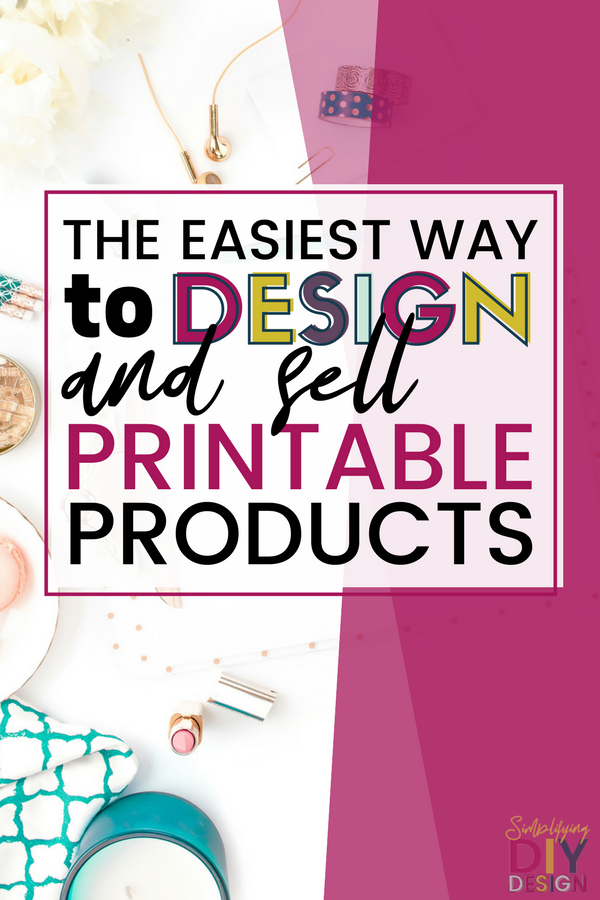

Munirah says
😍
Katie @ Agape Investing says
Hi there! I think something may be wrong with your free templates email. I entered my information twice and haven’t received an email for about 30 min. Just wanted to give you a heads up something may be wrong with the automated email. =]
karafidd says
So sorry about that, can you send us an email at kara@simplifyingdiydesign.com so we can check on this? Thanks!
Alex says
Thank you Kara, you’re amazing!
karafidd says
Awe!! Thank you so much <3
Betty Shepard says
Hello, I am loving your templates and articles! I recently purchased the Ultimate Bloggers Toolkit and we wondering… how do I choose just one of the template pages and move/copy it into a new Project?? To be able to either keep a running theme or only combine the templates I need into one area.
Thank you so much!
xxBetty
karafidd says
Hey Betty! If you use ctrl/command+A it will select everything on the page, you can also click and drag to select things. Then use your keyboard shortcuts to copy (ctrl/command+C) and then paste it in the new project (ctrl/command+V). You can also watch the video in the “daily planning” section as I go over that specifically a little better, and it might be easier to visual by watching it in the video :-D! I’ll send this to your email too just to make sure you see it! Thanks <3
Vox says
Wow! Each one of your posts is better than the next! I am trying to see the topics that we’ve already written about that I can put together to make an ebook. Thank you for giving me useful ideas.
karafidd says
Thank you so much! I’m glad you found it helpful!