The tools you used to start a blog may be limiting your blog’s growth. Here are the exact tools we use as a six-figure blog and WHY they’re essential to the growth of our blog.
Having a new blog versus a seasoned blog are two VERY different things.
The things we focused on as a brand new blogger are vastly different than what we’re focusing on now as a six-figure blog (with multiple team members!).
When you’re just starting out, it’s all about what you can afford and what tools you *think* you’ll need.
But as your blog grows, so does your experience as a blogger. You realize what you need more of and what you could do without.
Ready to grow your email list? Get our FREE Lead Magnet Template Pack! These fully editable Canva templates will be the perfect upgrade to your blog posts!
You’ll realize what was a complete waste of time (and money) and what should be at the center of your day.
Another thing you’ll soon realize is how quickly technology can change.
Some of the tools we used to start a blog are now vastly outdated, and others we outgrew as we scaled our blog.
Stagnation is death.
Although somewhat dark, that quote couldn’t hold more truth if it tried.
REMEMBER THIS POST LATER! PIN IT TO YOUR FAVORITE PINTEREST BOARD!⬇
You need to constantly find ways to improve your blog in order to grow.
Don’t let a tool hold you back from increasing your blog traffic or even making more money with your digital products.
Related Post: The Best Blogging Tools for BEGINNERS
Some of the blogging tools we invested in to help scale our blog to a six-figure income were on complete faith.
Did we have a guarantee it’ll work? Nope. Was it scary spending almost $400 on a single blogging tool? YOU BET.
Was it worth it? Every. Single. Penny.
Here are the exact tools we use as a six-figure blog and WHY.
Table of Contents
WEBSITE
WORDPRESS THEME – $0
We launched Simplifying DIY Design with a custom theme from Pixel Me Designs. Even our rebrand a few years later was done by Pixel Me Designs.
Does that mean your blog needs a custom theme? Absolutely not.
If there wasn’t a way for us to swing the cost of a custom theme, we would’ve gone with the FREE Kadence WP theme.
In fact, a few incredibly successful blogs (we’re talking multiple six figures annually) still use the Kadence WP theme because of its ease of use and SEO benefits.
WEB HOSTING – $4.99/mo
Cheap web hosting can be VERY enticing as a beginner blogger, but you’ll end up paying for it in the long haul.
We’re so thankful we launched Simplifying DIY Design with SiteGround because as our site grew (pretty fast, by the way!), we never ran into a single issue, unlike BlueHost…

SiteGround is a great option for beginner bloggers with very little traffic to expert bloggers with hundreds of thousands of pageviews a month.
Top-rated web hosting is definitely something to think about as you scale your blog. Look for excellent customer service, fast load times, room to grow, and ease of use.
LANDING PAGES – 40% OFF first THREE months
Our landing pages have changed so much over the years.
We were using Thrive Architect to start because, at the time, it was an affordable one-time cost. But, it got clunky and difficult to use.
We ended up taking the leap and signing up for LeadPages. At first glance, it can be a little pricey.
But it was a no-brainer for us when you compare the features and ease of use (that’s a common theme in this blog post!) with its simple drag-and-drop page-building interface.
Related Post: Simple Landing Page Tool to Increase Conversions
Our landing pages look great on ALL platforms and are so easy to customize. We love that it integrates with ConvertKit, too; no need for Zapier!
We’ve noticed an increase in conversions since making the change from Thrive Architect to LeadPages, covering the monthly cost (and then some!).
LIST BUILDING
EMAIL SERVICE PROVIDER – $9/mo
We could write a whole post on why you need an excellent email service provider as a blogger; it’s THAT important.
No matter what happens to social media (algorithm changes, downed sites, accounts closed, etc.), you will always own your email list.
The bulk of our income comes from email marketing and sales funnels. We’re averaging a 47% open rate for our weekly newsletter. If you didn’t know, the average is about 20%!
ConvertKit was a non-negotiable from the very beginning, and we’ve never switched or moved away from it.
We know it’s always working just as hard as us, and the customer service is seriously top-notch.
As you scale your blogging business, be sure to take advantage of:
- TAGS: Great for tracking and segmenting based on interests, purchases, etc.
- VISUAL AUTOMATIONS: Create personalized funnels based on subscriber actions, events, etc.
- DATA: Know what’s working to more of it or optimize to improve your numbers
ConvertKit has SO much to offer, whether you’re a beginner blogger or an expert. It grows with your business, so you’ll never have to migrate to another email service provider.
It’s hands down our absolute favorite tool we use in your blogging business. Well, aside from Canva!
PRODUCTS + SALES
PRODUCT HOSTING – $39/MO
In order to make money, you have to spend money. There’s just no other way around it.
That said, we tried to switch from Teachable to another course platform that was cheaper, but it didn’t last long.
It’s more important when growing a business to have tools that work well and do the things you NEED versus saving a few dollars.
Even as a six-figure business, we still use and love Teachable to host all of our products. But there’s one thing we love even more; sales funnels.
As you scale your blogging business, you must continuously optimize your checkout processes (part of your sales funnels).
We’ve heard amazing things about ThriveCart and thought it was the perfect time to try it.
CHECKOUT PAGES – ONE PAYMENT OF $495
We’re so glad we swapped Teachable’s basic checkout pages to ThriveCart’s multi-level funnel process.
Not only is ThriveCart so easy to use, it’s robust and integrates with all the tools we were already using in our business. (We’re talking ConvertKit, PayPal, Stripe, etc.)
We were so impressed that we ended up moving our affiliate program over to ThriveCart.
Because it auto-applies affiliates to certain coupon codes, it opens up so many collaboration opportunities for us both!
What we love most about ThriveCart is the ability to completely customize the checkout page using their drag-and-drop page builder.
You can even test different designs and layouts, add order bumps, upsells, testimonials, create page templates to save loads of time, create custom coupon codes – the works!
And yes, you can still use Stripe AND PayPal (integrated with ThriveCart) for payment processing.
CHATBOT – $0
The more your blogging business grows, the more messages and emails will come your way.
One way to help combat inbox overload is by incorporating a Messenger chatbot using ManyChat on our sales pages.
Related Post: How to Use ManyChat QR Codes for Easy Money
We built several chat funnels specific to certain pages that answer common customer service issues and direct people to products that fit their needs.
Even our Black Friday sales page has its own Messenger chat funnel, so we can jump in and answer any time-sensitive inquiries.
TASK + TEAM MANAGEMENT
TEAM COMMUNICATION – $0
If you’re not familiar with Slack, it’s essentially organized instant messaging.
We have different channels for different things, so all of our communication is always readily available. It’s much more efficient than emailing or texting back and forth.
Too many things were getting lost and overlooked; not good for growing business!
We also have a channel for brainstorming and admin requests with our ManyChat chatbot.
PROJECT MANAGEMENT – $0
We switched from Trello to Asana about three years after we launched Simplifying DIY Design, and we’re SO glad we made the move.
It’s hard to describe quite how amazing Asana is, but once you get into bigger projects, you’re going to need Asana (or something similar such as AirTable or Clickup).
Related Post: How to Set Achievable Blogging Goals
We can easily assign each other different tasks and due dates and make quick notes to keep everyone in the loop. The best part is the simple color-coded system!
You can also view each project as a board (like Trello), list view, or calendar view.
It’s beyond amazing and really deserves more than a few paragraphs, but you get the idea.
PINTEREST + SOCIAL MEDIA
CANVA TEMPLATES – $0
We can, without a doubt, attribute the success of our blog to our consistently branded and eye-catching designs.
99% of the visuals we use throughout our blog are the same Canva templates we sell in our shop.
Once you add in your own brand colors, fonts, and graphics, it’ll look like a completely different design.
Another added benefit of using design templates is the time you’ll save.
We can crank out at least 10 Pinterest graphics in just a few minutes, giving us more time to focus on high-ROI tasks.
All of that to say, you don’t need to hire a professional designer just because you want to scale your blogging business.
We grew our blog into a six-figure business by using the same Canva templates our customers use.
Work smarter, not harder. We’re our own case study to back up that (very accurate) statement!
PINTEREST SCHEDULER – $15/MO
For social media, we’re still using Facebook’s native scheduler for both Facebook and Instagram.
We don’t see why you should pay for a program that’s offered for free to literally do the same thing.
Now, Pinterest is totally different.
We’ll happily pay the $15/mo to schedule our Pinterest graphics using Tailwind versus the free “scheduler” provided by Pinterest.
The biggest reason for that is time. Pinterest’s native scheduler is way, WAY too time-consuming.
As a growing business, you need to focus your time on where it matters most. Scheduling pins directly in Pinterest is not a good use of your time.
CREATIVE NEEDS
DESIGN PLATFORM – $14.99/MO
While I am never going to be someone that says you *need* to do or use something specific to be successful (how silly!!) I personally use Canva Pro.
Canva Pro has features that I can’t function without at this point like the ability to have as many folders as I want (and subfolders), downloading with a transparent background, having options for size and quality at download, etc.
They are adding more and more every day. If you’re looking for more help with Canva, check out Confidently Canva which teaches ALL about Canva and how to use all the features for a blogging business in addition to teaching you how to use it to create social media graphics and page designs for things like lead magnets and digital products.
The tools we used to grow our blog into a six-figure income will NOT work for everyone.
FIND WHAT BLOGGING BUSINESS TOOLS WORK BEST FOR YOU!
We firmly believe it’s important to simplify your business while helping it run more smoothly for both you and your customers.
This won’t be something you can set and forget.
Technology is always improving, especially when direct competition is involved. We knew some of the tools we used to START Simplifying DIY Design were no longer relevant.
If we never checked the numbers, we would’ve never known we were missing out on sales simply because of the outdated tools we were using.
Always check your tools. We cannot stress that enough!
Another BIG takeaway that we were a little stubborn with was change can be a good thing!
We know you may be set in your ways over a certain tool (we certainly were!), but if there’s something better, you NEED to consider your options.
Yes, moving everything over or learning how the new tool works may require a little extra work.
But if that tool will increase your revenue or help save time in the long run, why deny yourself success?
RESOURCES MENTIONED IN THIS POST:
Don’t forget to grab our FREE lead magnet template pack! These fully editable Canva templates will help you create amazing freebies that build trust, so they’re ready to buy!
TRY CANVA PRO FREE FOR 30 DAYS
Start your FREE Canva Pro trial today and unlock ALL of their incredible time-saving features that cut your design time to just minutes.
To be honest? It’s the best $14.99/mo OR $119/yr we spend on our business because that time we save with every design is put back into making MORE money in our business!
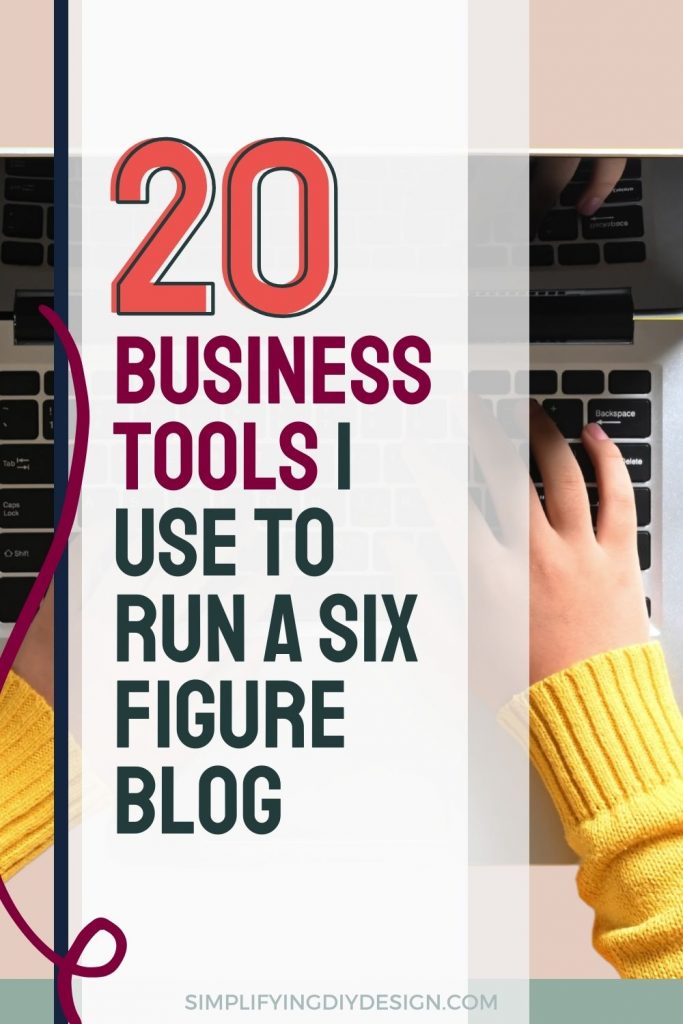


Jon Weberg says
A great tools list! The #1 tool for content creation and our blog has to be Canva… For any branding, pictures, you name it – I can’t seem to stop using it. Onward to read more, and I have to comment that I love the DIY team’s color coordination for your design – super professional looking and on brand.