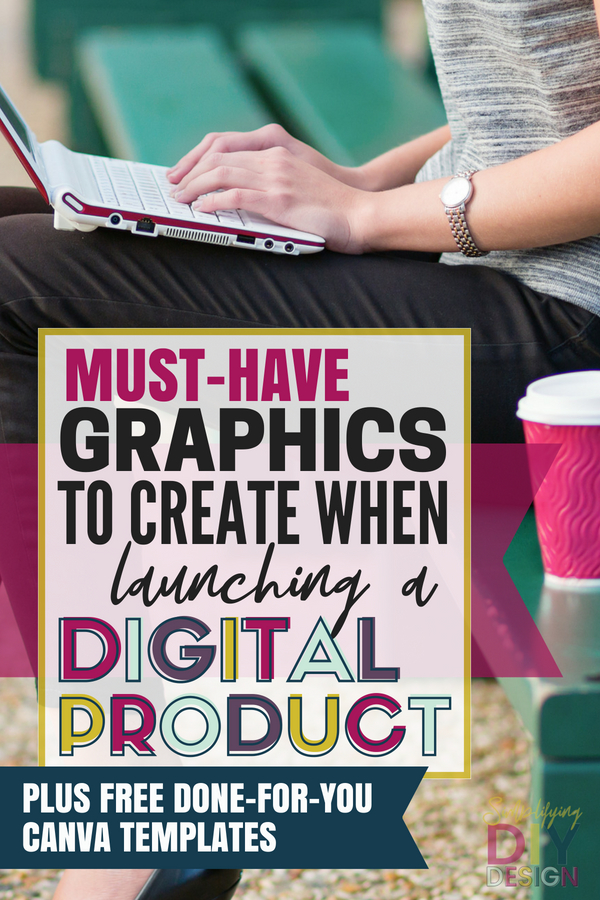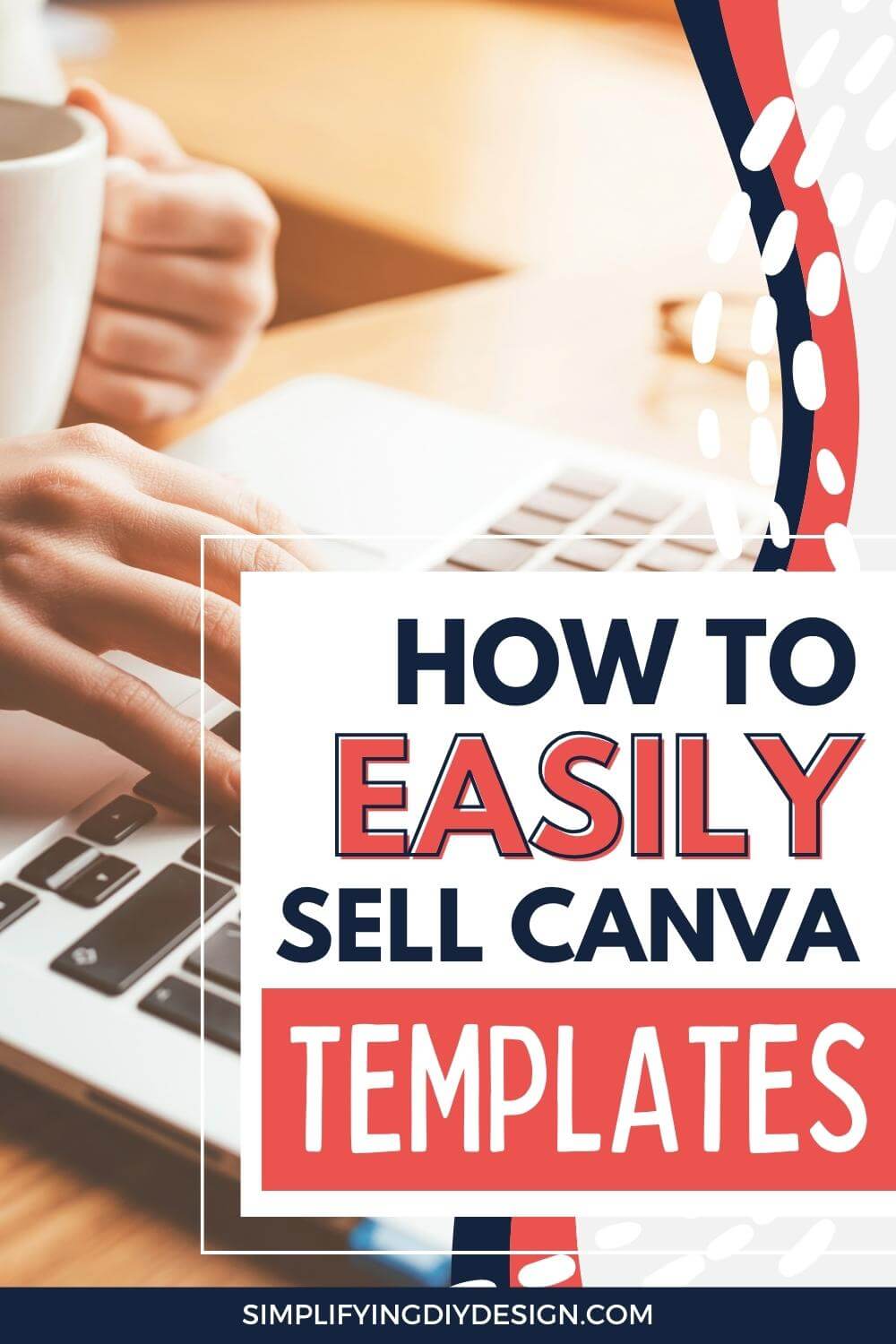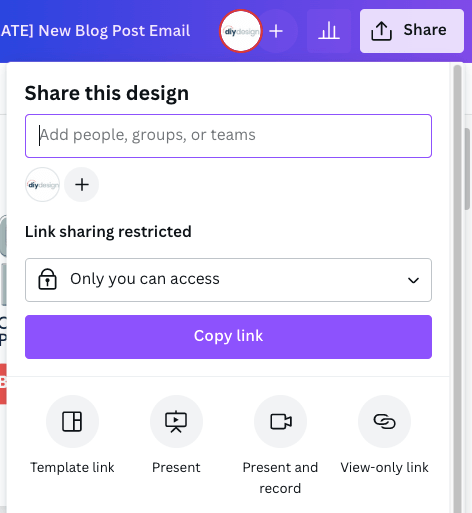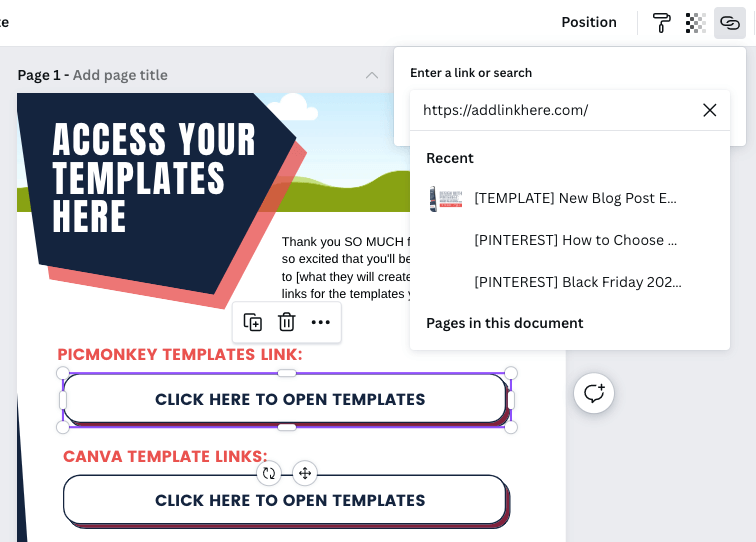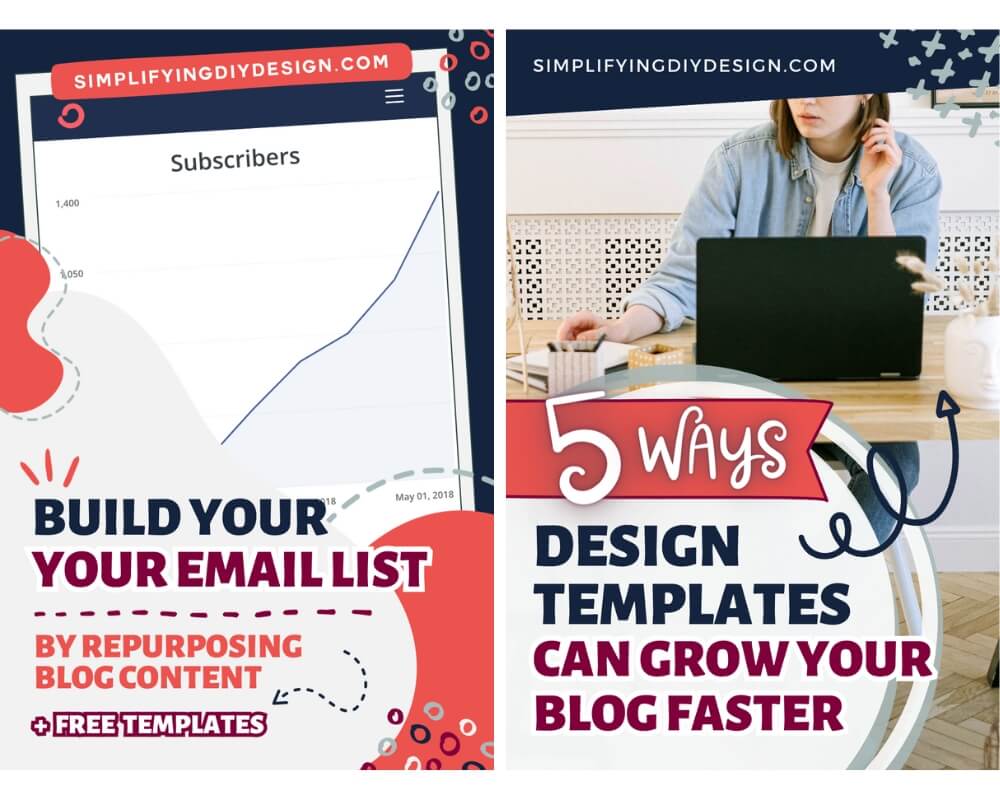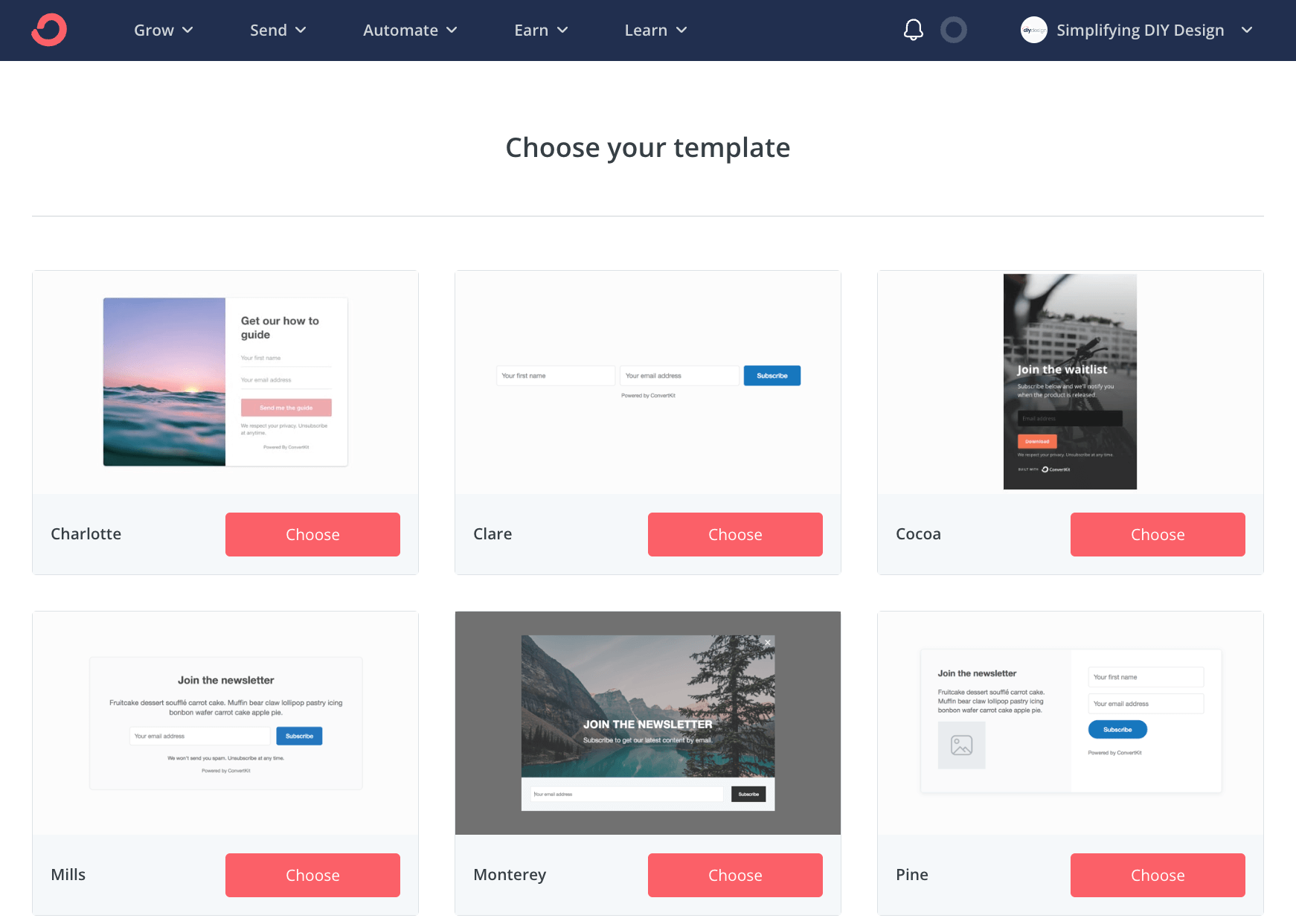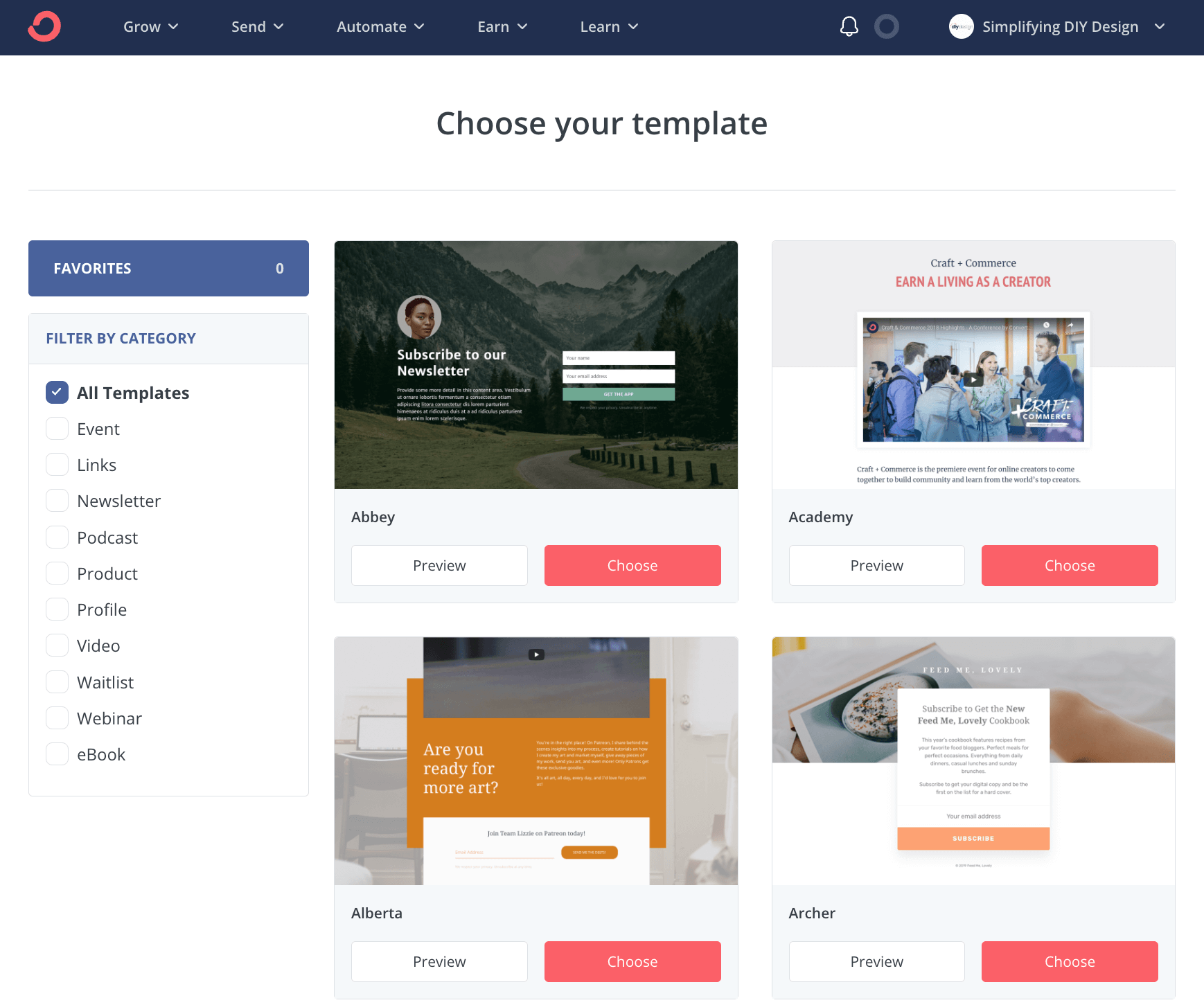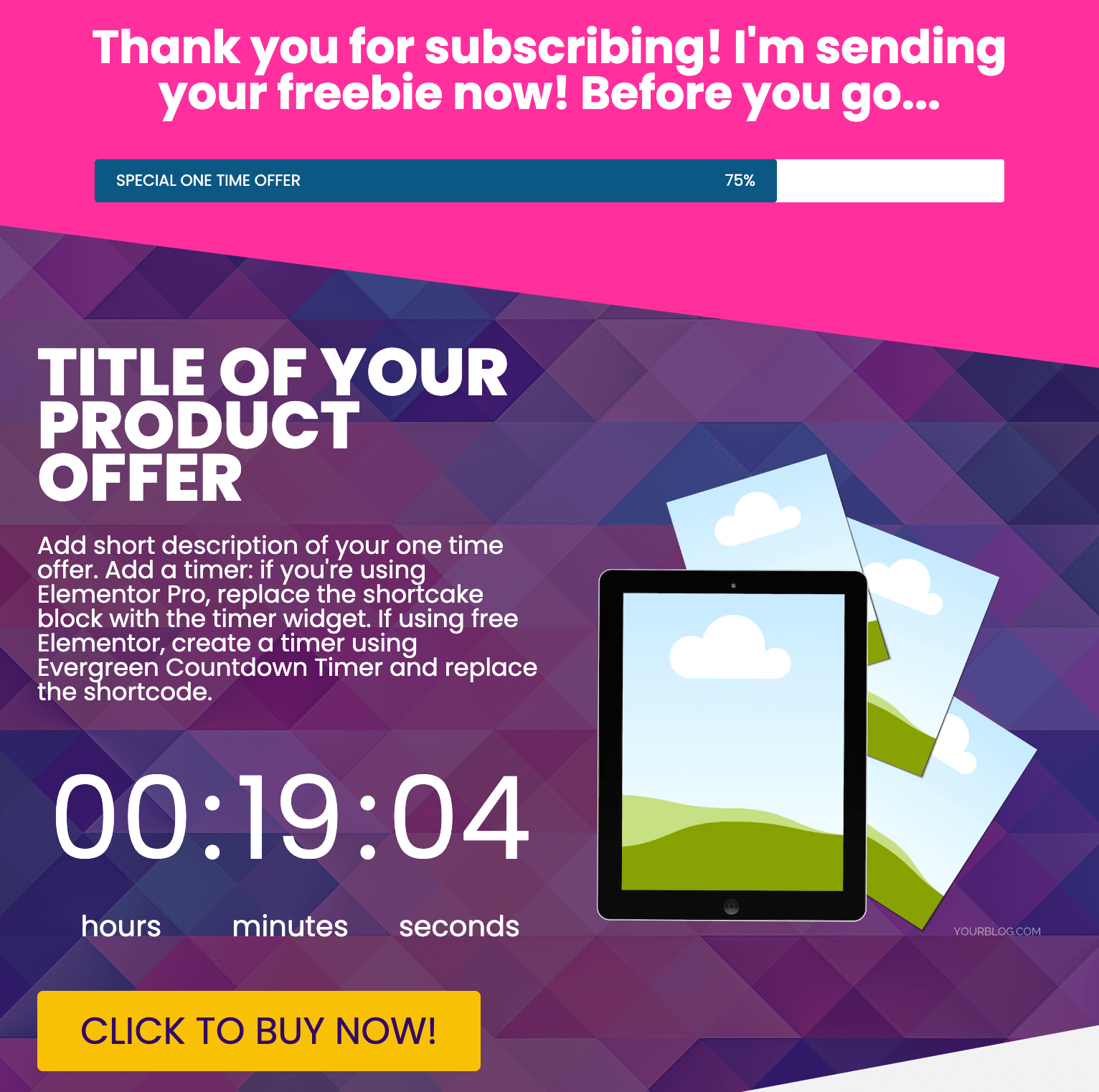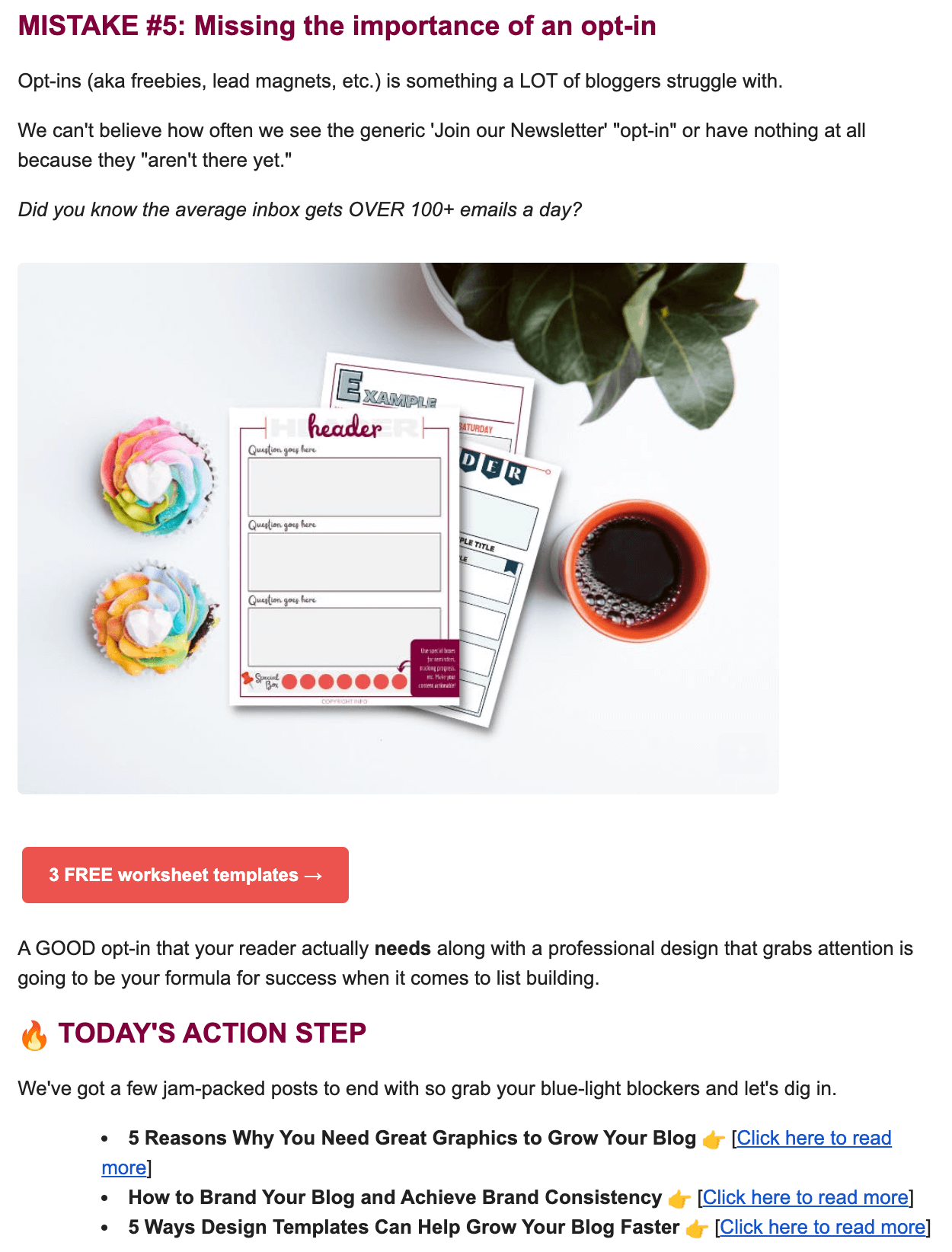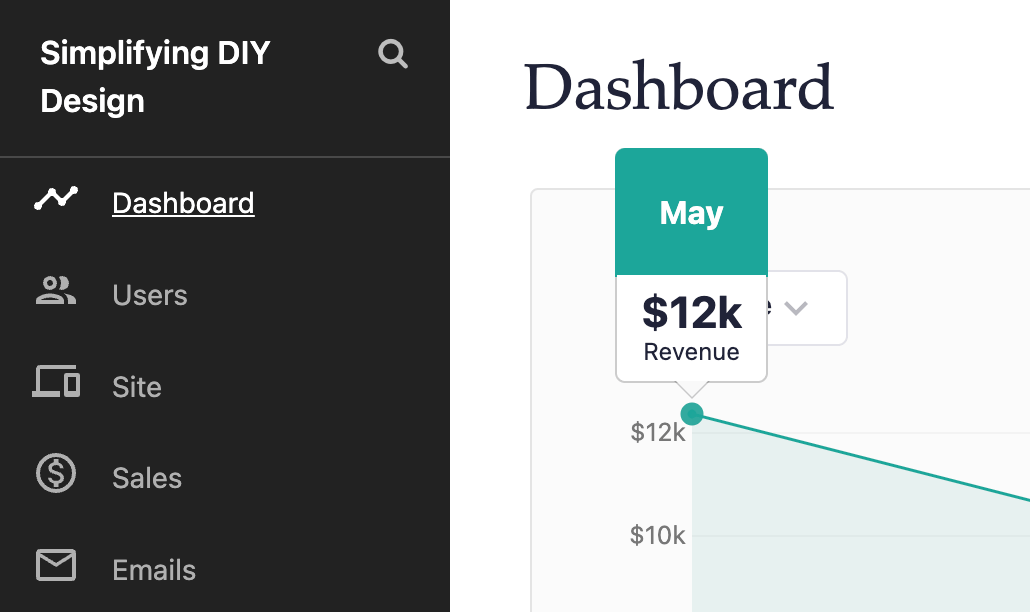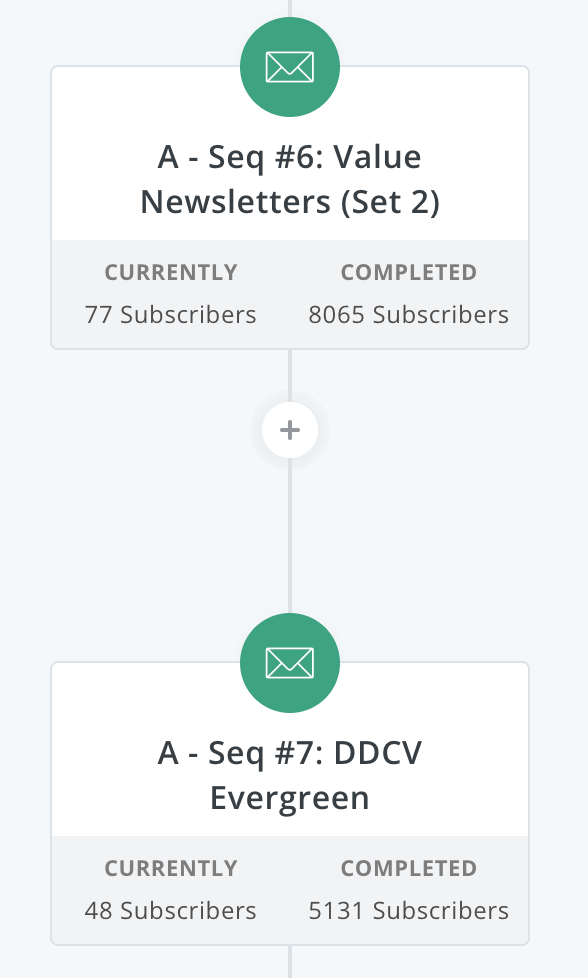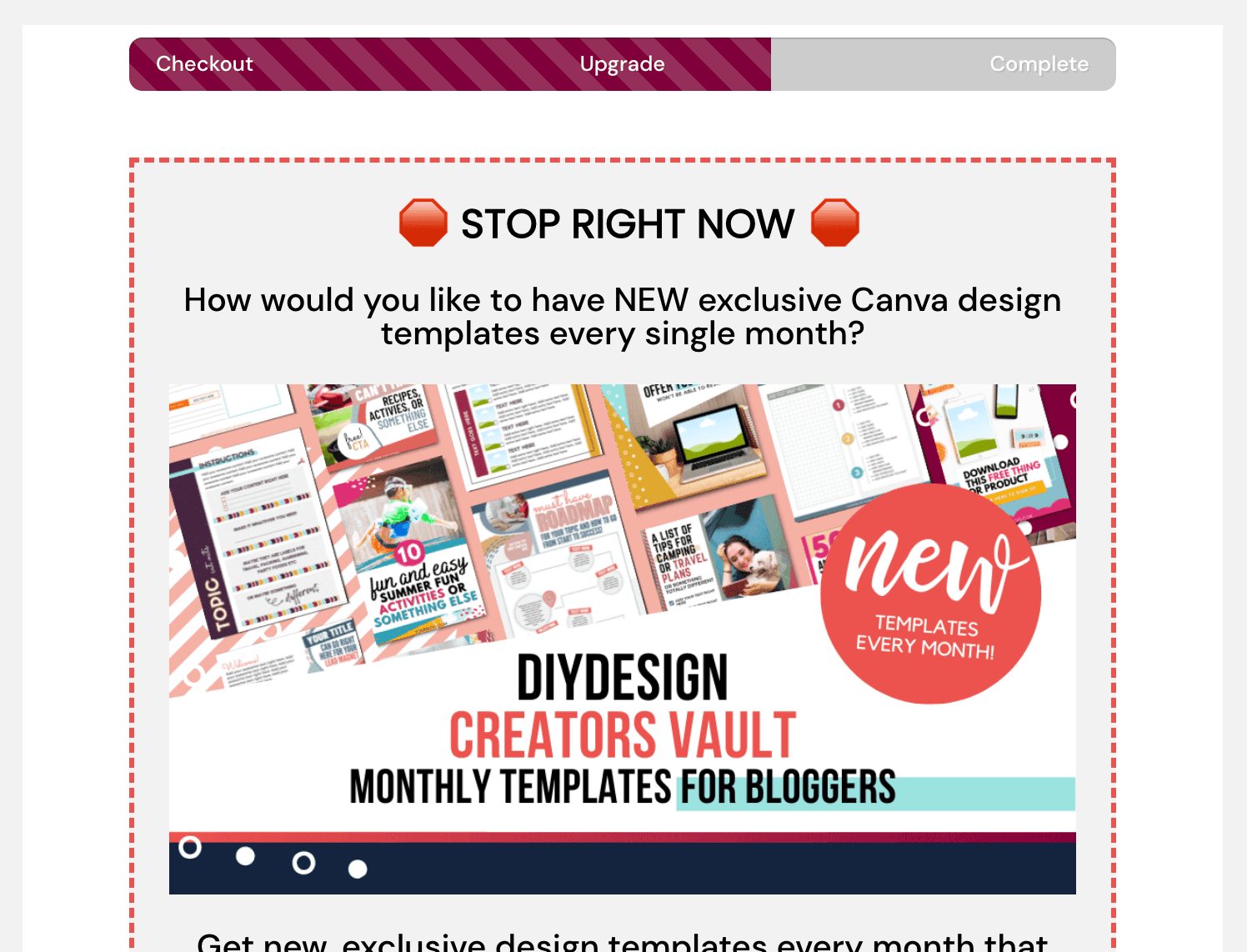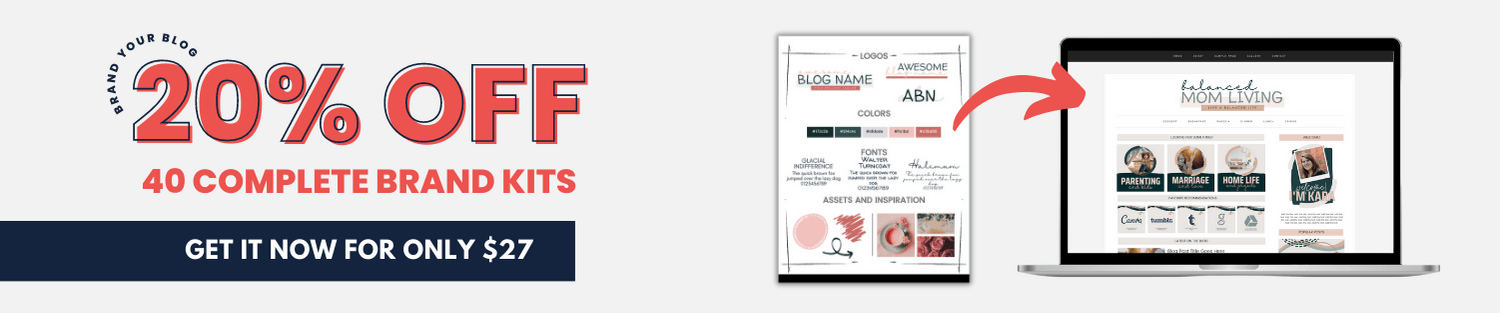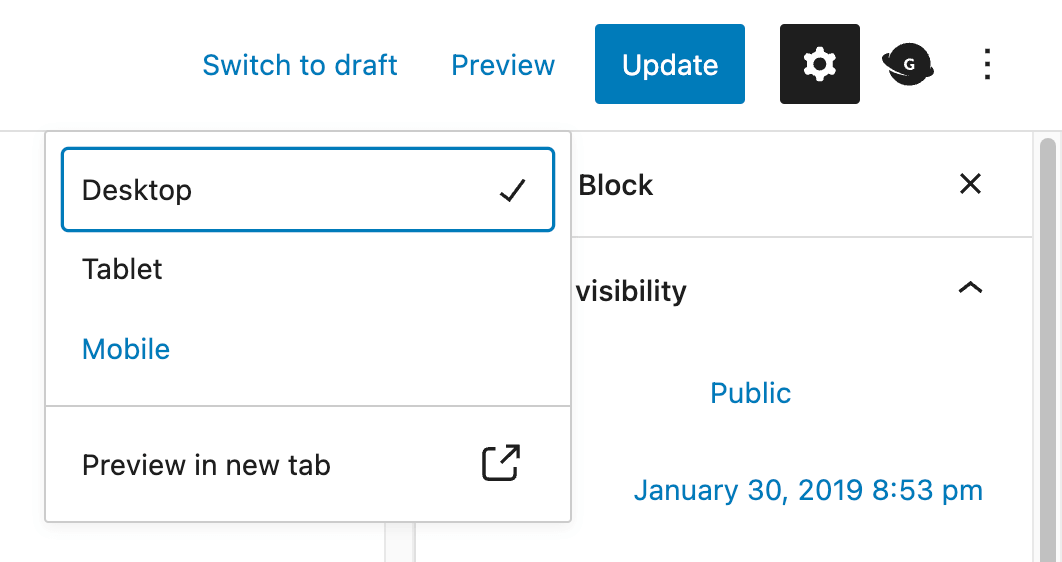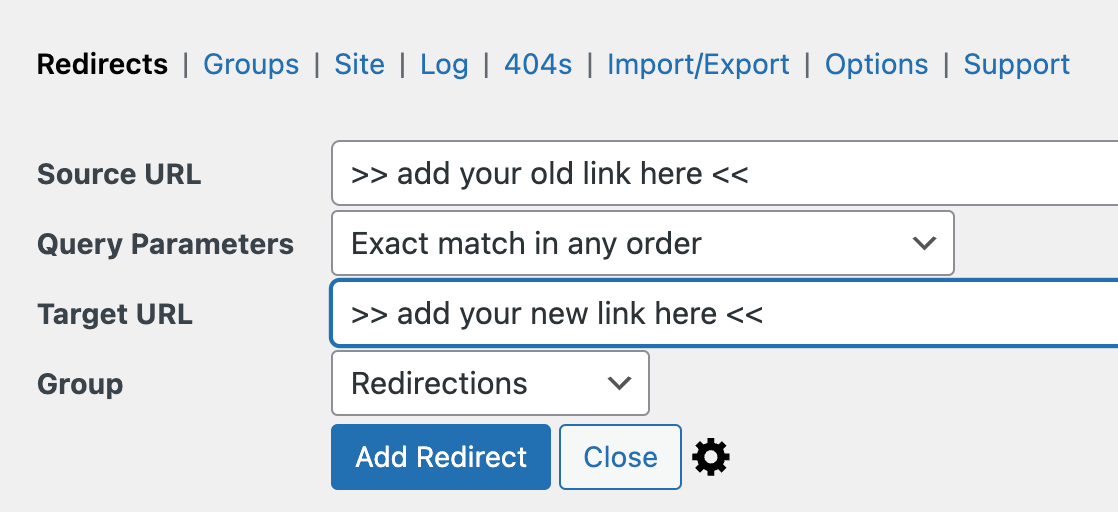Visuals draw our eye in before anything else, including text. Make sure you’re designing these must-have product launch graphics for your first or next promotion, so you’re not missing out on easy sales!
Over the years, we’ve helped bloggers design and launch hundreds of digital products.
We’ve designed and launched dozens of our OWN digital products with full-blown launches, flash sales, baby seed launches… every launch you can think of, we’ve probably done it.
We’ve tested, tweaked, and learned so much about marketing. We’ve taken all of that knowledge and combined it with our graphic design background to create a complete product creation system.
Ready to launch your digital product? Get our FREE Product Creators QuickStart Kit today! You’ll get a checklist, cheatsheet, and Canva design template to help you nail your launch!
Within that system, we teach about everything there is to know to create, design, and launch a digital product.
One of the many factors to a successful launch or promotion is having great product launch graphics and visuals.
The thing is, you can have the best product in the world. But if your graphics don’t accurately convey that to your audience, you’ll lose out on sales.
REMEMBER THIS POST LATER! PIN IT TO YOUR FAVORITE PINTEREST BOARD! ⬇
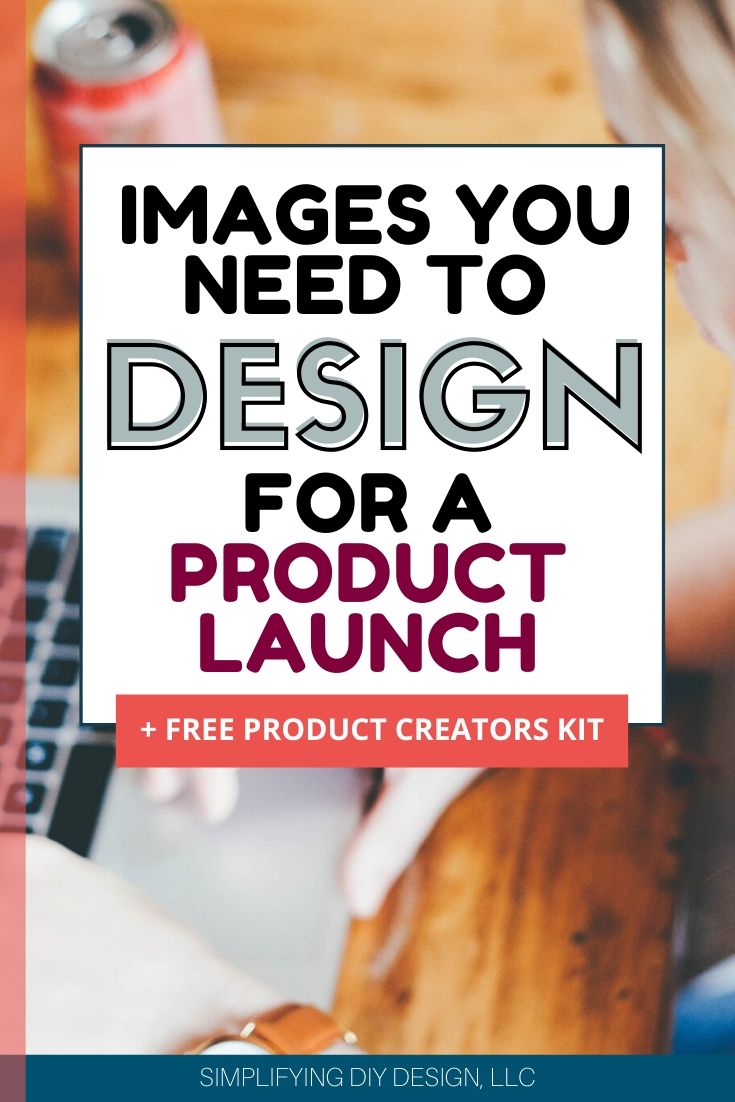
We’re a very visual society and will look at an image or graphic before reading a post or sales page. If those graphics don’t draw your reader in, the chances of them reading about your awesome product drop dramatically.
That’s why we’ve dedicated an entire blog post to the different types of product launch graphics you need to create, no matter the type of launch.
And just to set the record straight, we design ALL of our product launch graphics in Canva. Mockups, GIFs, Instagram Stories, posts – Canva does it all!
Try Canva Pro FREE for 30 days and see why it’s the ONLY design program and stock image membership we use in our six-figure business. Check out all of the Canva Pro benefits so you can see for yourself why we’re a bit obsessed!
Table of Contents
#1: Product Mockup or Preview Image
If there’s only one graphic you need to design for your product launch, this is it!
A mockup shows people what you’ve created but in a 3D form. We go much more in-depth on the different types of mockups in this article here.
Related Post: 4 Ways to Design Holiday Product Mockups that Convert
Mockups are important because they can give people a better sense of what your digital product is.
Even if it’s a course, having it set on a laptop or computer screen makes a huge difference. We like to include other factors of our products by adding either a workbook or single-page images to show the true value of our products.
Here’s an example of our Complete Blogger Template Toolkit mockup image.
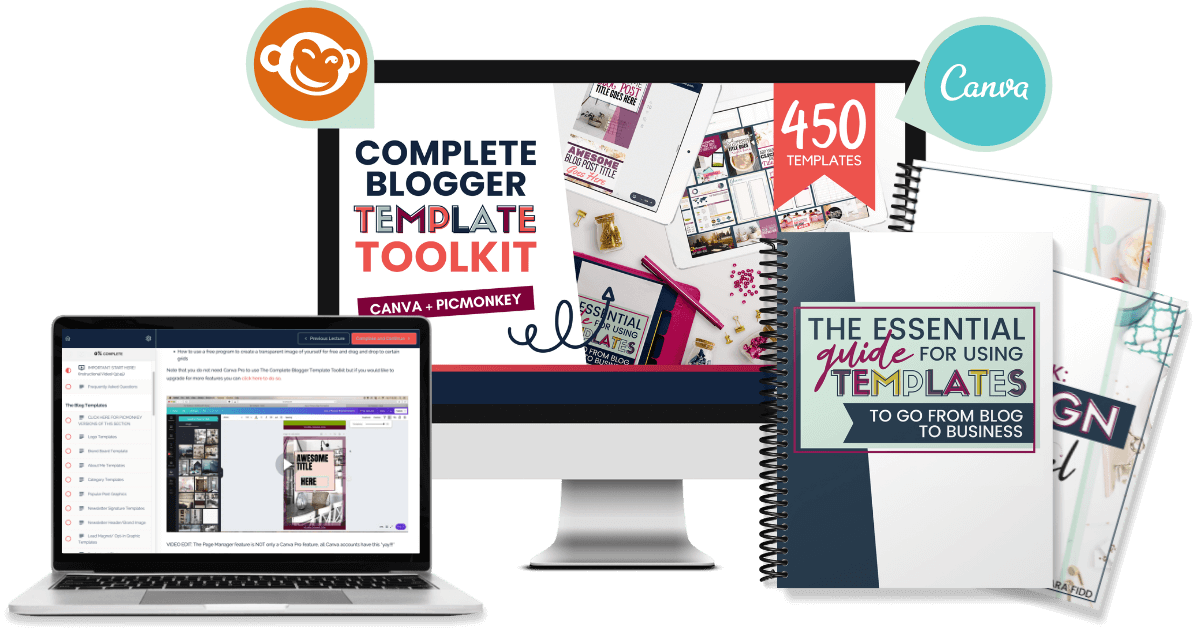
Because there are over 450 Canva and PicMonkey templates, it’s impossible to show them all.
We decided to showcase the cover image we use on Teachable, an example of what the course looks like from inside, and the bonus workbooks so you have a better understanding of how comprehensive this product is.
Now, if your product is much smaller, that’s okay too! Visually represent your product however you can, even if it’s something as simple as a workbook.
Make sure to always present the fact that it’s digital as a positive thing. There are no shipping costs which means it’s instant access!
#2: Promotional Graphics
Before you determine exactly what promotional graphics you’ll need, you’ll first need a launch plan.
Remember when we said we’d done all types of launches? This is what we mean.
You need to ask yourself how in-depth you want to go with your product launch. Is it a pre-sale, baby seed launch (where you only put it out to your email list for beta testers), or are you going all out and selling it to the world?
How about pre-launch? Will you offer some sort of free training, webinar, or other list-building technique prior to the launch? If so, you’ll need promotional graphics for that, too.
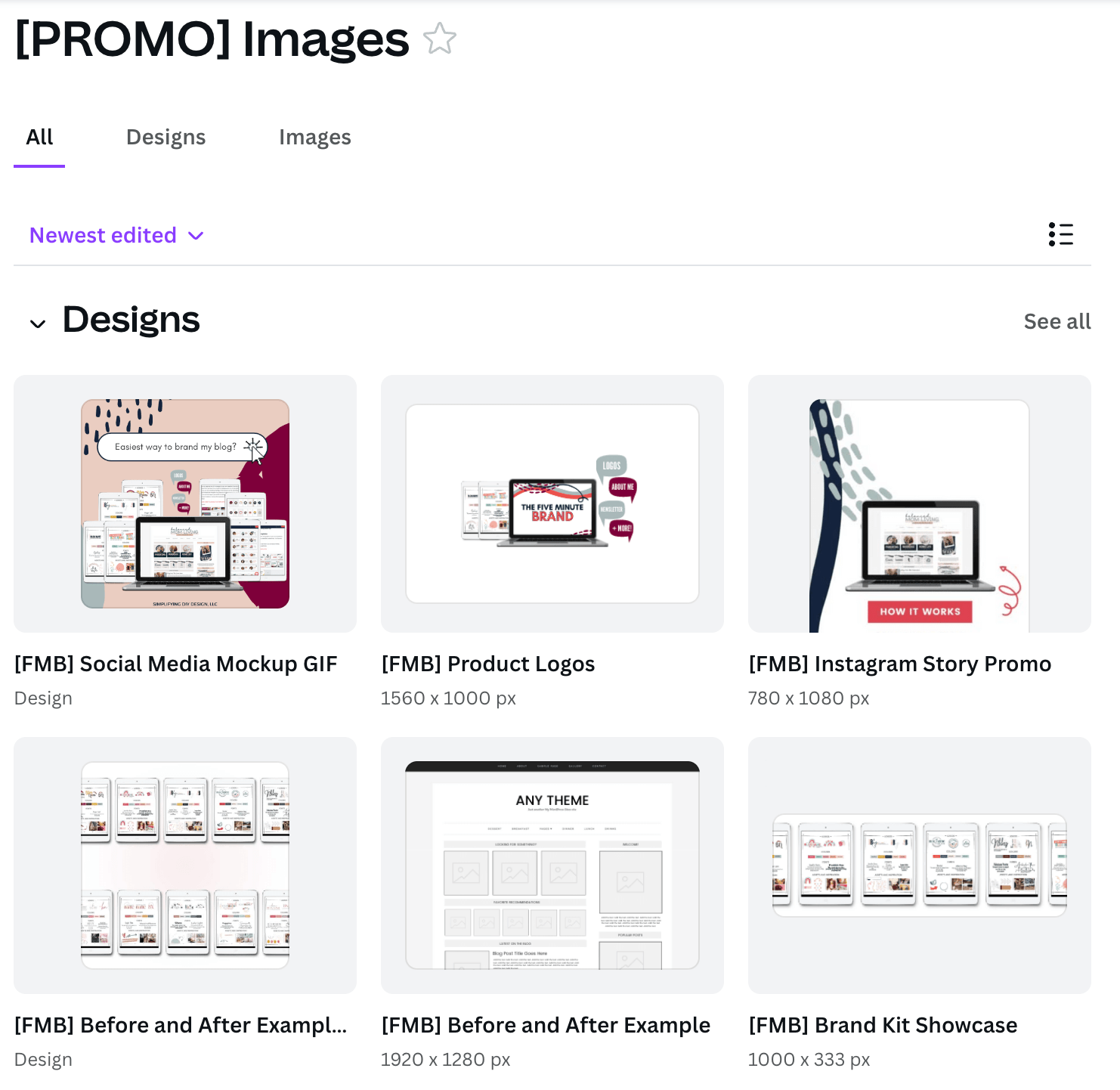
This is one of the many reasons we created a complete product creation system because if you’re like us, you may be feeling a pinch of overwhelm!
Here are some promotional graphics you may need to consider:
- Free training or webinar promotion
- Launch bonuses promotion (if offering bonuses to buyers)
- Early bird or time-sensitive offers
- Facebook images/ads for both the freebie and product
- Pinterest images/ads for both the freebie and product
Keep in mind that if you have affiliates, you’ll want to give them access to some or all of these graphics for their own promotions leading up to and during your launch.
We have a Google folder dedicated to our affiliates, filled with promotional graphics, affiliate spreadsheet, success guide, and more.
Side note: The Product Creators Ultimate Toolbox contains done-for-you templates for every one of these designs PLUS the affiliate center templates, sales page copy, sales launch copy, and so much more. It’s an entire product design and launch plan that’s been “templatized,” so you can customize it to every product you create!
#3: Free training or webinar
We resisted this HEAVILY at first because we were afraid to put ourselves out there. But we knew we had to step out of our comfort zones when launching. If we didn’t, we’d only be hurting ourselves in achieving our WHY (why we started Simplifying DIY Design in the first place).
Pre-launch is so important and, in some cases, can make or break your whole launch.
When we were ready for our first launch, we came up with a challenge that incorporated video training called the 3-Day Design Your Blog Growth Challenge.
As you have probably heard us say a million times, success only comes with implementation.
Since we were selling Canva templates, we wanted people to use them so they could discover the true awesomeness that done-for-you blogging templates provide. We knew once people got a little sample, they would see the benefits for themselves.
They would discover how much of a time-saver they could be and see the difference between their current graphics and the ones they could create using our templates.
It paid off because the response we got was seriously mind-blowing.
Not only were people signing up left and right (seriously, we grew our list by 339 new subscribers over 4 days) without the use of any ads!
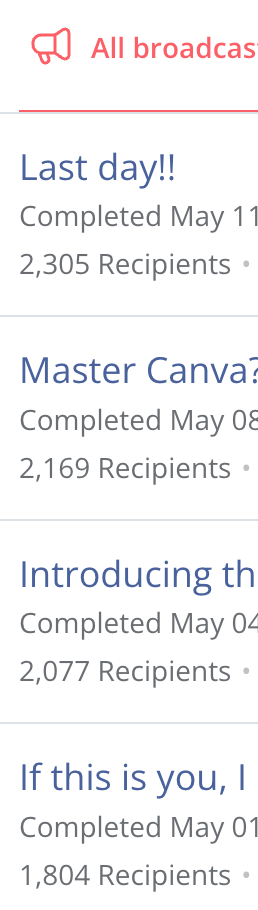
People continued signing up all week! Even though unsubscribe rates are a bit higher during a product launch (that’s totally normal), we still ended the launch week with over 400+ subscribers we didn’t have prior.
Graphics for your free training or webinar include:
- Training/webinar slide decks
- Actionable items to pair with the training (workbooks, worksheets, checklists, etc.)
- Promo images (mentioned in #2)
We then recorded our training by downloading the slide decks as a PDF and using a screen recording program called Loom to record, edit, and download our video in HD.
#4: Videos
Videos are a big part of the visual world that is social media today. During a product launch or even a flash sale promotion, there are usually a few different ways we use video.
- Facebook lives (promoted with a graphic)
- Promotional videos of our product
- Convert product-centered blog posts into videos using Animoto or Lumen5
- GIF highlighting different aspects of your product
This is in addition, of course, to any video training or sales page videos.
Related Post: How to Make a Flipbook or GIF Using Canva
We’re personally not a fan of being in front of the camera. However, when we started Simplifying DIY Design (not our first blog, we promised ourselves we’d do whatever it took to make this business successful.
Even if it was scary. Even if we didn’t want to do it. Even if we were going to lose sleep over it.
Since then, we’ve never looked back!
Your product launch graphics matter.
We promised to always be upfront with our readers, no matter how difficult. And in all honesty, we got very little sleep during the few weeks we were working on the launch of the Product Creators Ultimate Toolbox.
“What if we did all this work and no one bought it? What if we cut back client work and decreased our income, and it didn’t pay off? What if we put it out there, people bought it, and it didn’t help?”
These were the things that kept us up. These were the things that made us want to give up.
But we kept pushing. Because if it was easy, then we weren’t pushing hard enough, right?
We promise you, it was so completely worth it. Every single second was worth it.
But the product launch graphics matter. We didn’t have all of the above prepared before our first launch. We didn’t even think of half of the graphics we listed above!
Our readers asked for preview images, affiliates asked for promotional graphics, and potential buyers asked for videos. Every launch, we learn something new and make sure to document what worked and what didn’t so we can tweak it for next time.
Because it’s extremely time-consuming and almost overwhelming at times, we made sure to have templates for every single design we needed to do so that we could save time.
And that’s how The Product Creators Ultimate Toolbox was born. We documented every aspect of our launches over the years and created a templatized system so each new launch was faster and easier.
That’s what makes this particular product so unique because it’s the exact launch process we use in our own six-figure business.
We share our own launch emails, market research, audience surveys, product templates, and MORE. It’s truly the only product creation tool you’ll need!
RESOURCES MENTIONED IN THIS POST:
- Easy 4-Step Framework For Creating and Launching A Successful Digital Product (free masterclass training!)
- 4 Ways to Design Holiday Product Mockups that Convert
- The Product Creators Ultimate Toolbox
- How to Make a Flipbook or GIF Using Canva
- FREE 3-Day Design Your Blog Growth Challenge
Don’t forget our FREE Product Creators Quickstart Kit! You’ll get a checklist, cheatsheet, and Canva design template to help you nail your launch!
TRY CANVA PRO FREE FOR 30 DAYS
Start your FREE Canva Pro trial today and unlock ALL of their incredible time-saving features that cut your design time to just minutes.
To be honest? It’s the best $12.99/mo OR $119/yr we spend on our business because that time we save with every design is put back into making MORE money in our business!
WANT TO SAVE THIS FOR LATER? PIN IT TO YOUR FAVORITE PINTEREST BOARD!⬇