Tripwires paired with the perfect lead magnet can be a dynamite duo for making passive income with your blog. Here are some of the best tripwire product ideas to help you build a profitable blogging funnel for bloggers wanting to make money online!
Tripwires are one of our favorite things about blogging because it makes converting subscribers into customers quick and painless.
Believe it or not, tripwires allowed us to focus on growing our foundation and email list while making money from the very beginning.
In fact, the majority of our six-figure income comes from digital product sales alone.
Does that mean EVERY blog has to make money from digital product sales? Absolutely not.
Ready to grow your email list? Get our FREE Lead Magnet Template Pack! Create high-converting lead magnets AND promotional graphics for lightning-speed list growth!
Some niches have wonderful potential for consistent ad revenue. Other niches are naturally fantastic for affiliate sales.
But because tripwires are such a simple way to make passive income with a blog, it’s something all bloggers should consider.
Unfortunately, most beginner bloggers aren’t familiar with what tripwire product ideas would work best for their audience, let alone what a tripwire is.
REMEMBER THIS POST LATER! PIN IT TO YOUR FAVORITE PINTEREST BOARD! ⬇

Table of Contents
WHAT’S A TRIPWIRE?
First and foremost, a tripwire is a deeply discounted, quick-win type of product that closely relates to your lead magnet.
This makes converting even easier because they’ve already shown interest by opting into your freebie.
Your tripwire can be offered right after they subscribe or even a few days later as part of your email sequence. We recommend experimenting to see how your particular audience responds best.
Top-performing tripwires are generally discounted 70%, 80%, or even 90% off. Most bloggers have noted that a $7 price point seems to convert best.
Now, having a fantastic price isn’t the only thing that’ll sell your tripwire. The key is offering it for a very short period, usually 20 minutes.
DESIGN TIP: Make sure there’s a countdown timer in your email or your Thank You page. We love MotionMail for emails and LeadPages for our funnels.
This timed discount creates a sense of psychological urgency (aka FOMO) that’s hard to pass up.
The idea is to promote your lead magnet, usually through paid advertising whether on social media or Pinterest.
Your potential subscriber will enter your funnel by signing up for your email list in exchange for your freebie to then purchase your relatable, limited-time tripwire at a great price.
Related Post: Ultimate Guide to Creating a Funnel That Converts
This helps grow your email list much faster because you’re making the money you spent on advertising back (and more) through the sale of your tripwire.
If you want a complete funnel system, check out our Confident Funnels. Confident Funnels is designed-to-convert FULL funnel page templates for Elementor AND LeadPages in three unique styles!
With all that said, there’s one thing we want to make abundantly clear.
If you sell Canva templates or create products using Canva, you must abide by Canva’s Content License Agreement.
There are some major legal dos and don’ts regarding Canva templates and their content. Don’t break their agreement just to make money with your blog!
If you create and sell Canva templates OR use Canva to create your products, READ THIS ARTICLE FIRST.
Now, let’s chat about some tripwire product ideas to help you bring in some quick profits!
EBOOKS
Ebooks make for a quick and easy tripwire because you can repurpose or expand on your most popular content.
While your reader shouldn’t be able to find ALL the content for free on your site, it’s a great jumping-off point if you have a lot of related content or a blog post series of some kind.
You can easily convert your ebooks into lead magnets, such as:
- Meal planning sheets (lead magnet) –> cookbook (tripwire)
- Marketing strategies cheatsheet (lead magnet) –> marketing strategies eBook (tripwire)
SIDE NOTE: Grab our FREE Product Creators QuickStart Kit with a checklist, cheatsheet, and Canva eBook template to help you plan, design, and launch your first (or next) digital product!
REPLAYS
A replay can be anything that was originally filmed live. The great part of this is that you can repurpose any live event repeatedly and use it in your funnel to scale offers.
Some examples of live events include:
- Workshops (live training)
- Paid webinars
- Live multi-day challenges
You can package these things in “course” format and re-sell them as your tripwire.
Plus, if the point of this particular live event was to capture potential target customers for your larger products, it’s a natural fit for any great funnel.
WORKBOOKS
Workbooks make GREAT tripwires, especially if they’re “companion” workbooks to your lead magnet.
While your new subscriber should see success with your lead magnet alone, the workbook is meant to level up that success to make it significantly easier.
This means they need to be directly related in content. Whatever you’re TEACHING in the lead magnet, make it actionable in the workbook.
Related Post: Design a Workbook in Canva the Easy Way
Some examples of companion workbooks include:
- 10-day craft challenge (lead magnet) –> craft challenge workbook (tripwire)
- Budget makeover mini-course (lead magnet) –> budget makeover workbook (tripwire)
- 3-day design challenge (lead magnet) –> design challenge workbook (tripwire)
Make it clear that these are two separate offers so you don’t confuse your new subscriber. To help with this, add something like, “I signed up for the free challenge/course. How is this workbook different?” to the FAQ section of your tripwire page.
PLANNERS
Planners can also easily relate to your lead magnet, making it another high-converting tripwire! Just like workbooks, planners are actionable things that can help bring that lead magnet success to another level and help your reader directly solve the problem they signed up to solve.
Some examples of companion planners include:
- 10-day clean eating challenge (lead magnet) –> clean eating meal planner (tripwire)
- Student loan repayment checklist (lead magnet) –> student loan payoff planner (tripwire)
- Newborn sleep schedule (lead magnet) –> sleep schedule + routine planner (tripwire)
A clear benefit to the planner is that the person can personalize your strategy to fit their needs.
Take the sleep schedule, for example.
The lead magnet will give them a generic schedule that will work for most people. However, the planner tripwire will walk them through the steps of planning a schedule that works for them and help them stick to it.
STRATEGY GUIDES
Strategy guides are a common tripwire product idea because most people like easy, actionable tasks in a step-by-step format.
Click this, do that, add this here… you get the picture.
Whatever problem someone is trying to solve, spell it out step-by-step.
This can even lead to a bigger problem-solving product down the line that involves working together or showing them more detailed instructions for accomplishing each step.
MINI-COURSES
We are NOT suggesting you give away your $100+ signature course as a $7 tripwire product. But a small, bite-sized course? Absolutely!
Why are these valuable? Well, people actually finish them!
Big, expansive courses are valuable, sure, but only if someone has the attention span to complete them. How many courses do you have that you never finished because you moved on to something else?
It’s okay; we’re raising our hand with you on this one.
Finishing a course and implementing the steps is the only way actually to see success. Speaking of implementation…
CHALLENGES
Challenges are great because they inspire implementation by “challenging” someone to take action.
Usually, these challenges are performed live with a mentor (you) who teaches, answers questions, and offers the challenge.
You can re-sell this as your tripwire by downloading the material, videos, Q+A, and whatever else was part of the live challenge. You can bundle this up in a PDF with links to (private) YouTube videos and materials hosted on your Google Drive, Amazon S3, etc.
Or, take it up a notch and add it to a course platform like Teachable or Thinkific, like we did with our FREE Blog Graphics That Convert design challenge!
TEMPLATES
Templates make GREAT tripwires because they provide a done-for-you solution.
Let’s be honest; we’re all short on time, so if the only step is to make a copy of the template so we can customize it to fit our brand, we’re in business!
Related Post: How to Easily Sell Canva Templates
Some examples of templates include:
- Design templates in various platforms like Microsoft Office, Canva, Adobe, etc.)
- Spreadsheet templates (Excel or Google Sheets)
- Copy templates (fill-in-the-blank that’s easy to customize the copy for themselves)
- Niche-specific templates/patterns like Cricut, crochet, etc.
Deliver the templates via PDF with links to Canva, Google Sheets, etc. This makes organizing for both you and your subscriber a breeze.
We keep all of our template-delivered PDFs tucked neatly away in our Google Drive, so any member of our team can access them with just a few clicks.
Remember, if you create and sell Canva templates OR use Canva to create your products, READ THIS ARTICLE FIRST.
SWIPE FILES
Swipe files take something that’s already written (by you) and use it for themselves (your subscribers).
The person who created the swipe copy is giving permission to use their exact copy, whether for an email, sales page, or something related to your blog.
Similar to templates, swipe copy is a done-for-you product that just needs a little customization to make it for your brand.
Popular swipe copy examples include:
- Sales pitches (you used to get new clients, sponsorships, partnerships, etc.)
- Launches (you used when you sold your last product or service)
- Sales page (copy you used on your sales page)
This is more relevant to B2B and not so much a parenting blog (especially since a mom who ISN’T a blogger might not have any idea what a swipe file is), but you can always get creative with it.
We’ve used scripts to explain Santa to our kids, reconnect with our spouses, and even a note from the Easter Bunny!
BUNDLED PRODUCTS
Bundles are a great way to promote urgency with discounts, especially if you have many smaller-priced items.
With tripwires, if you don’t have something that’s SUPER related (like a compatible workbook), the next best thing is a GREAT deal, such as 70-80% off.
If you have a bunch of $10-$25 products and bundle a few of them together for just $7, how can anyone pass THAT up?
Etsy is a great place to research niche-specific bundles at steep discounts. But take your findings with a grain of salt.
Competition on Etsy can be fierce, so look at what’s bundled together rather than what it’s sold for.
PRINTABLES
People love (printer-friendly) printables, so this makes a great tripwire product. BUT… it needs to be really valuable.
When we say printable, we mean entire binders’ worth of material, not a 2-page checklist. As we said, it needs to be insanely valuable.
Related Post: How to Use Printables to Grow Your Blog
Some examples include:
- A home binder
- Medical organization printable pack
- Homeschool worksheet printable pack
- Motivational art bundle
This can also be a great way to get people into your Etsy, Shopify, or self-hosted shop to see the rest of your digital products.
If you want to sell with Shopify, we highly recommend these premium Shopify theme templates from Easy Website Themes. They’re designed by an official Shopify developer, which means it’s super fast AND beautiful! Use code SIMPLIFY20 for 20% off your order!
DISCOUNTED MEMBERSHIPS
Discounted memberships are great for someone already considering your membership and trying to decide if it’s right for them.
To help give them that decisional push, offer a steep discount for the first month. If they love it, they’ll stick around while you bring in recurring monthly income. Win-win!
Don’t overthink your tripwire product ideas!
Tripwires do best when they’re directly related to your opt-in, so don’t overthink it!
It should be simple for people to make because they need to make it in seconds.
Make it a no-brainer because it’ll help them implement what they already signed up for (your lead magnet). Or because it’s such an amazing deal/discount that they simply can’t pass up.
We’ve designed ALL our products to include lead magnets, tripwires, and paid digital products in Canva. Yep, CANVA!
Not only can you start turning your new subscribers into customers and making money while you grow your blog, but you can also practice launching the tripwire product to those already on your list!
Let them know you made a new product and offer it to them at the tripwire price. That way, you can get practice with marketing your products and also start generating passive income right away.
Grab our FREE Product Creators QuickStart Kit with a checklist, cheatsheet, and Canva eBook template to help you plan, design, and launch your first (or next) digital product!
Studies show that 5-20% of new customers make a purchase.
However, tripwire conversion rates are as high as 30% from students who’ve used our templates to create their tripwire products! What makes tripwires even better is how easy it is to acquire repeat sales.
Customers are 60-70% more likely to make a repeat purchase. So, if your tripwire product ideas are a no-brainer, you’ve 12x your chances for additional sales!
RESOURCES MENTIONED IN THIS POST:
- FREE Product Creators QuickStart Kit
- Design a Workbook in Canva the Easy Way
- How to Easily Sell Canva Templates
- How to Use Printables to Grow Your Blog
Don’t forget to grab our FREE Lead Magnet Template Pack! These fully editable Canva templates will help you create lead magnets that build trust so they’re ready to buy!
TRY CANVA PRO FREE FOR 30 DAYS
Start your FREE Canva Pro trial today and unlock ALL of their incredible time-saving features that cut your design time to just minutes.
To be honest? It’s the best $14.99/mo OR $119/yr we spend on our business because that time we save with every design is put back into making MORE money in our business!



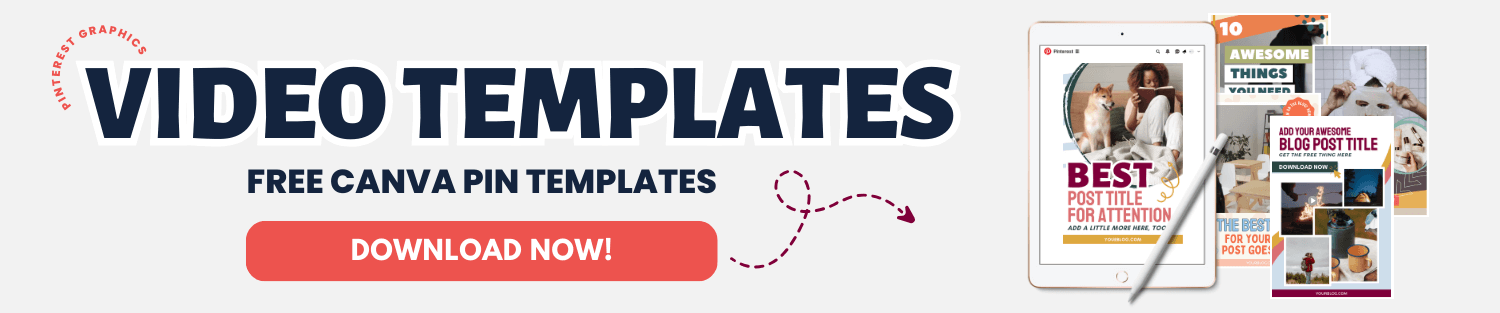


Tab says
This was an AWESOME post, and genuinely made creating a tripwire product seem doable. It’s so easy to get caught up in the how-to and feel overwhelmed, but you shared a ton of great info in a way that seems simple. Thank you!!
Marsha says
Your website is amazing. I have been working on a craft site and am stuck on sharing It publicly because of the thought of collecting e-mails. I’m learning so much from your site and getting a clearer picture of the next step I need to take!
karafidd says
Thank you so much!