We’re all just trying to grow our blog in what little pockets of time we can find. One thing that helps us manage our time best is using design templates. This is what our audience loves most about using design templates to grow their blog!
There are just some things in life that, no matter what kind of mood you’re in, will always make it better. And for us, that’s design.
We LOVE the way designing makes us feel and how we can express our brand’s personality using only shapes and colors. We love to think outside the box and create something that’s totally unique.
After all, that’s what our audience loves most about our Canva templates!
But we also have families to care for, the I-forgot-until-the-last-minute school bake sales, dance recitals and soccer games, church groups, endless loads of laundry, and even other businesses.
Ready to nail your product launch? Get our FREE Product Creators QuickStart Kit with a checklist, cheatsheet, and Canva design template so you can create a digital product for your blog!
So when we say we’re short on time, we mean it.
We have to be as efficient as possible in the short blocks of time we have to actually be able to sit down and work. We have to sometimes stay up late and drink more coffee than we probably should.
We have to utilize every ounce of time after the kids go to bed, even if that means ditching our very understanding husbands and hiding out in our office for just a little peace and quiet.
And even though we can crank out blog graphics a bit faster than others, believe it or not, we still use templates!
REMEMBER THIS POST LATER! PIN IT TO YOUR FAVORITE PINTEREST BOARD!⬇
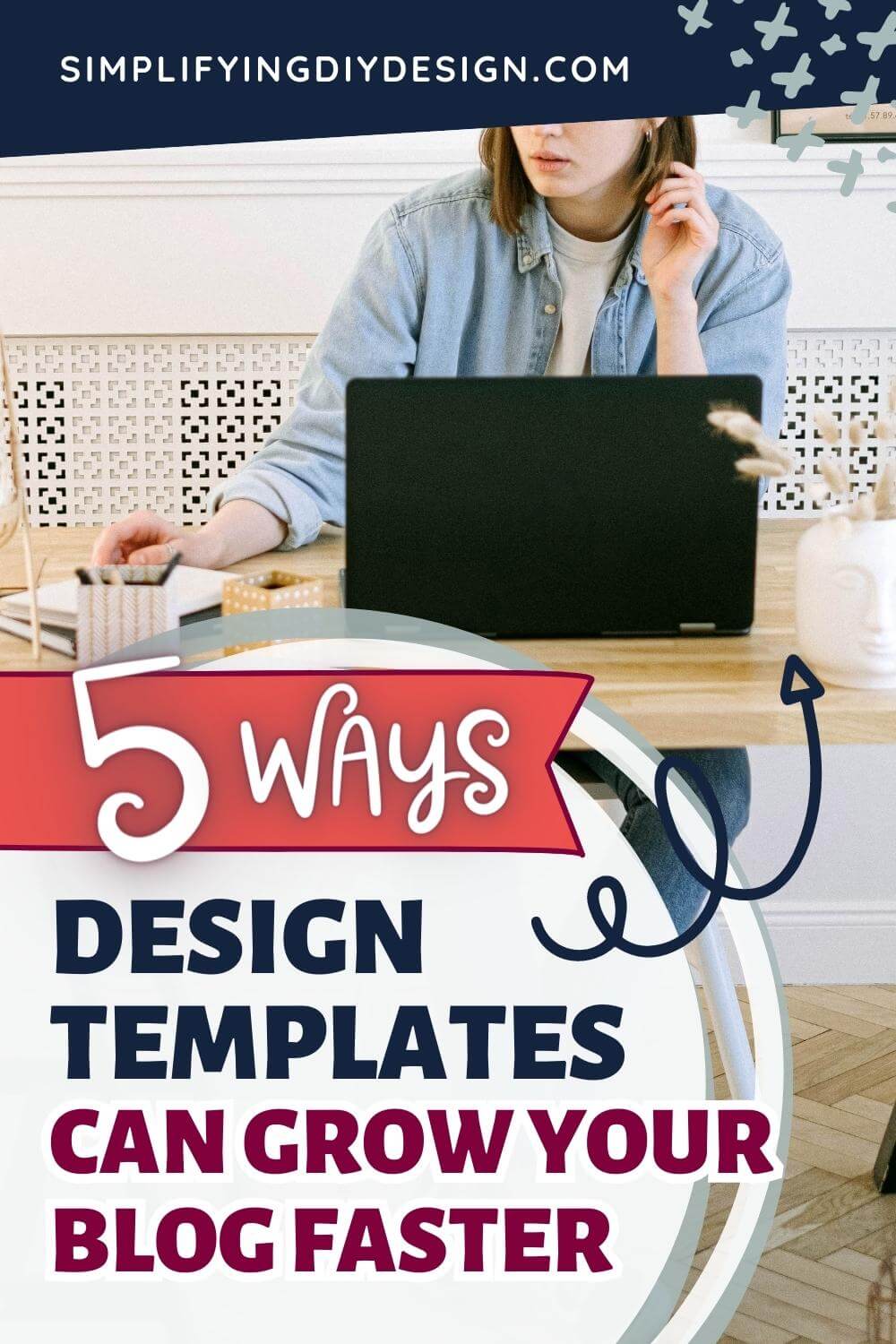
Canva templates played a vital role in us growing our blog so quickly in just six months (along with a few other amazing blogging tools).
We’re all about finding quick and efficient (yet effective!) ways to grow our blog because we simply don’t have the luxury to wait it out.
With that said, there are other benefits bloggers may find when using design templates.
Table of Contents
NO MORE BLANK PAGE PARALYSIS
Starting from scratch can be incredibly overwhelming.
Just having that blank white screen staring you in the face is enough to push even the most experienced blogger to their limits. They don’t know where to begin. They can’t picture the layout or how to make it happen.
Aside from design, we’re also obsessed with psychology and understanding how the mind works.
By adding something as simple as a border, it’ll completely change a person’s mindset from “Where do I start?” to “I’ll add a text box right here.”
When you have a place to jump off from, you’re no longer staring at a blank screen. It longer feels like an impossible task.
This was by far the biggest benefit of using design templates for our audience, specifically templates from our Complete Blogger Template Toolkit.
There are OVER 450 Canva + PicMonkey design templates for every aspect of your blogging business, from logos and Pinterest pins to worksheets, slide decks, checklists, workbooks, and SO much more.
Let our design templates do the heavy lifting for you, so you can stay focused on areas of your blog that you love!
SAVE TIME AND MONEY
Experienced graphic designs or not, design templates are a time saver!
We can pump out Pinterest pins like nobody’s business. But when we use a design template, we’re even faster.
Why? By using design templates, you’re cutting out about 80% of the design process
Related Post: Best Features for Editing Your Canva Templates
Once you have the template branded (changing the colors and fonts to match your brand), all that’s left is to add your images and text. That’s it!
Because of our drag-and-drop design templates, we’ve had some bloggers that went from spending one HOUR on a design template to less than five minutes.
Can you imagine what you could do with your blog if you had an extra 55 minutes? And that’s just from one design template!
Not to mention the price of design templates in comparison to hiring a graphic designer or even a VA to design your blog graphics and Pinterest pins is considerably different.
We sell a pack of 60 Canva Pinterest pin templates for $37 (with a 20% off coupon). That comes out to $.62 a template versus at least $15 a template if you were to hire a designer.
Related Post: How to Edit Your Canva Templates for a Unique Look
Some bloggers think that by using design templates, they’ll look like everyone else, which couldn’t be farther from the truth.
Once you edit your design templates to match your brand, they’ll look vastly different and unique to you and your brand!
ABILITY TO CREATE MORE = MORE MONEY
Want more pageviews? Write more content, design more Pinterest pins, and get active on social media.
Want more subscribers? Design more lead magnets, create more Pinterest pins, and get active on social media.
Want to make money? Get more subscribers (see the previous point), and design more products!
See the trend here? If you want more of something, especially income, you’re going to have to CREATE MORE. Consistently.
Related Post: 7 Canva Design Tricks Every Blogger Should Know
Design templates give you the ability to do just that. You can create more in way less time. And because it takes way less time, you can create even more.
We use our own design templates to make 10 Pinterest pins per blog post. Because we can make them so fast, our Pinterest manager can add more content to Tailwind at a time, which helps her work faster using the batch method.
Because we used our own design templates to make slide decks for an outdated course, we were able to completely revamp it in just a few days. Now it’s bringing in sales daily!
To sum it up, more = more. Pretty simple, right?
PROFESSIONAL DESIGN
We get it. You became a blogger because you love to write. Who knew you’d have to be a social media manager, email marketer, copyright expert, salesperson, graphic designer… aka ALL the things.
It’s exhausting. And quite frankly, we think the process of starting and making money with your blog is often downplayed.
We can’t count how many bloggers (including ourselves) have jumped into blogging thinking it would be a heck of a lot easier than it turned out to be.
We get it, you’re not a graphic designer. And you don’t have to be! We’re giving you permission to take “graphic designer” off your blogging resume for good!
But this does NOT mean that your graphics don’t matter, because they 100% do.
Related Post: 5 Reasons You Need Great Graphics to Grow Your Blog
The world of ‘online biz’ is extremely visual. If your graphics aren’t jumping off the screen, grabbing your reader’s attention, and pulling them into your brilliant content, then your blog won’t get noticed.
It’s as simple as that.
That’s where design templates come in. You don’t have to be a designer to rock the graphic design portion of blogging!
In fact, you don’t have to do anything other than swap out the colors, change the fonts, add your images (to match your niche/topic), and replace the placeholder text with yours.
There’s ZERO design involved because they were professionally designed to convert!
EASILY OPTIMIZE WHAT YOU ALREADY HAVE
Because design templates are so quick and easy to use, a lot of bloggers were able to give their blogs a little facelift to help boost their click-through rates for (much) higher traffic and email sign-ups.
Some were struggling to get traffic to their blog, so they used design templates to freshen up their Pinterest pins.
Related Post: 10 Must-Know Tips for Designing Your Blog
Some battled with retaining traffic, so they used design templates (specifically, our Five-Minute Brand, which is $20 OFF using this link!) to give their blog a professional look which helps establish trust with readers.
Some had the traffic but couldn’t get their lead magnets to convert. So, they used design templates to revamp their freebies and increase their tripwire product sales!
It’s not like these bloggers were creating something new. The content was already there, it just needed a little redirect using templates designed for bloggers!
Want to see what we mean? Join our 3-Day Design Your Blog Growth Challenge and find out for yourself.
Growing your blog through design doesn’t have to be a time suck of frustration.
You don’t have to waste that precious naptime again.
You don’t have to spend an hour designing a Pinterest pin or wondering how on Earth you’re going to build your email list or get more traffic to your blog.
Start rocking graphic design, one design template at a time.
RESOURCES MENTIONED IN THIS POST:
- Best Features for Editing Your Canva Templates
- How to Edit Your Canva Templates for a Unique Look
- 7 Canva Design Tricks Every Blogger Should Know
- 5 Reasons You Need Great Graphics to Grow Your Blog
- 10 Must-Know Tips for Designing Your Blog
Don’t forget to grab our FREE Product Creators QuickStart Kit! Use the checklist, cheatsheet, and Canva design template to create a digital product for your blog!
TRY CANVA PRO FREE FOR 30 DAYS
Start your FREE Canva Pro trial today and unlock ALL of their incredible time-saving features that cut your design time to just minutes.
To be honest? It’s the best $12.99/mo OR $119/yr we spend on our business because that time we save with every design is put back into making MORE money in our business!
WANT TO SAVE THIS FOR LATER? PIN IT TO YOUR FAVORITE PINTEREST BOARD!⬇
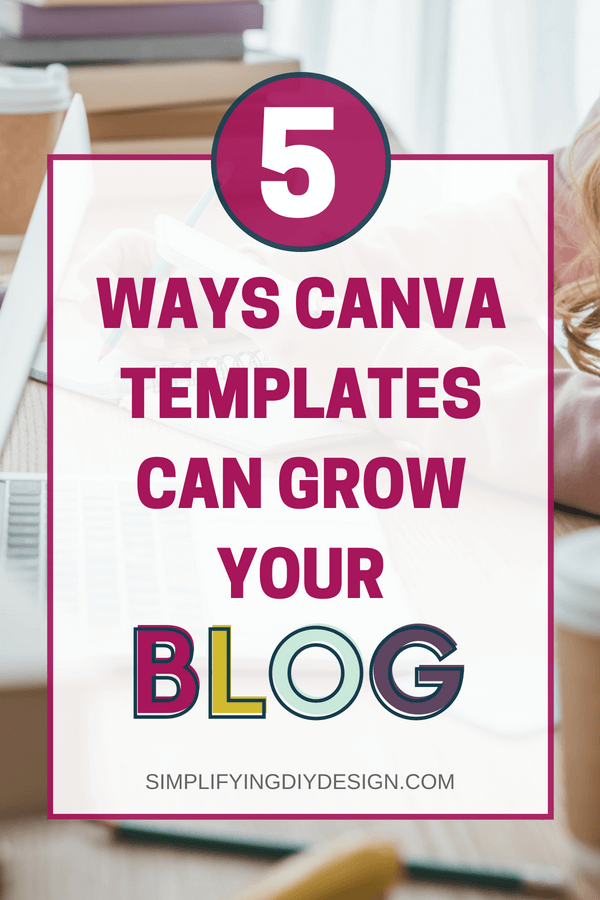
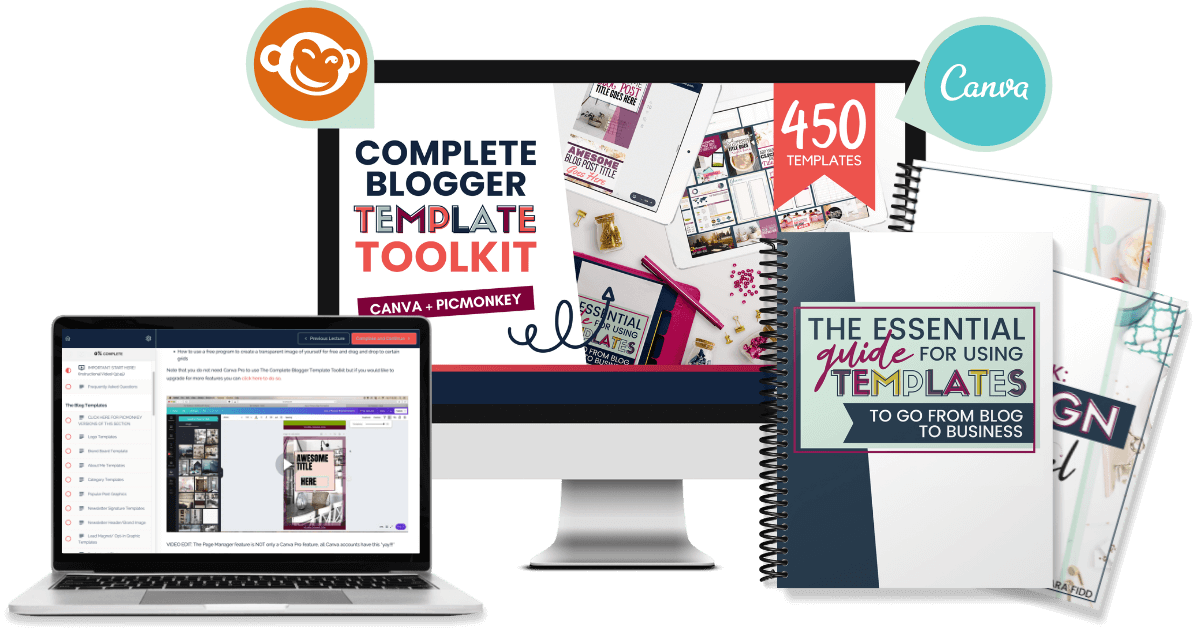


Leave a Reply