Just three months after starting our blog, we were making money even with a VERY small budget because we had the right tools for the job. Here are the exact blogging tools we used for our new blog to help us replace our full-time income in just six months!
We were listening to a podcast the other day about different approaches to tackling the day.
One guest mentioned how he breaks his main 24-hour day up into three days to help switch his mindset to get more done.
Honestly, it was a revelation for us because while we know that every second of your day counts, you really need to make them worthwhile when you’re a new blogger.
Especially if you’re a working mom with small kids! #askushowweknowhow
And even more so if you want to grow your blog quickly and leave that soul-sucking 9-5 behind.
Ready to grow your email list? Get our FREE Lead Magnet Template Pack! These fully editable Canva templates will be the perfect upgrade to your blog posts!
Because of that, it seems like everyone has some kind of tool that you absolutely need (and up buying out of sheer desperation).
Or this ONE tool will streamline your entire business. It’s a MUST-have!
Or what about this one – it’ll magically make you go from zero to millions. It’s truly that missing piece your business has been dying for!
Ever heard of those before? We figured you did. And don’t worry, we fell for a lot of it, too.
Every tax season, we cringe knowing the insane amount of money we spent on all the ‘magic’ tools in years past, knowing the only thing we can do is chalk it up as a MAJOR lesson learned.
In the hopes of preventing you from making the same financially-agonizing mistakes we’ve made, we’re sharing the exact blogging tools we used to go from launch date to $2k/mo in just three months.
WANT TO REMEMBER THIS LATER? SAVE IT TO YOUR FAVORITE PINTEREST BOARD! ⬇

If you’re NOT a new blogger, you may want to check out our post about the blogging tools we use as a six-figure blog here.
The blogging tools and resources we’re about to chat about are what we used in the first three months to grow our blog.
Unfortunately, some of the blogging tools we used no longer meet our standards of recommendation. In turn, we’re providing what we would use if we had to start our blog over again in 2023.
Keep in mind these are just tools. Will a tool alone help you make money blogging? No. You need a strategy that’s built around your avatar to pair with your tools.
This is the strategy we used to make hundreds our first month to now six figures annually with our design blog.
Table of Contents
WEBSITE
WORDPRESS THEME – $0
You can easily use an off-the-shelf WordPress theme for your blog and still have a beautiful website. Unfortunately, most themes are built for design and focus less on site speed and functionality.
This, in turn, reduces your site speed which negatively affects your search engine optimization (SEO) and usability.
Stupid Simple SEO recommends the Kadence WP theme (it’s free, by the way) because it still looks great no matter how you customize it without compromising your load times.
But as a design agency, we really wanted our website to stand out and be as unique as our Canva templates.
Laura from Pixel Me Designs was not only affordable but did an amazing job with our branding and website. It’s fast, easy to navigate, and highlights our brand personality to a T.
WEB HOSTING – $4.99/MO
Because we had about four blogs under our belt before launching Simplifying DIY Design, we knew what to look for in terms of web hosting.
Bluehost’s very affordable pricing attracts a lot of new bloggers on a budget. Heck, that’s who we used because of it! But in this case, you get what you pay for, and we learned the hard way.
Believe it or not, Bluehost shut down one of our blogs after one of our posts went viral, stating, “We were taking up too much space on the server.”
After a quick rant in a Facebook group, this was more common than we thought. And since we wanted to grow Simplifying DIY Design as quickly as possible, we knew we needed a better host.
*SiteGround enters the chat*

We weighed pricing, server space, usability, integrations, updates, SSL certificates, other blogger reviews (both high and moderate traffic), and, most importantly, customer support.
So in November of 2017, we launched Simplifying DIY Design using SiteGround and absolutely LOVE them! We had months of consistent +26k page views, and our site never skipped a beat.
Now, are we saying that if you’re currently using Bluehost, you need to jump ship? Definitely not. But it is something to keep in mind if you plan to scale your blog since they seem to really only focus on low-traffic sites.
LANDING PAGES – $0
A LOT has changed with our landing page and lead box (email capture form) tool since launching Simplifying DIY Design.
We originally used Thrive to build all of our landing pages and lead boxes we used throughout our blog posts because it was a one-time cost instead of a monthly fee. It was easy to use (at the time) and looked very professional.
But again, a lot has changed, and we no longer recommend using Thrive. If we were to start our blog over again in 2023, we would use Elementor for our landing pages and ConvertKit for our lead boxes which we’ll chat about later.
Related Post: Simple Landing Page Tool to Increase Conversions
First, Elementor is a free drag-and-drop page builder for WordPress users. It’s very easy to use, and the customization options for bloggers are almost limitless.
Use it as a basic opt-in page for your freebie or multi-level resource library, a tripwire page, an offer expired page, or a full-length sales page for your digital products!
Elementor integrates with most email service providers (ESP), making it a top pick for WordPress users. Brizy is also another incredibly popular WordPress option that’s dominating the tech charts this year!
SEO PLUGIN – $0
If you’re brand new to blogging, you may not know how important SEO is for getting traffic to your blog.
By using a free WordPress plugin called Yoast SEO, we were able to optimize our content to help us rank higher in the search.
A great SEO plugin measures keyword density, readability, the strength of title and meta description, external linking, and so much more.
Even though we used Yoast SEO at the start of our blog, we actually switched over to Rank Math for numerous technical reasons, but the biggest takeaways were its size and efficiency.
A fast-loading site plays a vital role in your customer’s experience, so if there’s anything we can do to reduce load times, we’re all about it.
BRAND TEMPLATES – $27
Every successful blog has a brand that starts with a logo and color palette. And even that can sometimes be where blogs fail because they can’t seem to get past this step.
We designed our own logo, color palette, and blog graphics for a consistent and recognizable brand across all avenues, including our emails and social media accounts.
Having a beautifully branded and professional-looking website built trust with our readers because they knew they were in the right place.
They knew that what we were teaching was authentic. They knew they could trust handing over their email address in exchange for a free good (and ONLY a free good – no spam around these parts!).
If you struggle with branding your blog or just want it all done for you, you NEED to check out our Five-Minute Brand (and get $20 off by clicking this link)!
We’ve designed 40 completely unique done-for-you brands to where all you have to do is add in your blog’s name. It’s truly lived up to the Five-Minute Brand name!
WRITING
While the blogging tools we’re about to chat about aren’t necessarily classified as ‘essential’ like a website or landing page are, we firmly believe they were vital to our blog’s success.
Plus, it’s not like we’re promoting $500 courses over here. Every writing tool we used was and still is 100% free to use, so there’s really no reason to not use it in your blog!
GRAMMARLY – $0
It’s no secret that our brain moves faster than our fingers. No matter how hard we try, we completely skip a word (or two). We sometimes use incorrect punctuation and misspell even the most basic words.
Especially ones you’ve been staring at for hours! The word would; yeah, we’re talking to you.
We also blame our keyboard for having sticky keys… just sayin’.
Anyway, the thing we love most about Grammarly is that it works on any browser screen by simply adding its web extension (we use Chrome).
So whether you’re writing an email, Facebook post, Google Doc, blog post, etc., it’ll either correct your misspelled words or underline your misspellings (if it can’t figure out your hot mess letter cluster), grammatical errors, and punctuation.
All you have to do is hover over the underlined word and click to implement its suggestion or dismiss if it’s correct, like the word Canva (it tries to change it to Canvas).

Seriously, it doesn’t get much easier than that.
We have since upgraded to their Premium Plan ($12/mo) mainly for their full-sentence rewrites and conciseness to remove unnecessary words. It’s been a game-changer for sure!
COPY TEMPLATES – $0
If you struggle with captivating copy, we can’t recommend Write or Die enough.
We downloaded their free Facebook ad copy template, followed it, and literally got this message a few hours later from one of our subscribers who saw the ad:
Fabulous ad! So well written. It’s hitting all my pain points! It makes me want to sign up again! Really nice work.
Now, we know what you may be thinking. And yes, we did run Facebook ads to promote our freebie almost right after we launched our site.
Our budget was VERY small ($1-$2 a day), and we already had a $7 tripwire product in place to help recoup the cost of our, again, small ad spend.
Related Post: Profitable Tripwire Product Ideas for Your Blog
But you know what?
In just the second month after launching our site, we were already generating hundreds in income from our tripwire product alone which more than paid for our ad spend.
And by month ten, we made $23,522 in digital product sales. That seems pretty darn essential now, doesn’t it?
BLOG POST COPY – $0
As bloggers, we love to write. But that doesn’t mean we know how to keep our readers stuck on our site, obsessively pouring over every piece of content we put out.
We wanted to give Simplifying DIY Design every ounce of effort we could afford. At the end of the day, we wanted to be able to say we did everything we could to make this thing a success.
We knew our designs were great. We knew we understood our audience inside and out. But the thing we were a little unsure of was writing content that grabbed their attention and never let go.
That’s when we found Sticky Blogging.
Kelly’s free 5-day course opened our eyes to a totally different take on blogging by focusing on quality over quantity.
Using her 1,000 true fans approach, we were able to launch our very first product to a list of less than 2k subscribers.
Our list was small, but boy, was it mighty. We made over $10,000 in just seven days because we had truly attracted our super fans!
LIST BUILDING
EMAIL SERVICE PROVIDER – $9/MO
Your email list is your blog’s most powerful tool because you OWN it.
If Facebook goes down or Instagram arbitrarily closes your account, your audience is left in the dark.
You have no way of connecting with your readers to let them know about a new blog post, let alone a sale so you can pay this month’s bills.
That’s why we made our email list top priority from day one.
We wanted an ESP that would let us segment our subscribers based on interests, tag buyers, and build funnels to automate sequences and SALES. Yep, we said automated sales!
ConvertKit is not only affordable but grows with your business as you scale. They have fantastic customer support, too.
You can even create simple yet effective product pages to sell (and deliver!) your digital products. Try ConvertKit risk-free with a FREE 30-day trial here!
EMAIL STRATEGY – $64
One of the reasons we were able to make money with our blog so fast is because we understood our avatar down to their core.
We knew what they were good at, what they struggled with, and what they desperately wanted a solution for. But getting people to sign up for your email list was only half the battle.
Keeping them on our list and actively engaging with your emails was a totally different ball game which was made possible using the Busy Budgeter’s Date Your List workbook.
Our subscribers were the ONLY reason we were able to not only create our very first digital product but launch it to a list of less than 2k subscribers and still make over $10k in just a week.
Not to mention our weekly Canva design tip newsletter has an average open rate of 48%. If we didn’t say it already, we’ll say it now – Date Your List is worth its weight in gold.
DIGITAL PRODUCTS
PRODUCT DELIVERY – $0
There are a ton of different ways you can make money with your blog, but the most popular are digital products, ad revenue, affiliate sales (especially during the holiday season), and providing client services.
The bulk of our income (roughly 80-90%!) comes from selling digital products. The other 10-20% is from affiliate sales (people purchasing products we recommend using our special-coded links).
As we said earlier, we had a freebie and companion tripwire product at the start of our launch.
We originally sold our products using SendOwl before we switched over to Teachable (once we offered a couple of free courses). It just made sense to have everything on one platform.
SendOwl handled the monetary transaction and delivery of our products via email. Basic, but effective. Unfortunately, they’ve failed to keep up with the ever-changing tech, and it’s no longer a reliable tool that we can confidently recommend.
Instead, we’d use Payhip if we started selling digital products in 2023.

Payhip is the freaking bee’s knees. You can literally sell ANY product – coaching, digital downloads, memberships, courses, and even physical products!
You can embed checkouts right on your blog or create an entirely separate storefront. And get this – IT’S FREE.
You can upgrade to a paid plan for a reduced transaction fee, but ALL of the features are available for both free and paid users!
PINTEREST + SOCIAL MEDIA
CANVA TEMPLATES – $37
Some might find it hard to believe, but we actually did and still use the same templates we sell in our shop for our Pinterest pins.
This saves us a TON of time because all we have to do is add in our images, change the titles, and swap out the colors to match our brand. Done and done!
And right now, you can get our own pack of Canva + PicMonkey Pinterest templates for 20% off! That’s 60 fully editable Pinterest pins for only $37 (or $.62 a pin)!
As a new blogger who is most certainly juggling #allthethings, templates will become your best friend. Aside from saving time, templates also help keep your designs consistent and on-brand, key to building trust with your readers.
PINTEREST SCHEDULER – $0
We used a third-party social media scheduler at first but switched to Facebook’s native scheduler a few months later due to the algorithm changes.
Rumor has it that posting directly to Facebook using their own scheduler helps give your posts a little boost versus a third-party scheduler like RecurPost or SmarterQueue.
However, Pinterest is a completely different story (also because it’s a search engine and not a social media platform).
At the time, Pinterest favored pins from other contributors as well as your own, which meant manual pinning was completely out of the question.
There was an amazing tool called BoardBooster that, to this day, is still one of our favorite blogging tools because it did SO much more than Tailwind. However, long story (very) short, it’s no longer available.
The only solution with Pinterest’s personal seal of approval was Tailwind, which became our new Pinterest pin scheduler.
Tailwind lets you schedule posts to your account boards as well as group boards which make publishing your pins a breeze.
You can also add your content to Tribes, which is essentially a group board but with a bit more accountability (i.e., keeping track of how many pins you’ve pinned to your account versus added to the Tribe).
Pinterest and Tailwind were major contributing factors to our blog’s quick success because we were able to reach much larger audiences right away (by having other bloggers share our pins) while waiting for Google to rank our content.
CREATIVE NEEDS
DESIGN PLATFORM – $0
Every blog needs some sort of design platform. How else can you make your Pinterest pins, lead magnets, blog graphics, and social media posts?
With that said, we’ve tried them ALL – Photoshop, InDesign, Illustrator, PicMonkey, Easil… The list goes on. Now, we’re definitely not the type to push anything on anyone, especially a design tool. We’re all different in how we learn and process things.
There are bloggers who’ve tried Canva and still prefer PicMonkey every day of the week and twice on Sunday. They found the layout and functionality fit their needs better, and that’s great!
We want every blogger to succeed using the tools that work for THEM!
But for us, Canva was the design platform that clicked for us. It’s so incredibly easy to navigate, design, edit, and download anything you need.
Honestly, there are a TON more reasons why we think you’ll fall in love with Canva as much as we did, but we don’t want to turn this already lengthy post into a Stephen King novel.
Related Post: Must-Know Canva Tricks to Design in Less Time
While Canva is free to use, they offer a Pro plan that we absolutely swear by.
We’ve cut all of our stock photo memberships (saving us hundreds a year!) and no longer spend (way too much) money on content licenses.
See for yourself why we’re obsessed with a FREE 30-day trial of Canva Pro!
STOCK PHOTO MEMBERSHIP – VARIES
We make it a point to stay as far away from sites like Pexels and Pixabay as possible, and you should too.
If you haven’t heard the juicy news, people were putting their images on these sites to then take them off and sue people that used them for copyright infringement. True definition of money grab right there!
Because of that, we knew we wanted to purchase our stock photos from a reputable company with a clear-cut license agreement we could understand without needing to hire a lawyer.
After trying a handful of stock photo memberships, we found one that fit the bill on both quality and our unique brand style, which was DepositPhotos.
Don’t get us wrong. Memberships like PixiStock, HauteStock, and IvoryMix provide some of the most beautifully detailed stock photos. Unfortunately, they’re just a tad too feminine for our brand.
Now, if you read our little Canva love story just above, you’ll know that we have since canceled all of our stock photo memberships, including DepositPhotos.
We made this decision after Canva drastically expanded its media library to include thousands of photos and videos in a variety of styles and industries.
We’d much rather pay $12.99/mo for a design platform AND unlimited stock photos versus the hefty price tag of just a stock photo membership.
CREATIVE ASSETS – $0
If you’re not familiar with Creative Market’s free goods, you’re in for a real treat.
Creative Market offers four to six FREE assets per week from artists of all different styles.
You may find fonts, slide decks, shadows, hand-drawn clipart, stock photos, Apple product mockups… The sky’s the limit on what you’ll find.
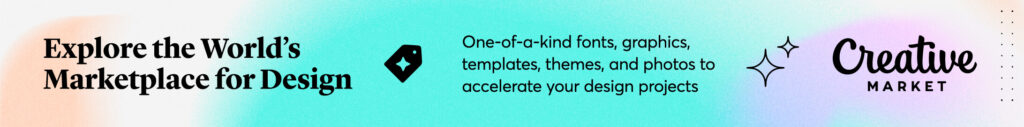
We recommend checking in every week because you never know what you’ll find. Who knows, it may be the exact thing you’ve been looking for!
We’ve also purchased a few deeply discounted bundle packs to use throughout our designs.
Again, this was before Canva extended its media and font library, so be sure to check Canva first before purchasing additional creative assets.
MOCKUP GENERATOR – VARIES
Last but surely not least is myecovermaker.
We used this to make 3D images of our digital products to use in product mockups throughout our blog, emails, social media posts, and sales pages.
Although our products are digital, it provides the right visual element to show that there is some tangible aspect to them. We added a screenshot of a course in Teachable to an iPad and a workbook cover to a binder.
We then uploaded our transparent 3D mockup images into Canva so we could create graphics like this.

We feel like a broken record at this point, but Canva now provides an incredible product mockup tool called Smartmockups.
You can add your product image to things like apparel, tech, prints, home goods, and even packaging!
If you have a Canva Pro account, you’ll get access to the full 8000+ Smartmockups image library. You can try Canva Pro FREE for 30 days here.
Full disclosure: Blogging is hard.
What a lot of those gimmicky-type bloggers won’t tell you is that they probably have quite a bit of blogging experience or a decent budget to outsource right away.
We didn’t start Simplifying DIY Design as a brand-new blogger. We had already been blogging for a couple of years, learning and experimenting.
However, we started with ZERO subscribers and ZERO income.
Less than three months after launching Simplifying DIY Design, we reached 500 subscribers and earned +$1500 in one month.
Again, we had a strategy specific to our audience. We used our experience from our other blogs and built a foundation using the tools mentioned above before officially launching.
We also knew when to say, “It’s good enough! Let’s click that button and publish!”
We were willing to invest, despite our tight budget. We had to be careful and make (very) smart investments. We had to quickly measure whether or not a tool was working to determine if we could still afford it.
There are SO many tools out there that it’s easy to think you need to buy yet another thing. You start to feel overwhelmed. You start getting FOMO.
Our biggest advice is to start small. Start with a foundation of blogging tools and work from there.
We are NOT recommending you sign up for everything on this list in your first week of blogging. This isn’t an all-inclusive list, either. It’s simply the tools we used as a brand-new blog.
Start your blog, write as much as you can, and set up your email list. Then you can start weighing your investments.
Do you really need ANOTHER course, or would your money be better spent on a template pack that’ll help you create a product that you can sell over and over again?
Do you need ANOTHER tool, or could you hire a VA to take care of some tasks for you, giving you more time to spend on areas that bring in money, like lead magnets, paid products, networking, emailing your list, etc.?
Everyone’s business is different. You’ll start learning what you can really afford as you go. Most of the blogging tools on this are free, so why not give them a go?
REALLY try it for at least a month and see if it’s made an impact. To put it into perspective, here are the blogging tools we’d use right now (because we swear by them that much) if we were to start a new blog in 2023:
- Theme: $0
- Hosting: $4.99/mo
- Landing pages: $0
- SEO plugin: $0
- Brand templates: $27 (with our $20 off coupon)
- Blog post copy: $0
- ESP: $9/mo (also for freebie landing pages and lead boxes)
- Email strategy: $67
- Product delivery: $0 (for product sales pages and checkout)
- Pinterest templates: $37 (with our 20% off coupon)
- Pinterest scheduler: $0
- Design tool: $12.99/mo (to replace all the other design tools we’ve used)
If we were to purchase everything this month, that would come out to $157.98 with a recurring monthly bill of $26.98. That’s less than $.90 a day.
If we were to sell just ONE $7 tripwire product a week or just ONE $27 product once a month, we’d cover our monthly expenses.
Pretty reasonable, wouldn’t you say? As you grow your blog into an income-generating business, everything else will come with time.
You wouldn’t give up on your four-year degree after just one year, so why not give this blogging thing your best shot? You’ve got this!
Don’t forget to grab our FREE lead magnet template pack! These fully editable Canva templates will help you create amazing freebies that build trust, so they’re ready to buy!
TRY CANVA PRO FREE FOR 30 DAYS
Start your FREE Canva Pro trial today and unlock ALL of their incredible time-saving features that’ll cut your design time down to just minutes.
To be honest? It’s the best $12.99/mo OR $119/yr we spend on our business because that time we save with every single design is put back into making MORE money in our business!
WANT TO SAVE THIS FOR LATER? PIN IT TO YOUR FAVORITE PINTEREST BOARD!⬇



Stefanie says
Thanks for this helpful information.
Summer says
Thanks for sharing!
I haven’t heard of most of the stuff you’ve mentioned except for Grammarly and canva!
Arlin Cuncic says
Kara, I’m surprised to hear that you had a different blog before this one. Was it in a different niche and what made you decide to branch out?
karafidd says
It was in the military spouse niche, I wrote about budgeting for military families. I don’t love budgeting, we did it out of necessity lol! I spent all my time in facebook groups answering canva and design questions for my blogging friends so I decided to make a blog about it- it was obvious that I was meant to be doing that the whole time because blogging became SO MUCH MORE FUN!!!! lol 🙂
Linda Gross says
Great list of tools Kara, recognize several and learned lots of new ideas. Will be pinning to my *new* Pinterest Business Board as soon as I finish setting it up, cheers!
karafidd says
Thank you Linda!!
Sue says
Very helpful. Thanks for posting. I’m going to check out these and I pinned to my board.
karafidd says
Thank you, Sue!
Rae says
I’m so happy to see Dubsado made this list!
karafidd says
Dubsado is amazing, a necessity for me!
John Mulindi says
Quite a comprehensive list of Blogging tools. Some of them are completely new to me. Glad to have found this article on pinterest.
karafidd says
Thank you! I’m glad it helped!
Nicola Yap says
I really like this list, Kara. You’ve done a fine job. There were a few ones I recognized and use regularly, like Grammarly. At this point, I’ve honestly converted everyone I know and their mother to using Grammarly.
karafidd says
I love grammarly! I’d be lost without it, lol!
Echo says
What a great post! I really loved it so much that I pinned it so I can refer back to it. Thanks for sharing.